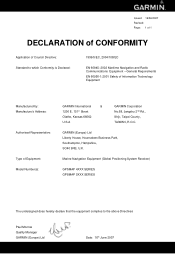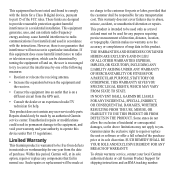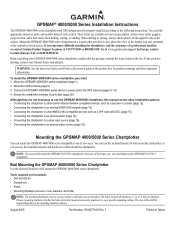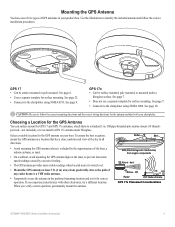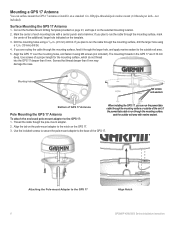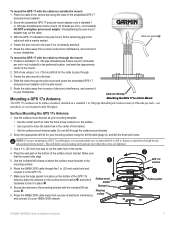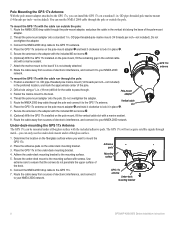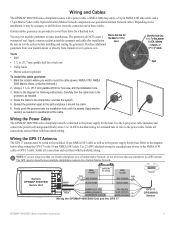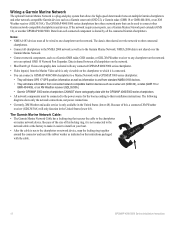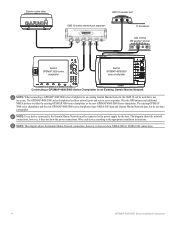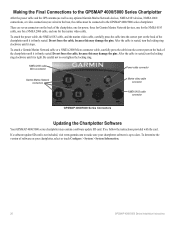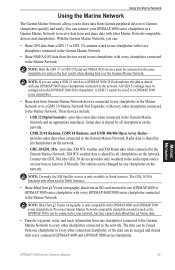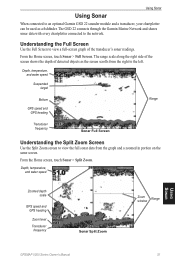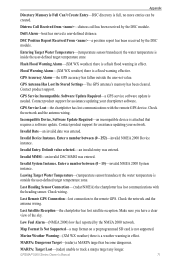Garmin GPSMAP 5208 Support Question
Find answers below for this question about Garmin GPSMAP 5208 - Marine GPS Receiver.Need a Garmin GPSMAP 5208 manual? We have 9 online manuals for this item!
Question posted by twpruitt on April 19th, 2014
Nee An Antenna Model Number
What satilitte antenna reciever does the Garmin GPSmap 5208 use....and/or compatable antinna receivers.
Current Answers
Related Garmin GPSMAP 5208 Manual Pages
Similar Questions
How Do I Go Into Simulation Mode On A Garmin Marine Gps Modle741xs
how do I use simulation mode on a garmin 741xs marine ver
how do I use simulation mode on a garmin 741xs marine ver
(Posted by Curthupp 6 years ago)
Route
How do I make a route from point a to point b. I have read the manuel and i'm a little confused. Pl...
How do I make a route from point a to point b. I have read the manuel and i'm a little confused. Pl...
(Posted by kristicatoir 7 years ago)
Where To Find Pdf Manual Of Gps Model 62sc?
The only manual on the Garmin website for this model is a 40 safety issue in 20 different languages....
The only manual on the Garmin website for this model is a 40 safety issue in 20 different languages....
(Posted by cbowling42 7 years ago)
I Forgot To Lower My Antenna For Gps Units And The Tops Were Torn Off. Help!
I have a basic GPS and a 5212 unit and both antenna were damaged by low haing branches. The tops wer...
I have a basic GPS and a 5212 unit and both antenna were damaged by low haing branches. The tops wer...
(Posted by DrG5159 10 years ago)
Mapping/measuring Distance/area
I'm looking for ahand-heldGPS unit that is in Spanish andthat can be used in mappingsections of land...
I'm looking for ahand-heldGPS unit that is in Spanish andthat can be used in mappingsections of land...
(Posted by amandrews07 12 years ago)