Garmin GHP 10 Marine Autopilot System Support Question
Find answers below for this question about Garmin GHP 10 Marine Autopilot System.Need a Garmin GHP 10 Marine Autopilot System manual? We have 5 online manuals for this item!
Question posted by marajani on April 3rd, 2014
Lost Tachometer
GARMIN GHP 10 Autopilot producing a continuous beeping sound with the error message "LOST TACHOMETER"
Current Answers
There are currently no answers that have been posted for this question.
Be the first to post an answer! Remember that you can earn up to 1,100 points for every answer you submit. The better the quality of your answer, the better chance it has to be accepted.
Be the first to post an answer! Remember that you can earn up to 1,100 points for every answer you submit. The better the quality of your answer, the better chance it has to be accepted.
Related Garmin GHP 10 Marine Autopilot System Manual Pages
Technical Reference for Garmin NMEA 2000 Products - Page 4


...-Hull)...19 GWS 10 (Garmin Wind Sensor)...20 GHP 10 (Marine Autopilot System)...20 GXM 51...21 VHF 200...21 VHF 300...21 AIS 300...22 AIS 600...22
NMEA 2000-Certified Sensor Configuration Information...23 GPS 17x (GPS Antenna)...23 GFS 10 (Garmin Fuel Sensor)...24 GRA 10 (Garmin Rudder Angle Adapter)...26 GET 10 (Garmin Engine Tilt Adapter)...27 GFL 10 (Garmin Fluid Level...
Technical Reference for Garmin NMEA 2000 Products - Page 34
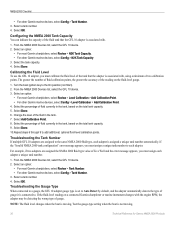
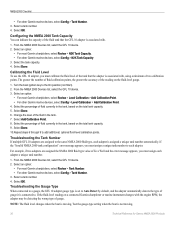
...10 device. 2.
From the NMEA 2000 Devices list, select the GFL 10 device. 3. Select the percentage of two calibration points. If the "Invalid NMEA 2000 tank configuration" error message...an option:
• For most Garmin chartplotters, select Review > Tank Number. • For other Garmin marine devices, select Config > N2K Tank Capacity. 3. Select Done. 10.Repeat steps 6 through 9 to add...
Technical Reference for Garmin NMEA 2000 Products - Page 38
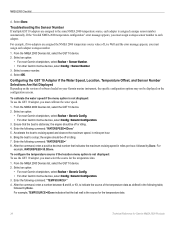
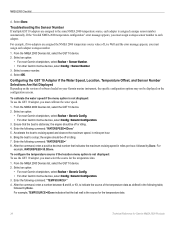
... source of Live Well and the error message appears, you must assign each adapter is not displayed: To use the GST 10 adapter, you must calibrate the water speed.
1. For example, WATERSPEED=35.5Done.
Select an option:
• For most Garmin chartplotters, select Review > Sensor Number. • For other Garmin marine devices, select Config >Generic Configuration...
Technical Reference for Garmin NMEA 2000 Products - Page 39


... number if the menu option is not displayed: If multiple GST 10 adapters are assigned the value of Live Well and the error message appears, you restore factory default settings.
1. For example, TEMPOFFSET=-2.5Done indicates that the temperature readings displayed on other Garmin marine devices, select Config >Generic Configuration. 3. From the NMEA 2000 Devices list...
GHC 10 Quick Start Manual - Page 3
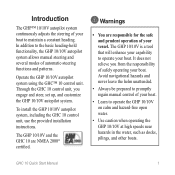
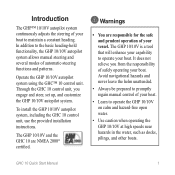
Introduction
The GHP™ 10/10V autopilot system continuously adjusts the steering of your boat.
• Learn to operate the GHP 10/10V on calm and hazard-free open water.
• Use caution when operating the GHP 10/10V at high speeds near hazards in the water, such as docks, pilings, and other boats. Through the GHC 10 control unit...
Installation Instructions - Page 2


...) The CCU acts as the "brain" of multiple components.
Garmin part number: 010-11353-00
Serial number
The Electronic Control Unit (ECU) The ECU connects to the CCU and to an optional NMEA 2000-compatible GPS device. discontinued)
Pump model and serial number
GHP 10 Marine Autopilot System Installation Instructions You must know how the components...
Installation Instructions - Page 3


... of this to an optional NMEA 0183-compatible GPS device instead. Using the GHC 10, you establish a new straight line heading, the Shadow Drive automatically reengages the autopilot.
See page 29. (Garmin part number: 320-00023-07)
GHP 10 Marine Autopilot System Installation Instructions
A portion of your boat. See page 27. (Garmin part number: 010-11056-00)
ECU Power...
Installation Instructions - Page 4


... screws.
GHP 10 Marine Autopilot System Installation Instructions Use the NMEA 2000 power cable and two
terminators to create a NMEA 2000 network on NMEA 2000, see page 30. female Garmin part number: 330-00565-00 (×1)
NMEA 2000 extension cables are not appropriate for the mounting surface, you sporadically receive tachometer
errors, install an external tachometer filter (Garmin part...
Installation Instructions - Page 5


...GHP 10 Marine Autopilot System Installation Instructions
The Pump and the ECU • The cables from the GHC 10 data cable to the yellow CCU signal wire of these instructions. If you cannot mount the pump horizontally, do not have an optional NMEA 2000-compatible GPS device, you to the Shadow Drive, the alarm buzzer, the tachometer... tachometer errors, install an external tachometer ...
Installation Instructions - Page 6
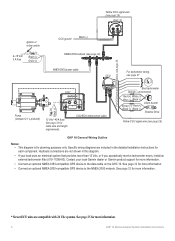
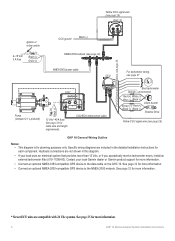
...Garmin dealer or Garmin product support for more than 12 Vdc, or if you sporadically receive tachometer errors, install an external tachometer filter (010-11399-00). See page 32 for more information.
GHP 10 Marine Autopilot System Installation Instructions CCU/ECU Interconnect cable
For tachometer... NMEA 2000-compatible GPS device to the data cable on the GHC 10. Specific wiring diagrams...
Installation Instructions - Page 25


... necessary. The power wire can be extended. Determine the correct type of screws for cables
GHP 10 Marine Autopilot System Installation Instructions
25 Mounting the CCU Mount the CCU on the boat by mounting it... it to the Shadow
Drive, to the tachometer of your boat, to the alarm buzzer, and to the yellow CCU signal wire on the GHC 10.
Determine the best location for extending the ...
Installation Instructions - Page 27


...support NMEA 2000 engine data, then wire the GHP 10 autopilot system to the tachometer of your local Garmin dealer or Garmin product support for more outboard engines, connect to ...Brown (+) Black (-)
3. If your boat.
GHP 10 Marine Autopilot System Installation Instructions
27
In most reliable engine data transfer.
Connect the tachometer
wire or wires from the CCU/ECU interconnect ...
Installation Instructions - Page 28


... mark the correct locations of the four pilot-hole locations.
28
GHP 10 Marine Autopilot System Installation Instructions Using the center punch, indent the center of each of the four mounting holes. ...routing and connection of the cables. Optionally, you can connect the GHC 10 to a NMEA 2000 or NMEA 0183-compatible GPS device to refine the size of the hole. 5.
The flush-mount template ...
Installation Instructions - Page 29


...GHP 10, although a NMEA 2000 GPS device is not
long enough, extend the yellow CCU signal wire with the GHC 10. notice Stainless-steel screws may bind when screwed into place to the CCU/ECU interconnect cable, or the GHP 10 autopilot...Garmin recommends applying an anti-galling, stainless anti-seize lubricant to CCU ground. Wiring the GHC 10 to the CCU/ECU Interconnect Cable Connect the GHC 10 ...
Installation Instructions - Page 30


... 2000compatible GPS device to your NMEA 2000 network to use a drop cable up to power.
Do not power the NMEA 2000 network on your boat, all of the GHP 10 components are supplied in step 3, and to the side of the T-connector you disconnected. 3. Disconnect one side of the disconnected T‑connector.
30
GHP 10 Marine Autopilot...
Installation Instructions - Page 32


... 0183-compatible device to identify the Transfer (Tx) A(+) and B(-) wires. • When connecting NMEA 0183 devices with the yellow CCU signal wire in the GHC 10 data cable. Connect the GPS device to CCU ground (page 6).
32
GHP 10 Marine Autopilot System Installation Instructions
Installation Instructions - Page 35
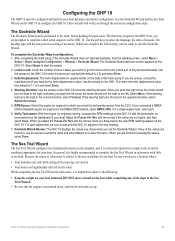
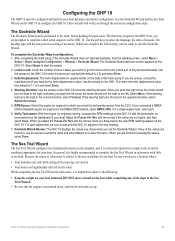
...Sea Trial Wizard in the opposite direction, select Switch Directions. 5. GHP 10 Marine Autopilot System Installation Instructions
35
When you complete the initial setup, you...Tachometer: With the engine (or engines) running, compare the RPM readings on the GHC 10 with the arrows, there is relative to the size and shape of turns it is usually written on the GHC 10 to configure the GHP 10...
Installation Instructions - Page 36
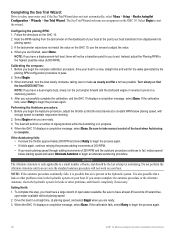
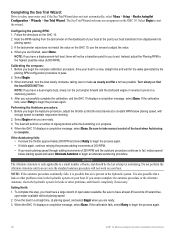
...continues to fail, reduce speed below planing speed, with
enough speed to calm, open water available while at planing speed.
2.
Drive the boat in reverse to begin the process again.
36
GHP 10 Marine Autopilot System Installation Instructions If the tachometer... When the GHC 10 displays a completion message, select Done.
When the GHC 10 displays a completion message, select Done....
Installation Instructions - Page 39


... the tachometer on the GHC 10, use the arrows to enter the helm displacement value.
Use the arrows on the GHC 10 to adjust the value.
Set the rudder gain for low speeds. When off . After adjusting the Navigation gain, increase this setting until the GHC 10 adjusts to test the steering direction. GHP 10 Marine Autopilot System...
Installation Instructions - Page 47


GHP 10 Installation Checklist
Detach this time (wait until step 14).
9. Wire the CCU to the tachometer of your ...GHP 10 Marine Autopilot System Installation Instructions
47 Do not bleed the hydraulic steering system at this checklist from the installation instructions and use it to understand the necessary electrical and data connections.
3. Wire an optional NMEA 0183-compatible GPS...
Similar Questions
How Do I Go Into Simulation Mode On A Garmin Marine Gps Modle741xs
how do I use simulation mode on a garmin 741xs marine ver
how do I use simulation mode on a garmin 741xs marine ver
(Posted by Curthupp 6 years ago)
Ghp 10
The ECU on the Garmin GHP10 gas a continuos red flashing light. Why would this be??
The ECU on the Garmin GHP10 gas a continuos red flashing light. Why would this be??
(Posted by paula90840 11 years ago)
Will The4 Ghp 10 Ap Lock Over A Wreck Or Position Like The Min Kota Auto Pilot
(Posted by pete66173 12 years ago)
Intermittent Problems
When I first power it on, it seems to work ok, but after a while the sonar starts dropping out. I ge...
When I first power it on, it seems to work ok, but after a while the sonar starts dropping out. I ge...
(Posted by Sinbadaye 12 years ago)

