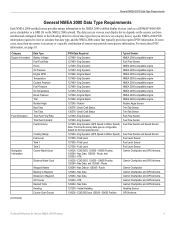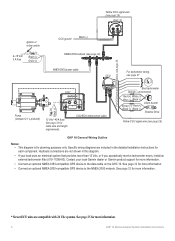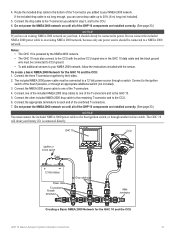Garmin GHP 10 Marine Autopilot System Support Question
Find answers below for this question about Garmin GHP 10 Marine Autopilot System.Need a Garmin GHP 10 Marine Autopilot System manual? We have 5 online manuals for this item!
Question posted by Poulsen on March 25th, 2012
Lost Remote Gps Signal
The person who posted this question about this Garmin product did not include a detailed explanation. Please use the "Request More Information" button to the right if more details would help you to answer this question.
Current Answers
Related Garmin GHP 10 Marine Autopilot System Manual Pages
Similar Questions
Lost Tachometer
GARMIN GHP 10 Autopilot producing a continuous beeping sound with the error message "LOST TACHOMETER...
GARMIN GHP 10 Autopilot producing a continuous beeping sound with the error message "LOST TACHOMETER...
(Posted by marajani 10 years ago)
I Bought A Garmin Golf Gps About 6 Months , Can Not Get A Gps Signal. Why
(Posted by eleanortyeryar12 11 years ago)
Ghp 10
The ECU on the Garmin GHP10 gas a continuos red flashing light. Why would this be??
The ECU on the Garmin GHP10 gas a continuos red flashing light. Why would this be??
(Posted by paula90840 11 years ago)
Will The4 Ghp 10 Ap Lock Over A Wreck Or Position Like The Min Kota Auto Pilot
(Posted by pete66173 11 years ago)