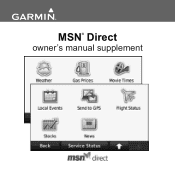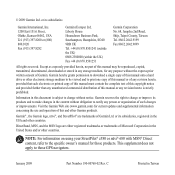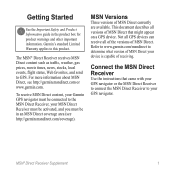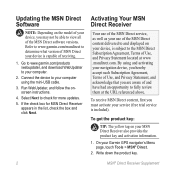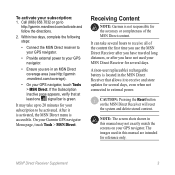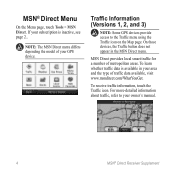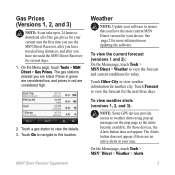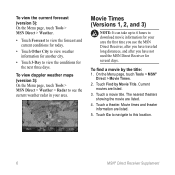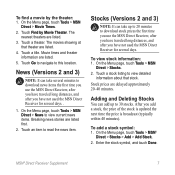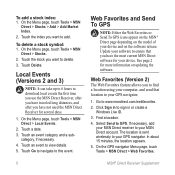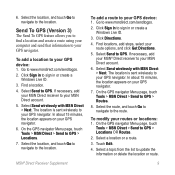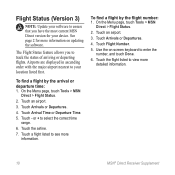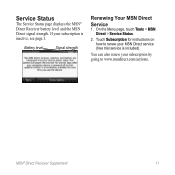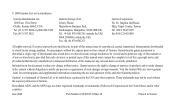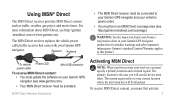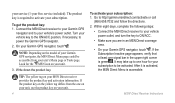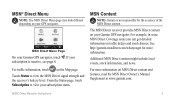Garmin GDB 55 Support Question
Find answers below for this question about Garmin GDB 55 - MSN Direct Receiver.Need a Garmin GDB 55 manual? We have 2 online manuals for this item!
Current Answers
Answer #1: Posted by Mets86 on July 28th, 2013 10:50 AM
You can download the manual directly on this site by clicking the "Manuals" link at the top of this page which takes you to:
Related Garmin GDB 55 Manual Pages
Similar Questions
Garmin Nuvi 680 With Msn Direct Does Not Work
(Posted by ssj4ggmc8 10 years ago)
How Do I Get Information And Manual On How To Use Garmin 2597 Lmt?
(Posted by CarolHermann 10 years ago)
Instructions?
I have never used a satnav before and have just purchased a Garmin nuvi 30 but there are no written ...
I have never used a satnav before and have just purchased a Garmin nuvi 30 but there are no written ...
(Posted by gmountjoy 12 years ago)
My Msn Direct Doesn't Seem To Work Anymore?
I have a lifetime MSN Direct and it seems to stop working now? My Nuvi 680 number is KH8V2-WBQJF-P9J...
I have a lifetime MSN Direct and it seems to stop working now? My Nuvi 680 number is KH8V2-WBQJF-P9J...
(Posted by houseful 12 years ago)
How Do I Set Up My Nuvi 285wt For Msn Direct Services?
(Posted by bobhess2 14 years ago)