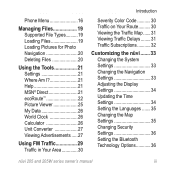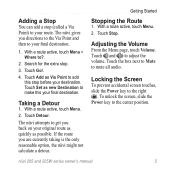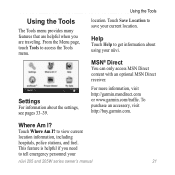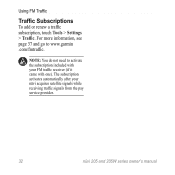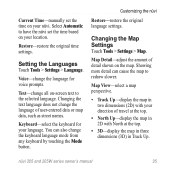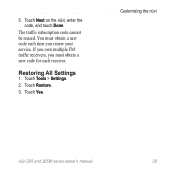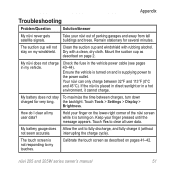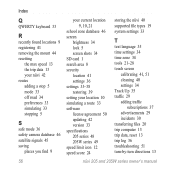Garmin Nuvi 285WT Support Question
Find answers below for this question about Garmin Nuvi 285WT - Automotive GPS Receiver.Need a Garmin Nuvi 285WT manual? We have 5 online manuals for this item!
Question posted by bobhess2 on December 19th, 2009
How Do I Set Up My Nuvi 285wt For Msn Direct Services?
The person who posted this question about this Garmin product did not include a detailed explanation. Please use the "Request More Information" button to the right if more details would help you to answer this question.
Current Answers
Related Garmin Nuvi 285WT Manual Pages
Similar Questions
Garmin Nuvi 680 With Msn Direct Does Not Work
(Posted by ssj4ggmc8 10 years ago)
How Do I Set The English Language On My Garmin Gps 2555lmt?
(Posted by samzyg 10 years ago)
My Msn Direct Doesn't Seem To Work Anymore?
I have a lifetime MSN Direct and it seems to stop working now? My Nuvi 680 number is KH8V2-WBQJF-P9J...
I have a lifetime MSN Direct and it seems to stop working now? My Nuvi 680 number is KH8V2-WBQJF-P9J...
(Posted by houseful 12 years ago)