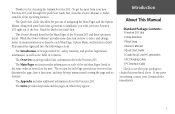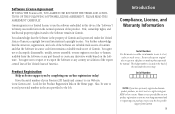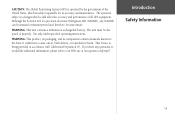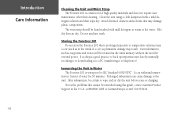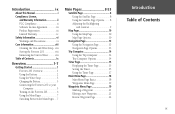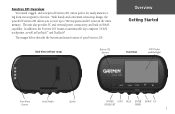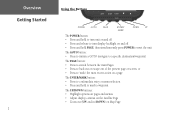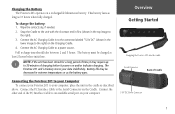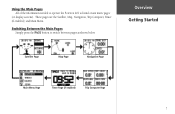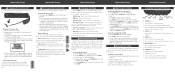Garmin Foretrex 201 Support Question
Find answers below for this question about Garmin Foretrex 201 - Hiking GPS Receiver.Need a Garmin Foretrex 201 manual? We have 3 online manuals for this item!
Question posted by rolfjohansson on January 20th, 2017
Reset Foretrex 201
How to reset Foretrex 201?Display is froozen.
Current Answers
Related Garmin Foretrex 201 Manual Pages
Similar Questions
Where Can I Buy A Cradle For My Forerunner 201
(Posted by Globuf 8 years ago)
My Forerunner 405cx Won't Stop The 'go To Compass' The Gps Menue Won't Show.
For some reason my forerunner 405cx started giving me direction back to start. Now I can't stop the ...
For some reason my forerunner 405cx started giving me direction back to start. Now I can't stop the ...
(Posted by leadershipcamp 11 years ago)
Does The Garmin Foretrex 201 Have A Built-in Watch?
(Posted by schwarzmann 11 years ago)
How Do I Get A Ac Charger For My Forerunner 201 Gps Watch?
(Posted by dnimetz 12 years ago)