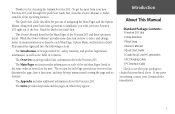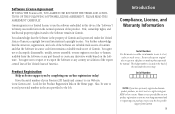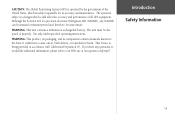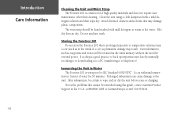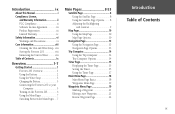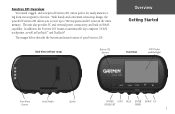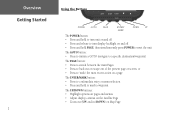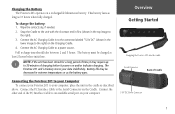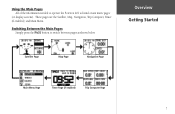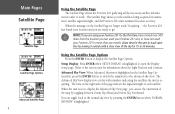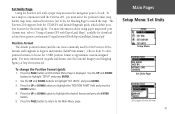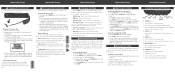Garmin Foretrex 201 Support Question
Find answers below for this question about Garmin Foretrex 201 - Hiking GPS Receiver.Need a Garmin Foretrex 201 manual? We have 3 online manuals for this item!
Question posted by schwarzmann on January 29th, 2013
Does The Garmin Foretrex 201 Have A Built-in Watch?
The person who posted this question about this Garmin product did not include a detailed explanation. Please use the "Request More Information" button to the right if more details would help you to answer this question.
Current Answers
Related Garmin Foretrex 201 Manual Pages
Similar Questions
Reset Foretrex 201
How to reset Foretrex 201?Display is froozen.
How to reset Foretrex 201?Display is froozen.
(Posted by rolfjohansson 7 years ago)
Where Can I Buy A Cradle For My Forerunner 201
(Posted by Globuf 8 years ago)
Confused Watch
I have a garmin 410, I recently updated it but it has been doing very silly things since then, the t...
I have a garmin 410, I recently updated it but it has been doing very silly things since then, the t...
(Posted by Sfaulkner113 10 years ago)
Garmin S3 Golf Gps Watch
I bought the garmin s3 gps watch went to my local club kyngs golf club leicester and the unit did no...
I bought the garmin s3 gps watch went to my local club kyngs golf club leicester and the unit did no...
(Posted by Brianarmstrong31 10 years ago)
How Do I Get A Ac Charger For My Forerunner 201 Gps Watch?
(Posted by dnimetz 12 years ago)