Garmin Forerunner 910XT Support Question
Find answers below for this question about Garmin Forerunner 910XT.Need a Garmin Forerunner 910XT manual? We have 2 online manuals for this item!
Question posted by munkeroth on April 12th, 2014
How To Make The Time Show On Garmin 910
The person who posted this question about this Garmin product did not include a detailed explanation. Please use the "Request More Information" button to the right if more details would help you to answer this question.
Current Answers
There are currently no answers that have been posted for this question.
Be the first to post an answer! Remember that you can earn up to 1,100 points for every answer you submit. The better the quality of your answer, the better chance it has to be accepted.
Be the first to post an answer! Remember that you can earn up to 1,100 points for every answer you submit. The better the quality of your answer, the better chance it has to be accepted.
Related Garmin Forerunner 910XT Manual Pages
Owners Manual - Page 2
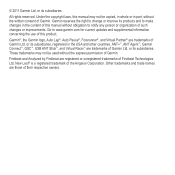
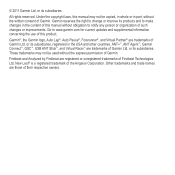
...of Garmin Ltd. Garmin®, the Garmin logo, Auto Lap®, Auto Pause®, Forerunner®, and Virtual Partner® are trademarks of such changes or improvements. ANT+™, ANT Agent™, Garmin ... and Analyzed by Firstbeat are those of Garmin. Garmin reserves the right to change or improve its subsidiaries. or its products and to make changes in the content of this manual...
Owners Manual - Page 3


...
Introduction 3 Getting Started 3 Charging the Forerunner 3 Turning on the Forerunner 4 Using the Backlight 4 Keys 5 Icons 5 About the Barometric Altimeter 6
Training with Your Forerunner 7 Changing Sports 7 Running Basics 7 ...27 Fitness Equipment 28
History 29 Viewing History 29 Deleting History 30 Using Garmin Connect 30 Goals 31
Navigation 31 Adding the Map Page 31 Marking Your...
Owners Manual - Page 13
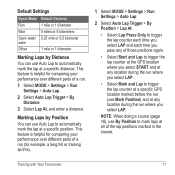
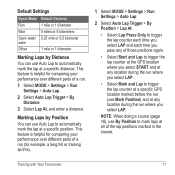
... At.
• Select Lap Press Only to trigger the lap counter each time you select LAP and each time you pass any of those positions again.
• Select Start and Lap to trigger ... trigger the lap counter at a specific GPS location marked before the run (use Auto Lap to automatically mark the lap at a specific position. Training with Your Forerunner
11 Default Settings
Sport Mode Default ...
Owners Manual - Page 14
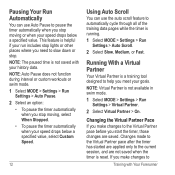
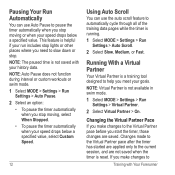
... Virtual Partner pace before you meet your history data. NOTE: The paused time is not saved with Your Forerunner NOTE: Virtual Partner is helpful if your run includes stop .
Pausing Your... the auto scroll feature to
Training with your goals. Changing the Virtual Partner Pace If you make changes to automatically cycle through all of the training data pages while the timer is reset....
Owners Manual - Page 16
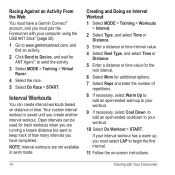
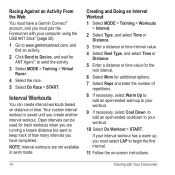
...the first interval.
11 Follow the on distance or time.
Open intervals can create interval workouts based on -screen...Forerunner NOTE: Interval workouts are running a known distance but want to keep track of
repetitions.
8 If necessary, select Warm Up to add an open-ended warmup to your workout.
10 Select Do Workout > START. Racing Against an Activity From the Web You must have a Garmin...
Owners Manual - Page 17
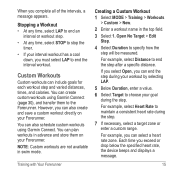
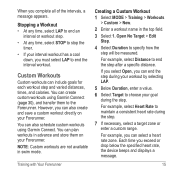
... schedule custom workouts using Garmin Connect (page 30), and transfer them on your goal
during the step.
7 If necessary, select a target zone or enter a custom range.
Each time you complete all of the intervals, a message appears. However, you can also create and save a custom workout directly on your Forerunner.
You can include goals...
Owners Manual - Page 20
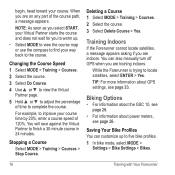
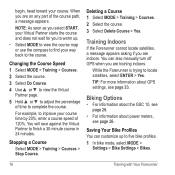
... bike mode, select MODE >
Settings > Bike Settings > Bikes.
18
Training with Your Forerunner While the Forerunner is trying to finish a 30-minute course in 24 minutes. NOTE: As soon as you...meters, see page 33.
Saving Your Bike Profiles You can also manually turn off GPS when you are on any part of time to adjust the percentage of the course path, a message appears.
Stopping a ...
Owners Manual - Page 22


... your pool length or enter a custom length.
4 If necessary, select MODE > Settings > Pool Swim Settings > Data Fields to compare your arm wearing the Forerunner completes a full cycle.
• Your swolf score is the sum of the time for that it takes to another pool or an open water workout. Training with Your...
Owners Manual - Page 23
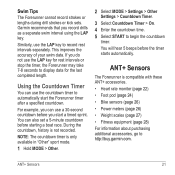
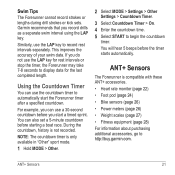
... accessories, go to http://buy.garmin.com. ANT+ Sensors
The Forerunner is only available in "Other"...timed sprint.
For example, you start the Forerunner timer after a specified countdown. During the countdown, history is not recorded. ANT+ Sensors
21 Using the Countdown Timer
You can use a 30-second countdown before you can use the countdown timer to begin the countdown
timer.
Garmin...
Owners Manual - Page 24
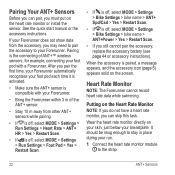
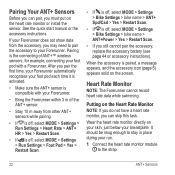
... > ANT+Power > Yes > Restart Scan.
• If you pair the first time, your Forerunner automatically recognizes your breastplate. Pairing is the connecting of ANT+™ wireless sensors, for example, connecting your foot ... heart rate monitor directly on your skin, just below your foot pod each time it is activated.
• Make sure the ANT+ sensor is paired, a message appears, and the accessory ...
Owners Manual - Page 27


... Manually If your foot pod distance seems slightly high or low each time you run, you have GPS signals to begin
recording.
4 Run or walk the distance. 5 Select STOP. About Foot Pod Calibration Calibrating your distance is too high.
The Forerunner informs you that you can improve accuracy.
Calibrating Your Foot Pod by...
Owners Manual - Page 28
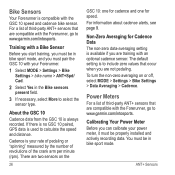
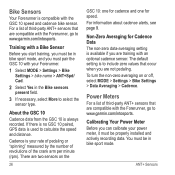
...Forerunner, go to www.garmin.com/intosports. For information about cadence alerts, see page 9.
You must be in bike sport mode, and you can calibrate your Forerunner.
1 Select MODE > Settings > Bike Settings > bike name > ANT+Spd/ Cad.
2 Select Yes in bike sport mode. If there is no GSC 10 paired, GPS...that are compatible with the Forerunner, go to www.garmin.com/intosports.
For a list...
Owners Manual - Page 33
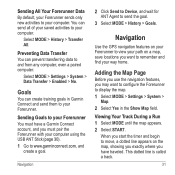
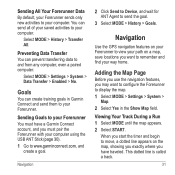
... new activities to your way home. Select MODE > Settings > System > Data Transfer > Enabled > No. Navigation
Use the GPS navigation features on your Forerunner to display the map. 1 Select MODE > Settings > System >
Map. 2 Select Yes in Garmin Connect and send them to www.garminconnect.com, and
create a goal. This dotted line is called a track...
Owners Manual - Page 35
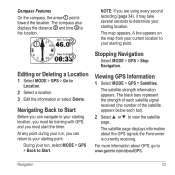
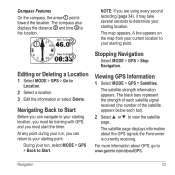
... or select Delete. The compass also displays the distance ➋ and time ➌ to the location.
➊
➋
NOTE: If you are using every second recording (page 34), it may take several seconds to determine your starting location, you must be training with GPS, and you can navigate to www.garmin.com/aboutGPS.
Owners Manual - Page 50
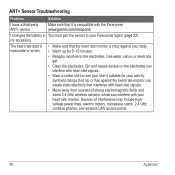
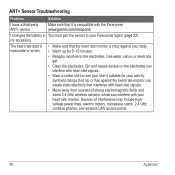
... in You must pair the sensor to the electrodes.
Make sure that it is snug against the heart rate monitor...the electrodes. The heart rate data is inaccurate or erratic.
• Make sure that rub or flap against your body.
• Warm up... Dirt and sweat residue on the electrodes can interfere with your Forerunner again (page 22). my accessory. Synthetic fabrics that the heart...
Quick Start Guide - Page 2
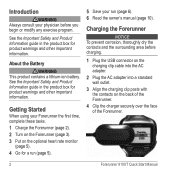
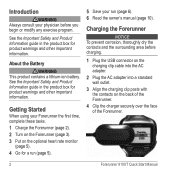
...important information. Getting Started
When using your run (page 5).
5 Save your Forerunner the first time, complete these tasks. 1 Charge the Forerunner (page 2). 2 Turn on the Forerunner (page 3). 3 Put on the back of the Forerunner.
4 Clip the charger securely over the face of the Forerunner.
2
Forerunner 910XT Quick Start Manual See the Important Safety and Product Information guide in...
Quick Start Guide - Page 3
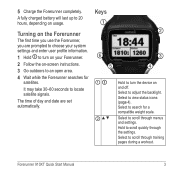
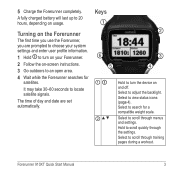
... settings. It may take 30-60 seconds to scroll through menus and settings.
Forerunner 910XT Quick Start Manual
3 Select to locate satellite signals. A fully charged battery will last up to search for
satellites. Turning on usage. Select to 20 hours, depending on the Forerunner
The first time you use the Forerunner, you are set automatically.
Quick Start Guide - Page 7
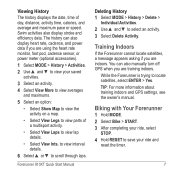
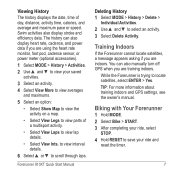
... View Legs to view parts of day, distance, activity time, calories, and average and maximum pace or speed. While the Forerunner is trying to select an activity. 3 Select Delete Activity. Training Indoors
If the Forerunner cannot locate satellites, a message appears asking if you are indoors. Forerunner 910XT Quick Start Manual
Deleting History 1 Select MODE > History...
Quick Start Guide - Page 8
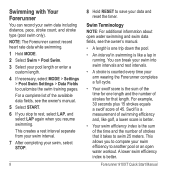
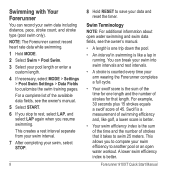
...Terminology
NOTE: For additional information about open water workout. This allows you resume swimming. Forerunner 910XT Quick Start Manual You can record your swim data including distance, pace, stroke count, ...and stroke type (pool swim only). A lower swim efficiency index is the sum of the time and the number of strokes that length. This creates a rest interval separate from your swim ...
Quick Start Guide - Page 9
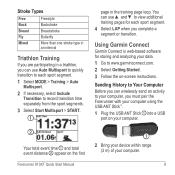
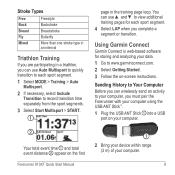
...first
➊
2 Bring your device within range (3 m) of your computer. Using Garmin Connect
Garmin Connect is web-based software for each sport segment.
1 Select MODE > Training > Auto ... on your computer.
➋
Your total event time ➊ and total event distance ➋ appear on -screen instructions.
Forerunner 910XT Quick Start Manual
9
Stroke Types
Free Back...
Similar Questions
How To Change Time Zones On Garmin Forerunner 210
(Posted by BobKigaa 10 years ago)
How To Have Time Displayed On The Forerunner 910xt
(Posted by bobopit 10 years ago)
How To Set The Time On The Garmin Forerunner 910xt
(Posted by finorickyb 10 years ago)
How To Display Time And Date On Garmin 910xt
(Posted by ajimenauh 10 years ago)

