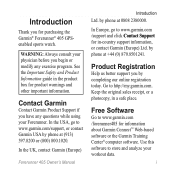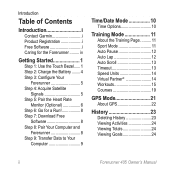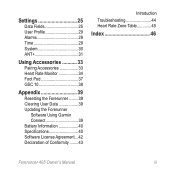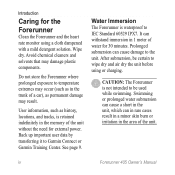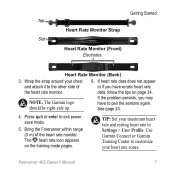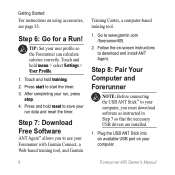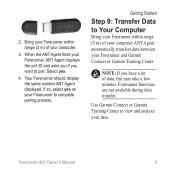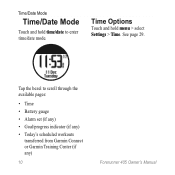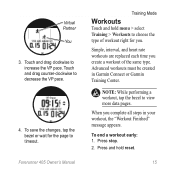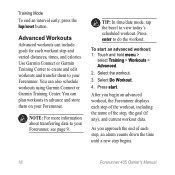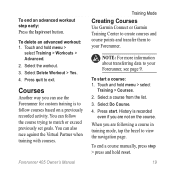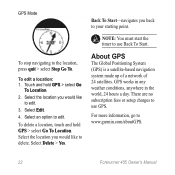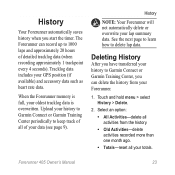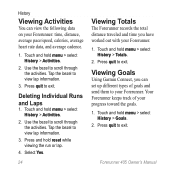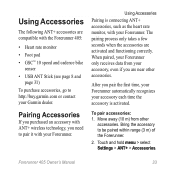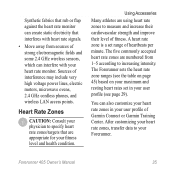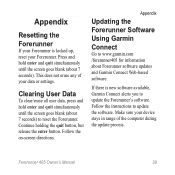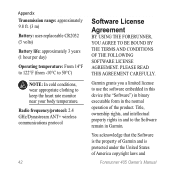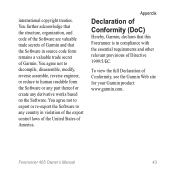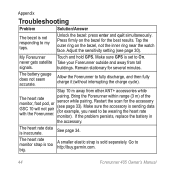Garmin Forerunner 405 Support Question
Find answers below for this question about Garmin Forerunner 405.Need a Garmin Forerunner 405 manual? We have 7 online manuals for this item!
Question posted by peterdesmaels on August 11th, 2012
I Have A Proble With My Garmin Sportwatch And Search E Servicecenter In Belgium
my garmin has to be repeired
wher can i find a garmin center in Belgium (near Brussels)
it is in garantee
Current Answers
Related Garmin Forerunner 405 Manual Pages
Similar Questions
Garmin Edge 500 Wont Go Into Mass Storage Mode
(Posted by Peser 9 years ago)
My Forerunner 405cx Won't Stop The 'go To Compass' The Gps Menue Won't Show.
For some reason my forerunner 405cx started giving me direction back to start. Now I can't stop the ...
For some reason my forerunner 405cx started giving me direction back to start. Now I can't stop the ...
(Posted by leadershipcamp 11 years ago)
Destanation Search
If you want to search a destanation in another city how do you change the city on the etrex20
If you want to search a destanation in another city how do you change the city on the etrex20
(Posted by pdc1 11 years ago)
My Garmin 110 Gps Watch- Blank Screen And Plugging In The Charger Does Nothing
(Posted by Anonymous-74116 11 years ago)
Gps On/off
When i touch the GPS the only option that I see is the GPS dial (dial has the clock arm, tells you h...
When i touch the GPS the only option that I see is the GPS dial (dial has the clock arm, tells you h...
(Posted by robertvelez2010 12 years ago)