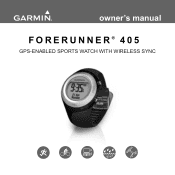Garmin Forerunner 405 Support Question
Find answers below for this question about Garmin Forerunner 405.Need a Garmin Forerunner 405 manual? We have 7 online manuals for this item!
Question posted by jaypecal on May 29th, 2014
Garmin 405 Won't Turn On
The person who posted this question about this Garmin product did not include a detailed explanation. Please use the "Request More Information" button to the right if more details would help you to answer this question.
Current Answers
There are currently no answers that have been posted for this question.
Be the first to post an answer! Remember that you can earn up to 1,100 points for every answer you submit. The better the quality of your answer, the better chance it has to be accepted.
Be the first to post an answer! Remember that you can earn up to 1,100 points for every answer you submit. The better the quality of your answer, the better chance it has to be accepted.
Related Garmin Forerunner 405 Manual Pages
Heart Rate Monitor Guide (Multilingual) - Page 2


... The heart rate monitor is on the Forerunner and bring it to send data. It should be snug enough to create a strong connection between your run.
1. Turn on standby and ready to the other... in the heart rate monitor. note: The Garmin logo should be right-side up. WARNING: See the Important Safety and Product Information guide in the Forerunner© or the Edge© product box for...
Important Safety and Product Information (Multilingual) - Page 4


... of Directive 1999/5/EC.
Repairs should be determined by turning the equipment off and on a different circuit from the GPS unit.
• Consult the dealer or an experienced radio/TV technician for your Garmin device in a residential installation.
and ordinances. Always mount your Garmin product: www.garmin.com.
This equipment has been tested and found...
Important Safety and Product Information - Page 3
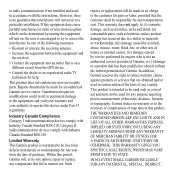
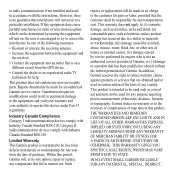
... receiver.
• Connect the equipment into an outlet that the customer shall be determined by turning the equipment off and on, the user is encouraged to try to the customer for parts... your authority to be free from the GPS device.
• Consult the dealer or an experienced radio/TV technician for one of Garmin. In addition, Garmin reserves the right to refuse warranty claims against...
Owner's Manual - Page 3
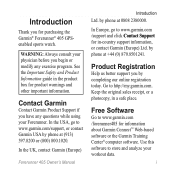
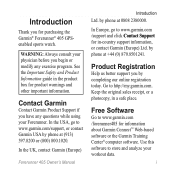
... the original sales receipt, or a photocopy, in the product box for purchasing the Garmin® Forerunner® 405 GPSenabled sports watch. In Europe, go to www.garmin.com /forerunner405 for in-country support information, or contact Garmin (Europe) Ltd. Contact Garmin
Contact Garmin Product Support if you by phone at 0808 2380000. Product Registration
Help us better...
Owner's Manual - Page 4
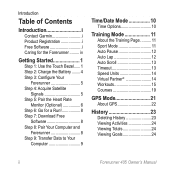
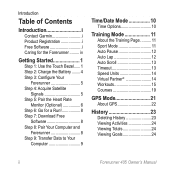
...Go for the Forerunner.......... Introduction
Table of Contents
Introduction i
Contact Garmin i Product Registration i Free Software i Caring for a Run 8 Step 7: Download Free
Software 8 Step 8: Pair Your Computer and
Forerunner 8 Step ...GPS Mode 21
About GPS 22
History 23
Deleting History 23 Viewing Activities 24 Viewing Totals 24 Viewing Goals 24
ii
Forerunner 405 Owner's Manual
Owner's Manual - Page 5
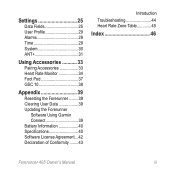
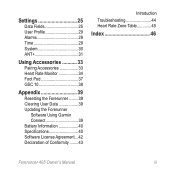
... 31
Using Accessories 33
Pairing Accessories 33 Heart Rate Monitor 34 Foot Pod 37 GSC 10 38
Appendix 39
Resetting the Forerunner.........39 Clearing User Data 39 Updating the Forerunner
Software Using Garmin Connect 39 Battery Information 40 Specifications 40 Software License Agreement...42 Declaration of Conformity.........43
Introduction Troubleshooting 44 Heart Rate...
Owner's Manual - Page 6
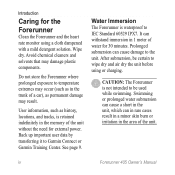
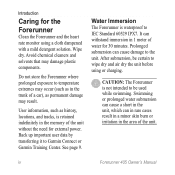
... irritation in the memory of water for external power.
iv
Forerunner 405 Owner's Manual Do not store the Forerunner where prolonged exposure to the unit.
See page 9. User information...solution. Water Immersion
The Forerunner is not intended to IEC Standard 60529 IPX7. Caution: The Forerunner is waterproof to be certain to Garmin Connect or Garmin Training Center.
Prolonged ...
Owner's Manual - Page 7
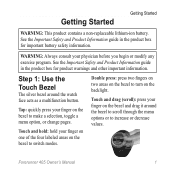
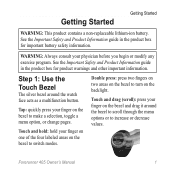
... Product Information guide in the product box for product warnings and other important information.
Forerunner 405 Owner's Manual
Touch and drag (scroll): press your finger on one of ... Use the Touch Bezel
The silver bezel around the bezel to scroll through the menu options or to turn on the bezel and drag it around the watch face acts as a multifunction button. Double press: press...
Owner's Manual - Page 11
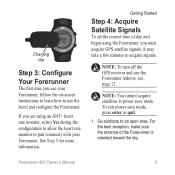
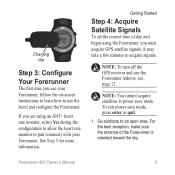
... to acquire signals. Forerunner 405 Owner's Manual
To exit power save mode. It may take a few minutes to an open area. Note: To turn off the GPS receiver and use the bezel and configure the Forerunner.
reset
date
Getting Started
Step 4: Acquire Satellite Signals
To set the correct time of the Forerunner is oriented toward the...
Owner's Manual - Page 27
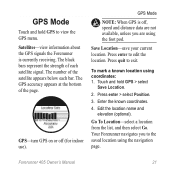
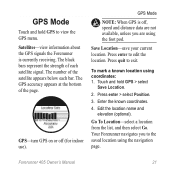
... enter > select Position. 3. Edit the location name and elevation (optional). Forerunner 405 Owner's Manual 21 Save Location-save your current location. Touch and hold GPS to edit the location.
Your Forerunner navigates you are using the foot pod.
The number of the page. GPS-turn GPS on or off , speed and distance data are not available, unless...
Owner's Manual - Page 28
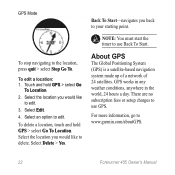
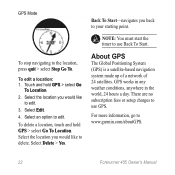
... would like to edit. 3. Select the location you would like
to delete. About GPS
The Global Positioning System (GPS) is a satellite-based navigation system made up of a network of 24 satellites. Select an option to www.garmin.com/aboutGPS.
22
Forerunner 405 Owner's Manual Note: You must start the timer to use Back To Start...
Owner's Manual - Page 29
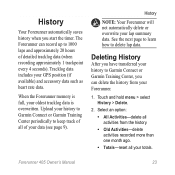
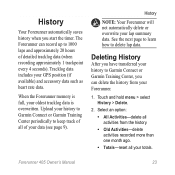
....
• Totals-reset all of all your GPS position (if available) and accessory data such as heart rate data. Touch and hold menu > select History > Delete.
2. Forerunner 405 Owner's Manual 23 When the Forerunner memory is full, your data (see page 9). Upload your history to Garmin Connect or Garmin Training Center periodically to delete lap data.
Owner's Manual - Page 35
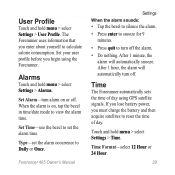
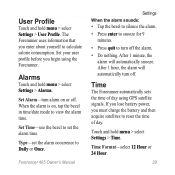
...turn off the alarm.
• Do nothing. The Forerunner uses information that you must charge the battery and then acquire satellites to calculate calorie consumption. When the alarm is on or off. Time
The Forerunner automatically sets the time of day.
Forerunner 405.... Set your user profile before you begin using GPS satellite signals.
After 1 minute, the alarm will automatically...
Owner's Manual - Page 36
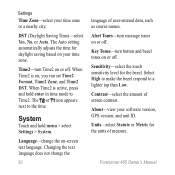
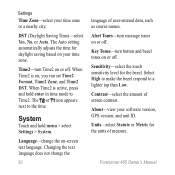
... bezel respond to the time. Settings Time Zone-select your software version, GPS version, and unit ID.
Time2-turn message tones on , you can set Time2 Format, Time2 Zone, and Time2...-view your time zone or a nearby city.
Forerunner 405 Owner's Manual
When Time2 is active, press and hold menu > select Settings > System. Alert Tones-turn Time2 on or off . When Time2 is on...
Owner's Manual - Page 45
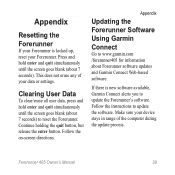
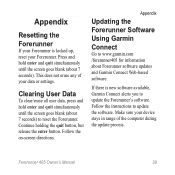
... enter and quit simultaneously until the screen goes blank (about 7 seconds) to www.garmin.com /forerunner405 for information about 7 seconds). Continue holding the quit button, but release the enter button.
Forerunner 405 Owner's Manual 39 Follow the instructions to update the Forerunner's software. If there is locked up, reset your data or settings. Press...
Owner's Manual - Page 50
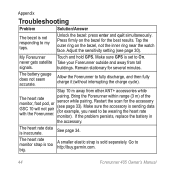
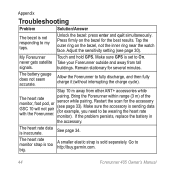
... tall
signals. See page 34. The heart rate monitor strap is not responding to my taps.
Allow the Forerunner to http://buy.garmin.com.
44
Forerunner 405 Owner's Manual pairing.
Appendix
Troubleshooting
Problem
Solution/Answer
The bezel is too big. Make sure GPS is sending data (for the best results. never gets satellite Take your...
Owner's Manual - Page 52
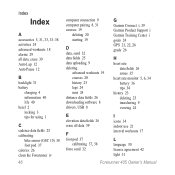
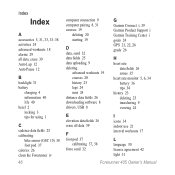
... 20 history 23 laps 24 runs 24 distance data fields 26 downloading software 8 drivers, USB 8
G Garmin Connect i, 39 Garmin Product Support i Garmin Training Center i goals 24 GPS 21, 22, 26 grade 26
H heart rate
data fields 26 zones 35 heart rate monitor 5, 6,... 34 indoor use 21 interval workouts 17
L language 30 license agreement 42 light 31
Forerunner 405 Owner's Manual
Quick Start Manual - Page 6
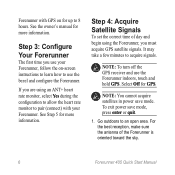
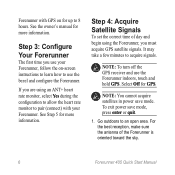
... during the configuration to allow the heart rate monitor to pair (connect) with GPS on -screen instructions to learn how to use the Forerunner indoors, touch and hold GPS.
Note: To turn off the GPS receiver and use the bezel and configure the Forerunner. See the owner's manual for more information. If you are using the...
Quick Start Manual - Page 10
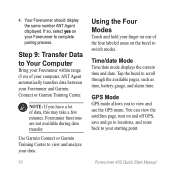
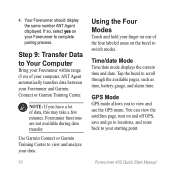
... point. You can view the satellites page, turn on your Forerunner to view and use the GPS menu. Forerunner 405 Quick Start Manual
Time/date Mode
Time/date mode...Forerunner and Garmin Connect or Garmin Training Center. If so, select yes on and off GPS, save and go to locations, and route back to scroll through the available pages, such as time, battery gauge, and alarm time. 4. Forerunner...
Similar Questions
How Can I Turn On My Forerunner 410?
I pull "enter" button and pull both (quit and enter), but didn't turn on.
I pull "enter" button and pull both (quit and enter), but didn't turn on.
(Posted by 4224daissuke 12 years ago)