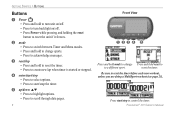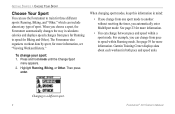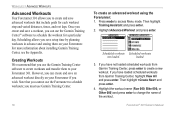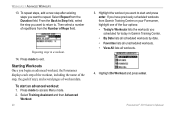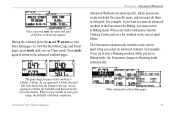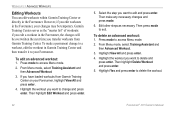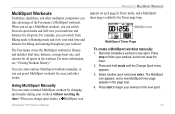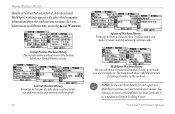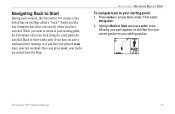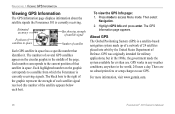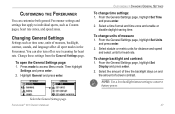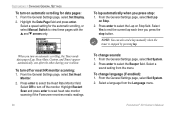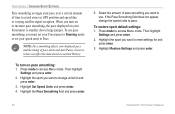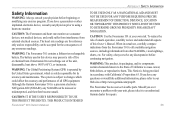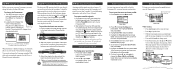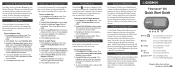Garmin Forerunner 301 Support Question
Find answers below for this question about Garmin Forerunner 301 - Running GPS Receiver.Need a Garmin Forerunner 301 manual? We have 3 online manuals for this item!
Question posted by johnppoehls on April 29th, 2019
How To 'factory Reset' The Garmin Forerunner 301.
How to factory reset a Garmin Forerunner 301.
Current Answers
Answer #2: Posted by NicoleN2306 on April 29th, 2019 4:23 AM
- Turn off the device
- Press the ENTER and POWER buttons simultaneously
- Release on the buttons when the Erase All User Data? message appears
- Select Yes
The device will now reboot and is reset. You will want to leave the device outside with a clear view of the sky for a minimum of 20 minutes to acquire satellite data.
Related Garmin Forerunner 301 Manual Pages
Similar Questions
How To Replace A Battery On The Garmin Forerunner 301
(Posted by otegedwins 9 years ago)
Garmin Astro 220 Will Not Reset Map. Even After Factory Reset
(Posted by chadtobin 10 years ago)
How Is The Battery Replaced On Model 301 Forerunner
(Posted by gerhard18514 11 years ago)
Garmin Forerunner 210w
I received the above product and'twas going to order the footpod but need to find out the benefits
I received the above product and'twas going to order the footpod but need to find out the benefits
(Posted by Bennettmortgage 12 years ago)