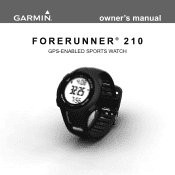Garmin Forerunner 210 Support Question
Find answers below for this question about Garmin Forerunner 210.Need a Garmin Forerunner 210 manual? We have 5 online manuals for this item!
Question posted by masdb99 on April 8th, 2014
Fr 210 Does Not Save The History On The Watch. Even After I Did A Master Reset
The FR210 does not save the activities on the watch. i did not use it for a few months. i did a " mastes reset" a few times but it did not help.
Current Answers
There are currently no answers that have been posted for this question.
Be the first to post an answer! Remember that you can earn up to 1,100 points for every answer you submit. The better the quality of your answer, the better chance it has to be accepted.
Be the first to post an answer! Remember that you can earn up to 1,100 points for every answer you submit. The better the quality of your answer, the better chance it has to be accepted.
Related Garmin Forerunner 210 Manual Pages
Important Safety and Product Information - Page 3
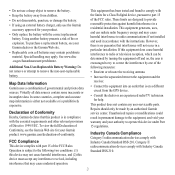
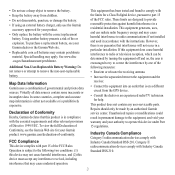
...use a sharp object to remove the non-user-replaceable battery. This product does not contain any interference received, including interference that is in compliance with the limits for help. Category II radiocommunication devices comply with Industry Canada Standard RSS-210.... • Keep the battery away from the GPS device.
• Consult the dealer or an experienced radio/TV...
Owner's Manual - Page 3
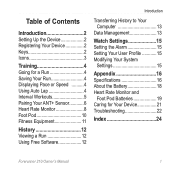
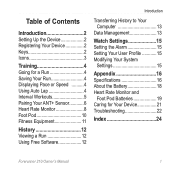
...2 Icons 3
Training 4 Going for a Run 4 Saving Your Run 4 Displaying Pace or Speed ...........4 Using Auto Lap 4 Interval Workouts 5 Pairing Your ANT+ Sensor............6 Heart Rate Monitor 8 Foot Pod 10 Fitness Equipment 11
History 12 Viewing a Run 12 Using Free Software 12
Introduction
Transferring History to Your Computer 13
Data Management 13
Watch Settings 15 Setting the Alarm...
Owner's Manual - Page 5
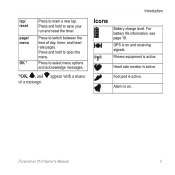
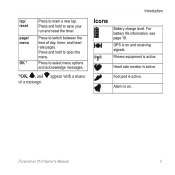
... *
Press to save your run and reset the timer. Alarm is on and receiving signals.
GPS is active.
Forerunner 210 Owner's Manual
Press and hold to select menu options and acknowledge messages.
*OK, , and appear with a menu or a message. Press to switch between the time of day, timer, and heart rate pages. Fitness equipment is active.
Introduction
Icons...
Owner's Manual - Page 6
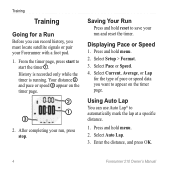
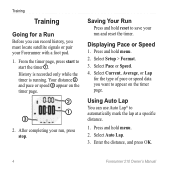
....
Forerunner 210 Owner's Manual
Press and hold menu. 2.
After completing your run and reset the timer. Saving Your Run
Press and hold reset to start to save your Forerunner with a foot pod.
1. Select Auto Lap. 3. Your distance ➋ and pace or speed ➌ appear on the timer page.
Select Setup > Format. 3. Using Auto Lap
You can record history, you...
Owner's Manual - Page 7
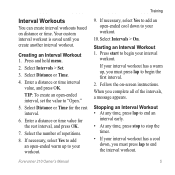
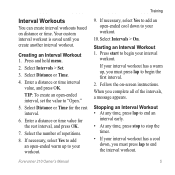
...your workout.
10. Select the number of the intervals, a message appears.
Forerunner 210 Owner's Manual
Enter a distance or time value for the rest interval.
6. If your interval workout has a cool ...saved until you complete all of repetitions.
8.
If necessary, select Yes to add an open -ended cool down , you must press lap to your interval
workout. Select Distance or Time...
Owner's Manual - Page 14
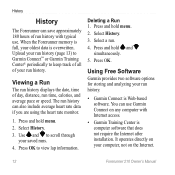
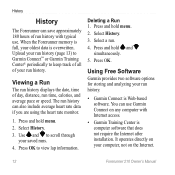
... software. Press OK to scroll through your run history. Select a run time, calories, and average pace or speed. Press and hold menu.
2. It operates directly on your computer, not on any computer with typical use Garmin Connect on the Internet.
12
Forerunner 210 Owner's Manual History
History
The Forerunner can also include average heart rate data if you...
Owner's Manual - Page 15
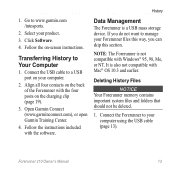
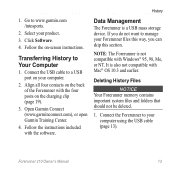
... a USB port on -screen instructions. Open Garmin Connect (www.garminconnect.com), or open Garmin Training Center.
4. Forerunner 210 Owner's Manual
13 Align all four contacts on the charging clip (page 19).
3.
Follow the on your product.
3. Transferring History to www.garmin.com /intosports.
2. It is a USB mass storage device. Select your computer.
2. Data...
Owner's Manual - Page 16
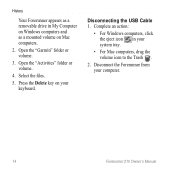
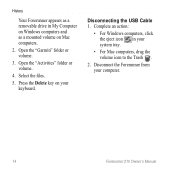
Open the "Activities" folder or volume.
4. Disconnect the Forerunner from your system tray.
• For Mac computers, drag the volume icon to the Trash .
2. Press the Delete key on Mac computers.
2. Disconnecting the USB Cable 1. Select the files.
5. History
Your Forerunner appears as a removable drive in your computer.
14
Forerunner 210 Owner's Manual Complete an action:
&#...
Owner's Manual - Page 17
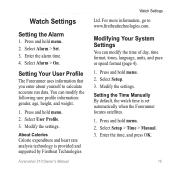
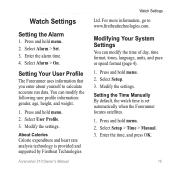
...time is provided and supported by Firstbeat Technologies
Forerunner 210 Owner's Manual
Watch Settings
Ltd. For more information, go to calculate accurate run data. Modifying Your System Settings
You can modify the following user profile information: gender, age, height, and weight.
1. Watch Settings
Setting the Alarm
1. Select Alarm > Set. 3. Setting Your User Profile
The Forerunner uses...
Owner's Manual - Page 20
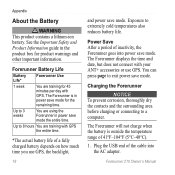
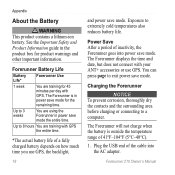
... important information. Forerunner 210 Owner's Manual Power Save After a period of the cable into power save mode for the remaining time. See the Important Safety and Product Information guide in the product box for 45 minutes per day with your ANT+ accessories or use GPS, the backlight,
18
and power save mode the entire time. The Forerunner will not charge...
Owner's Manual - Page 24
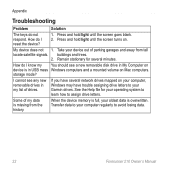
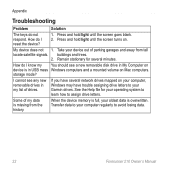
See the Help file for several network drives mapped on Mac computers. Remain stationary for your ... screen turns on device is overwritten. Some of parking garages and away from the history. I reset the device?
1. Take your computer regularly to avoid losing data.
22
Forerunner 210 Owner's Manual When the device memory is missing from tall locate satellite signals. How...
Owner's Manual - Page 26
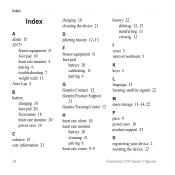
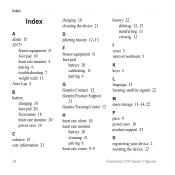
... alerts 10 heart rate monitor
battery 20 cleaning 21 pairing 6 heart rate zones 8-9
history 22 deleting 12-13 transferring 13 viewing 12
I icons 3 interval workouts 5
K keys 2
L language 15 locating satellite signals 22
M mass storage 13-14, 22
P pace 4 power save 18 product support 23
R registering your device 2 resetting the device 22
Forerunner 210 Owner's Manual
Owner's Manual - Page 27
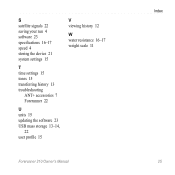
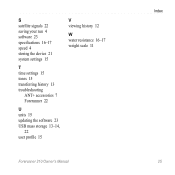
... 22 saving your run 4 software 23 specifications 16-17 speed 4 storing the device 21 system settings 15
T time settings 15 tones 15 transferring history 13 troubleshooting
ANT+ accessories 7 Forerunner 22
U units 15 updating the software 23 USB mass storage 13-14,
22 user profile 15
V viewing history 12
W water resistance 16-17 weight scale 11
Forerunner 210...
Quick Start Manual - Page 2
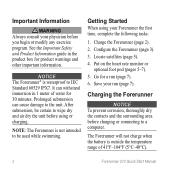
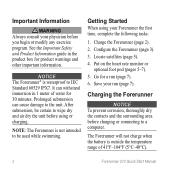
... intended to be certain to wipe dry and air dry the unit before using your run (page 7). 6.
note: The Forerunner is outside the temperature range of water for 30 minutes. Save your Forerunner the first time, complete the following tasks:
1.
Charging the Forerunner
notice To prevent corrosion, thoroughly dry the contacts and the surrounding area before...
Quick Start Manual - Page 4
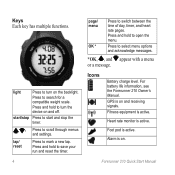
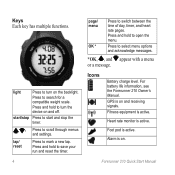
... for a
compatible weight scale. For battery life information, see the Forerunner 210 Owner's Manual. Alarm is active.
Press and hold to open the menu.
Keys Each key has multiple functions.
Heart rate monitor is on and off. Press and hold to save your run and reset the timer.
page/ menu
OK *
Press to turn the...
Quick Start Manual - Page 5
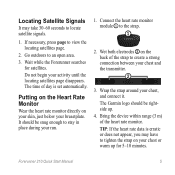
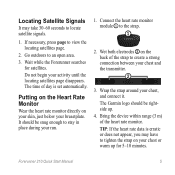
The time of the heart rate monitor.
Putting on the Heart Rate Monitor
Wear the heart rate monitor ...both electrodes ➋ on the back of the strap to tighten the strap on your skin, just below your activity until the locating satellites page disappears. Forerunner 210 Quick Start Manual
If necessary, press page to an open area.
3. Go outdoors to view the locating ...
Quick Start Manual - Page 7
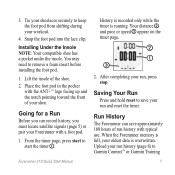
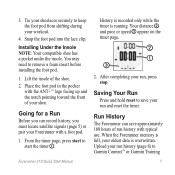
... pair your run , press stop. Snap the foot pod into the lace clip.
Saving Your Run
Press and hold reset to Garmin Connect™ or Garmin Training
Forerunner 210 Quick Start Manual
3. Going for a Run
Before you can save your run history with the ANT+™ logo facing up and the notch pointing toward the front...
Quick Start Manual - Page 8
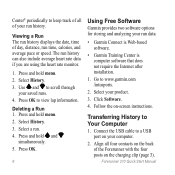
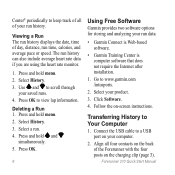
...The run history displays the date, time of day, distance, run history can also include average heart rate data if you are using the heart rate monitor.
1. Select History. 3....History to Your Computer
1. Connect the USB cable to a USB port on your saved runs. 4. Press OK.
Using Free Software
Garmin provides two software options for storing and analyzing your product.
3.
Forerunner 210...
Quick Start Manual - Page 9
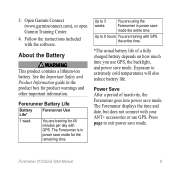
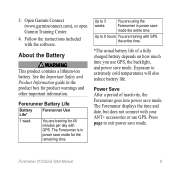
... Product Information guide in power save mode for the remaining time. Power Save After a period of a fully charged battery depends on how much time you use GPS. Forerunner 210 Quick Start Manual
About the Battery
warning This product contains a lithium-ion battery.
Exposure to exit power save mode the entire time. The Forerunner displays the time and date, but does not...
Similar Questions
Watch Garmin Forerunner 210 Can Not Downlad Software To Mac
(Posted by miniki 10 years ago)
How To Reset The Language On My Garmin Watch 210
(Posted by sftmcgin 10 years ago)