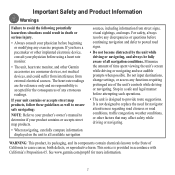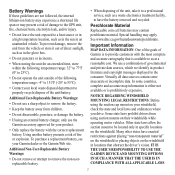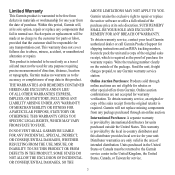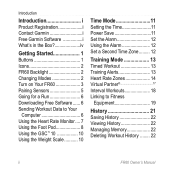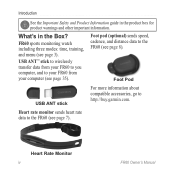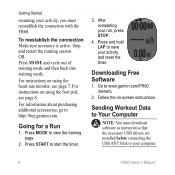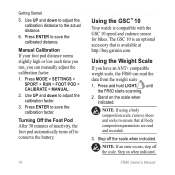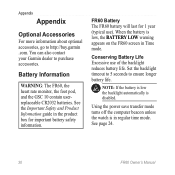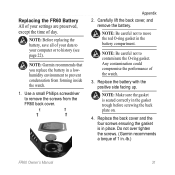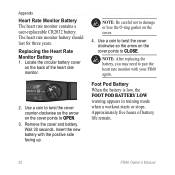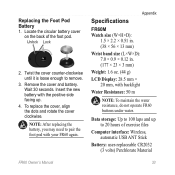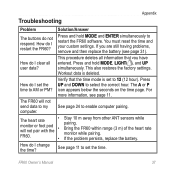Garmin FR60 Support Question
Find answers below for this question about Garmin FR60 - Women's Lilac Fitness Watch.Need a Garmin FR60 manual? We have 6 online manuals for this item!
Question posted by glarrMARY on September 25th, 2013
Fr60 Garmin How To Replace Battery
The person who posted this question about this Garmin product did not include a detailed explanation. Please use the "Request More Information" button to the right if more details would help you to answer this question.
Current Answers
Related Garmin FR60 Manual Pages
Similar Questions
What Type Of Battery Do I Need To Replace Battery For Garmin Fr60 Foot Pod
(Posted by sloHoe 9 years ago)
How To Replace Battery In Garmin Fr60 Foot Pod
(Posted by Magothic 9 years ago)
How To Replace Battery In Garmin Forerunner 210 Gps Watch
(Posted by geopkriv 10 years ago)
Replacing Battery In Foot Pod
I replaced the battery in my foot pod after getting the low battery message. I go back in to calibra...
I replaced the battery in my foot pod after getting the low battery message. I go back in to calibra...
(Posted by kgumm 12 years ago)
Replacement Battery
Does anybody know where I can get a replacement battery for my Garmin Forerunner 405 - the sports ru...
Does anybody know where I can get a replacement battery for my Garmin Forerunner 405 - the sports ru...
(Posted by jmerfynwilliams 12 years ago)