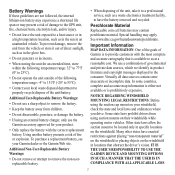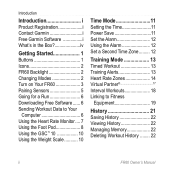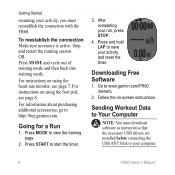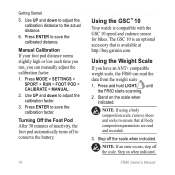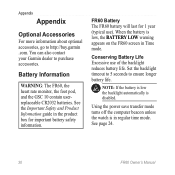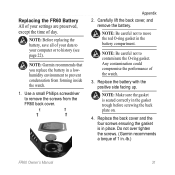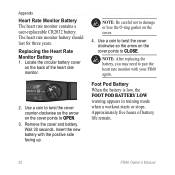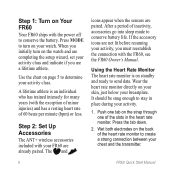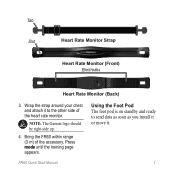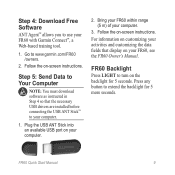Garmin FR60 Support Question
Find answers below for this question about Garmin FR60 - Women's Lilac Fitness Watch.Need a Garmin FR60 manual? We have 6 online manuals for this item!
Question posted by susaral on September 2nd, 2014
What Battery Does Garmin Fr60 Use
Current Answers
Answer #1: Posted by BusterDoogen on September 2nd, 2014 1:35 PM
I hope this is helpful to you!
Please respond to my effort to provide you with the best possible solution by using the "Acceptable Solution" and/or the "Helpful" buttons when the answer has proven to be helpful. Please feel free to submit further info for your question, if a solution was not provided. I appreciate the opportunity to serve you!
Related Garmin FR60 Manual Pages
Similar Questions
batteries only last about 3 hours, even if turned off.