Garmin Astro 320 Support Question
Find answers below for this question about Garmin Astro 320.Need a Garmin Astro 320 manual? We have 6 online manuals for this item!
Question posted by jdymbrfa on April 23rd, 2014
How Do I Transfer My Topo Map From My Old Garmin Astro 220 To My New Garmin
astro 220
Current Answers
There are currently no answers that have been posted for this question.
Be the first to post an answer! Remember that you can earn up to 1,100 points for every answer you submit. The better the quality of your answer, the better chance it has to be accepted.
Be the first to post an answer! Remember that you can earn up to 1,100 points for every answer you submit. The better the quality of your answer, the better chance it has to be accepted.
Related Garmin Astro 320 Manual Pages
Quick Start Manual - Page 1


... dog pointer may be inaccurate. Please visit www.garmin.com for additional documentation and information.
© 2008 Garmin Ltd. or its
movements • your location and track
Marked locations on
map
Dog status icon
Dog's track
Accuracy circle
Your position is farther than that the Astro 220 cannot determine the location of item to which...
Astro and DC 30 Owner's Manual - Page 3


...; Unlock optional maps. • Access MotionBased® Web-based activity tracker
where you can view your saved tracks. • Download geocaches to move backward through your Astro 220. myGarmin
Go to www.my.garmin.com to access the latest services for your Garmin products.
• Subscribe to online services for the Garmin® Astro™ 220 Dog Tracking...
Astro and DC 30 Owner's Manual - Page 4


... and Shortcuts i Product Registration i Contact Garmin i myGarmin i DC 30 Battery Warnings iv
Getting Started 1 Unit Overview 1 Installing the Batteries in the Astro 220 2 Using the Astro 220 Keypad Functions 3 Turning the Astro 220 On 4 Charging the DC 30 4 Acquiring GPS Satellite Signals 5 Calibrating the Astro 220 Compass 6 Operating the Astro 220 6 Manual Conventions 7 On-Screen...
Astro and DC 30 Owner's Manual - Page 5
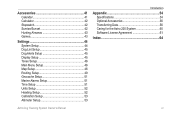
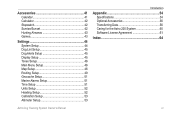
... 46 Main Menu Setup 46 Map Setup 46 Routing Setup 49 Geocache Setup 51 Marine Alarms Setup 51 Time Setup 51 Units Setup 52 Heading Setup 52 Calibration Setup 53 Altimeter Setup 53
Introduction
Appendix 54 Specifications 54 Optional Accessories 56 Transferring Data 56 Caring for the Astro 220 System 60 Software License Agreement...
Astro and DC 30 Owner's Manual - Page 14
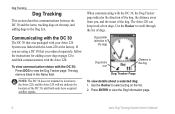
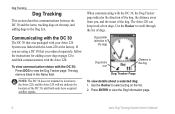
... details about a selected dog: 1. If you ordered separately, follow the instructions for adding a new dog on the map, and adding dogs to view the Dog Tracker page.
The Astro 220 can keep track of dogs.
To view communication status with the Astro 220 at the factory. Communicating with the DC 30
The DC 30 that you...
Astro and DC 30 Owner's Manual - Page 16


... Unit Type-allows you to assign a new ID number (page 13) to a dog to avoid conflicting signals and/or the rate of the dog.
10
Astro Dog Tracking System Owner's Manual
Settings-allows...shows the direction and distance of the dog from the Astro 220, and the status of reporting (5, 10, or 30 seconds).
• Transfer Dog Unit Track-transfers detailed tracks from the DC 30 to a computer (page...
Astro and DC 30 Owner's Manual - Page 20
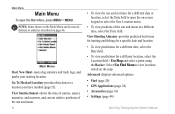
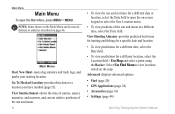
...select the Time field. Main Menu
Main Menu
To open the on-screen keypad or select the New Location menu.
• To view positions of the sun and moon.
14
• To ...or added as described on the map. Advanced-displays advanced options.
• Find (page 20) • GPS Applications (page 24) • Accessories (page 41) • Settings (page 44)
Astro Dog Tracking System Owner's Manual...
Astro and DC 30 Owner's Manual - Page 21
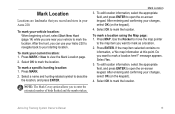
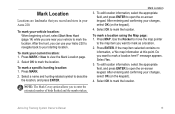
... the number taken. After entering and confirming your changes, select OK (on the keypad).
4. Press MARK > New to mark the location.
Use the Rocker to move the map pointer
to the map item you can use your Astro 220 to navigate back to your vehicle to open the on -screen keypad. message appears.
To mark...
Astro and DC 30 Owner's Manual - Page 22


... location to begin averaging. 2. Select Map to edit.
3.
Projecting a Location
You can average a marked location for more accuracy.
Press MENU > MENU > Advanced > Find > Marked
Locations. 2.
Select the appropriate field to a new location. Press ENTER to place a MOVE marker next to provide more accuracy. When averaging, the Astro 220 takes several readings at the bottom...
Astro and DC 30 Owner's Manual - Page 23
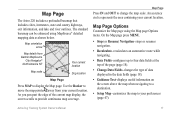
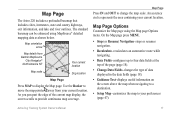
... 18).
• Change Data Fields-changes the type of the current map display, the screen scrolls to your preferences (page 47).
Map orientation arrow
Map details from your current location. An accuracy circle represents the area containing your current location. Map Page
The Astro 220 includes a preloaded basemap that includes cities, interstates, state and county highways...
Astro and DC 30 Owner's Manual - Page 27
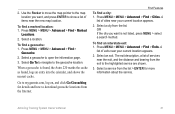
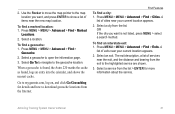
...map pointer to my.garmin.com, log on, and click Go Geocaching for more information about the service.
Select a location.
Select a city from the Internet. Press MENU > MENU > Advanced > Find > Exits. A
list of services near the new map location. Select an exit. Astro... is found, the Astro 220 marks the cache as found, logs an entry into the calendar, and shows the nearest cache.
Astro and DC 30 Owner's Manual - Page 39


.... Topo maps. To view a track profile: 1. As you save your track log to the Garmin Web site www.garmin.com/cartography/ontheTrail/ for the track profile: 1.
Refer to use the TracBack feature: 1. Press ENTER.
33 Track Profiles After you scroll, the elevation for each point appears at the bottom. 2. Astro Dog Tracking System Owner's Manual
GPS...
Astro and DC 30 Owner's Manual - Page 42


...page options for
the two data fields at the bottom of the route when MapSource DEM U.S. Topo map data is used.
• Copy Route-makes a copy of the route. • ...are
automatically routed to the previous point. Astro Dog Tracking System Owner's Manual
On the Routes page, press MENU. 2. Press IN to route to the following point. GPS Applications
To select the off-road transition...
Astro and DC 30 Owner's Manual - Page 55


...; Follow Road-creates a route that indicate depth measurements On or Off on the map.
• Off Road-creates a direct line from your destination. Map Setup - Use the Map Setup - Astro Dog Tracking System Owner's Manual 49 To select the guidance method your Astro 220 uses to calculate routes:
On the Routing Setup page, select Guidance Method...
Astro and DC 30 Owner's Manual - Page 62


..., and you can be loaded with your Garmin dealer, Garmin Product Support (page i), or visit the Garmin Web site at www.garmin.com/products/astro/. Insert the smaller connector on the USB cable into the
USB port on your Astro 220. 2. Transferring Data to a microSD Card Some Astro 220 navigation features require detailed mapping data, and you connect it to the...
Astro and DC 30 Owner's Manual - Page 63


... the cover forward to lock it to the microSD card, use the USB mass storage mode: 1. MicroSD card cover MicroSD card tray MicroSD card
Appendix
Astro 220 with Batteries Removed
To transfer Garmin MapSource map data to a microSD card, you must install the Trip and Waypoint Manager software and the USB cable.
In order to...
Astro and DC 30 Owner's Manual - Page 64


To transfer files to observe a new Removable Disk Drive listed. Open the drive or volume identified with the software.
2. Unplug your Astro 220 from Windows Explorer, click Tools > Map Network Drive and remap a drive letter for the microSD card: Prior to downloading data to the microSD card, press MENU > View Card Info to copy.
2. ...
Astro and DC 30 Owner's Manual - Page 65


...
5. Select the Tracks tab on your Astro 220 as a wireless transfer device when transferring software updates and detailed dog tracks.
1. Connect the Astro 220 to view the movements of their dog. Updating DC 30 Software The DC 30 uses your Astro 220 are no updates.)
Transferring Tracks from the Astro 220 to www.garmin.com/products/Astro. The DC 30 does, however, store...
Astro and DC 30 Owner's Manual - Page 71


...
games 43 geocache
finding 21 setup 51
go to 9, 20 go to marked location 14 GPS
applications 24 lost alert 45 mode 44 guidance method 49 guidance text 17
H
heading setup 52...location - map page 15 marking hunting-specific locations 15 MARK key 3, 15 mass storage mode 44 measuring distance 19 MENU key 3
Astro Dog Tracking System Owner's Manual 65 dog tracker page 8 dog tracks, transferring 59
E...
DC 30 Battery Replacement Instructions - Page 1


...Garmin® Astro™ Dog Tracking System.
Use a small, flat‑blade screwdriver to ensure water resistivity.
8. Remove the battery cover and the battery from the bottom cover.
3. Dispose of the battery in the Astro 220... of the old battery according to...this product will install the new battery the same way....circuit‑board switch.
GPS antenna
Replacing the DC...
Similar Questions
How To Unlock Garmin Topo Maps For Astro 220
(Posted by KYL45jacks 9 years ago)
After Installing Topo Map On Garmin Astro 320 How Do I Use It
(Posted by JoshGcrewc 10 years ago)
Can't See Topo Maps
I recently purchased TOPO U.S. 24K West. I always see the base maps but no topo/relief maps. The TOP...
I recently purchased TOPO U.S. 24K West. I always see the base maps but no topo/relief maps. The TOP...
(Posted by AAM421 13 years ago)

