Garmin Astro 320 Support Question
Find answers below for this question about Garmin Astro 320.Need a Garmin Astro 320 manual? We have 6 online manuals for this item!
Question posted by nyanporta on December 14th, 2013
How To Save New Roads On Garmin Astro 320
The person who posted this question about this Garmin product did not include a detailed explanation. Please use the "Request More Information" button to the right if more details would help you to answer this question.
Current Answers
There are currently no answers that have been posted for this question.
Be the first to post an answer! Remember that you can earn up to 1,100 points for every answer you submit. The better the quality of your answer, the better chance it has to be accepted.
Be the first to post an answer! Remember that you can earn up to 1,100 points for every answer you submit. The better the quality of your answer, the better chance it has to be accepted.
Related Garmin Astro 320 Manual Pages
Quick Start Manual - Page 1


...Garmin Ltd. Dog Status Icons
Sitting Running On point Treed Unknown
The Unknown status symbol [?], indicates that the DC 30 has not acquired a satellite signal and that direction until the pointer is shortened. Use the compass page to navigate to Navigate
To open the Compass page: Press MENU > MENU > Advanced > GPS... Astro 220 level and the dog is indicated by name: 1. Press MARK > New to...
Astro and DC 30 Owner's Manual - Page 2


...+44 (0) 870.8501251
Garmin Corporation No. 68, Jangshu 2nd Road, Shijr, Taipei County, Taiwan Tel. 886/2.2642.9199 Fax 886/2.2642.9099
All rights reserved. Garmin reserves the right to ... names are registered trademarks and Astro™ is a trademark of Apple Computer, Inc.
microSD™ is a registered trademarks of Garmin Ltd. Garmin hereby grants permission to change without...
Astro and DC 30 Owner's Manual - Page 3


... the UK) or 0808 2380000 (within the UK).
In the USA contact Garmin Product Support by completing our online registration today!
Astro Dog Tracking System Owner's Manual
Tips and Shortcuts
• Press MENU... (800) 800-1020, or go to your saved tracks. • Download geocaches to www.garmin.com/support/. Product Registration
Help us better support you can view your unit.
Astro and DC 30 Owner's Manual - Page 22


... on the map.
4. Press MENU > MENU > Advanced > Find > Marked
Locations.
2. Select Map to a new location on the Map page: 1.
Press MENU > MENU > Advanced > Find > Marked
Locations. 2.
Use the ...Select the location you want , select Save > OK. Press ENTER to place a MOVE marker next to provide more accuracy. When averaging, the Astro 220 takes several readings at the bottom...
Astro and DC 30 Owner's Manual - Page 27
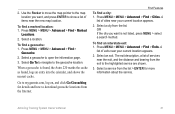
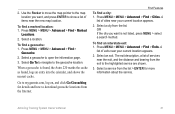
...Find > Marked
Locations. 2.
A
list of cities near the new map location. The exit description, a list of items near ...MENU > MENU > Advanced > Find >
Geocache. 2. Go to my.garmin.com, log on, and click Go Geocaching for more information about the ...show a list of services near your current location appears.
2. Astro Dog Tracking System Owner's Manual 21 Use the Rocker to ...
Astro and DC 30 Owner's Manual - Page 36


... mark next to the items you want to set the zoom ranges for each point.
30
Astro Dog Tracking System Owner's Manual To set the zoom range on the Rocker to reset.
3....current location (page 30).
• Restore Defaults-clears recorded altimeter data and begins recording new data. GPS Applications
• Calibrate Altimeter-calibrates the altimeter if you know the elevation or pressure ...
Astro and DC 30 Owner's Manual - Page 37
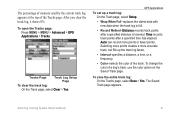
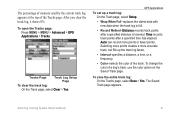
....
• Record Method-Distance records track points after a specified time has elapsed.
Astro Dog Tracking System Owner's Manual
31 GPS Applications
To set up the track log faster.
• Interval-specifies a distance, ...Full-replaces the oldest data with new data when the track log is traveled. To save the entire track log: On the Tracks page, select Save > Yes.
The percentage of ...
Astro and DC 30 Owner's Manual - Page 39


... the Garmin Web site www.garmin.com/cartography/ontheTrail/ for more information about MapSource U.S. On the Tracks page or the Saved Tracks page, select
TracBack. 2. On the Saved Track ...Save.
Using DEM (Digital Elevation Models) Maps You can save a track, you have a record of the path you scroll, the elevation for the track profile: 1.
Astro Dog Tracking System Owner's Manual
GPS...
Astro and DC 30 Owner's Manual - Page 40
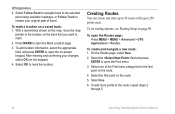
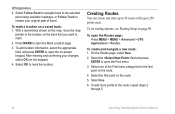
Select Follow Road to navigate back to the selected point using available roadways, or Follow Track to the route, repeat steps 2
through 5.
34
Astro Dog Tracking System Owner's Manual
To ...To create and navigate a new route: 1. Select the first point on the track that you want to open the Find menu. 3.
Press MARK to mark.
2. GPS Applications
4. With a saved track shown on the map...
Astro and DC 30 Owner's Manual - Page 42


GPS Applications
To select the off-road transition for a specific route: On the Routes page, select a route > MENU. • Remove All-removes all locations from a saved route. • Reverse Route-reverses the order of the points in the saved... begin routing to the following point. • Distance-Enter a radius.
Astro Dog Tracking System Owner's Manual On the Routes page, press MENU. 2....
Astro and DC 30 Owner's Manual - Page 53


Astro Dog Tracking System Owner's Manual 47
At scales above the setting, map orientation is set to North Up.
•...
• Track Log-sets the maximum zoom at which saved tracks are shown.
• Track Points-sets the maximum number of map detail.
• Lock On Road-locks the position pointer to the nearest road.
• Saved Tracks-sets the maximum zoom at which Track Up is ...
Astro and DC 30 Owner's Manual - Page 55


... passes over), or On.
• Symbol Set-selects the map symbol set (Auto, GARMIN, NOAA, International).
Use the Map Setup - To select the method your destination.
Settings
Routing...Road-creates a direct line from your current location to your Astro 220 uses to calculate road routes:
On the Routing Setup page, select Follow Road Method.
• Prompted-asks you to select a follow-road...
Astro and DC 30 Owner's Manual - Page 57
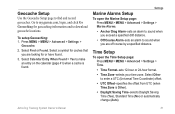
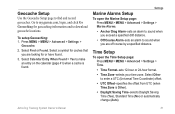
Go to my.garmin.com, login, and click Go Geocaching ... Off Course Alarm-sets an alarm to sound when you are off course by a specified distance. Astro Dog Tracking System Owner's Manual 51
Select a symbol for caches that you are looking for geocaching ...a cache is Other).
• Daylight Saving Time-selects Daylight Saving Time (Yes), Standard Time (No) or automatically change (Auto).
Astro and DC 30 Owner's Manual - Page 64


... observe a new Removable Disk Drive listed. Click on My Computer (Windows computer) to the microSD card: 1. Double-click on Updates & Downloads.
58
Astro Dog Tracking System Owner's Manual When you want to the network or, from your system tray, or drag the volume icon to view data-card storage information.
Install Garmin MapSource...
Astro and DC 30 Owner's Manual - Page 65


... from Device from the Astro 220 to MapSource The dog tracks saved on .
3.
Click on the Web site, there are no updates.)
Note: To avoid data corruption, do not turn the Astro 220 off or the DC 30 off during data transfer. Connect the Astro 220 to www.garmin.com/products/Astro. Go to a computer using...
Astro and DC 30 Owner's Manual - Page 72


...new location 40 next turn pop-up 50 north reference 52 north up 39
O
off course alarm 51 off road 49 off road...setup 52 profile 33 projecting a location 16 prompted
follow road method 49 guidance method 49 off route recalculation 50 ... 39 routing setup 49
S
satellite page 39 save 20 selecting options 7
setup altimeter 53 calibration 53...new hunt 14 start tracking 10 status bar 7 stop...
Astro and DC 40 Quick Start Manual - Page 1


...Calibrate Compass > Start.
4. Select Start New Hunt.
3.
Wait for the Astro to view the Dog Tracker page.
... a few minutes.
1. The Astro must acquire GPS satellite signals. Installing Batteries in the Astro. 2. Charging a depleted DC 40...Astro. Press MENU > MENU.
2. The blue LED flashes when the DC 40 is fully charged.
The red LED ➌ flashes (single blink) when the DC 40 is saved...
Astro and DC 40 Quick Start Manual - Page 2


... or page. Press to www.garmin .com/support and click Contact
Support for the page that is on the map.
Press twice to save the backlight level. Registering Your Device...Astro®
quick start manual
GPS-enabled dog tracking system Press ENTER to open the options menu for in a safe place.
0470
© 2010 Garmin Ltd. Press to move the map cursor. 1.
You can contact Garmin...
DC 30 Battery Replacement Instructions - Page 1


GPS antenna
Replacing ... connector from the mounting plate on , check the two‑pin connector for the Garmin® Astro™ Dog Tracking System. You will not cover any replacement battery, collar, or ...cover housing. VHF antenna
Note: The limited warranty covering this product will install the new battery the same way. Connect the replacement‑battery two‑pin connector to...
DC 40 Battery Replacement Instructions - Page 1
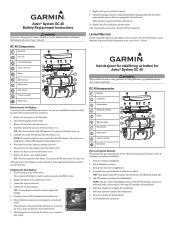
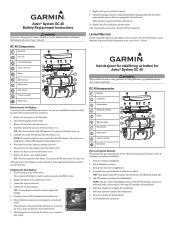
.... 5. Astro® System DC 40 Battery Replacement Instructions
warning
Do not use a sharp object to skruene på bakplaten. 2. You can use a small flat screwdriver to this accessory. You must install the new battery the same way.
After you remove the old battery, contact your thumb to the GPS antenna. Limited Warranty
Garmin's standard...
Similar Questions
Astro 320
Good Day Sirs, Please, let me know on how I can remove software version 3.4 from my unit Astro 320 a...
Good Day Sirs, Please, let me know on how I can remove software version 3.4 from my unit Astro 320 a...
(Posted by godakom 10 years ago)
How Do You Save Information Garmin Astro 220 To Computer
(Posted by ccrairaype 10 years ago)
Birds Eye View Won't Download On Astro 320 Not Compatiable
I have the garmin astro 320. I went to the garmin website to buy the birds eye view imagery. Garmin ...
I have the garmin astro 320. I went to the garmin website to buy the birds eye view imagery. Garmin ...
(Posted by sbrady2 10 years ago)
Will A Dc30 Work On The Astro 320
garmin dc30 collar.will it track on astro 320 handheld.
garmin dc30 collar.will it track on astro 320 handheld.
(Posted by Anonymous-44128 12 years ago)

