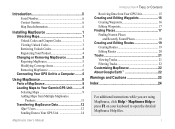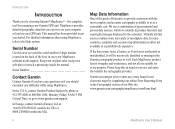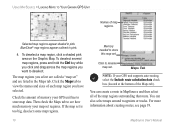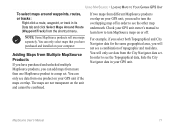Garmin 010-10564-00 Support Question
Find answers below for this question about Garmin 010-10564-00 - MapSource City Select.Need a Garmin 010-10564-00 manual? We have 8 online manuals for this item!
Question posted by adamleidtke on February 17th, 2012
New Update
I bought a new Garmin Nuvi 40, and I plugged it into my computer to get it working. I saw there is a software update, so I clicked on that. The update continually gets stuck at 50%. The screen on the Garmin itself has an icon that looks like it is asking me to pulg it into my computer; it is plugged in. If I cancel the update and try to use the device without updating, I get a blank white screen. What am I supposed to do?
Current Answers
Related Garmin 010-10564-00 Manual Pages
Similar Questions
How Do You Make Nuvi 2595 Lmt Display Topo (010-c1049-00) Maps
(Posted by hvdh 10 years ago)
City Select North America
Where can I buy the original City Select North America v7? The new NT series is not compatible with ...
Where can I buy the original City Select North America v7? The new NT series is not compatible with ...
(Posted by normanbrice 11 years ago)
Map Data Is Not Available
I am on a road trip and the new Nuvi 50 is saying map data not available. I did not bring the cabl...
I am on a road trip and the new Nuvi 50 is saying map data not available. I did not bring the cabl...
(Posted by facialist 11 years ago)
To Use In Car, Plug In Nuvi 1250 Or Use Up Battery First?
Should the Nuvi 1250 be operated like a notebook computer, in a way that when fully charged, its bat...
Should the Nuvi 1250 be operated like a notebook computer, in a way that when fully charged, its bat...
(Posted by donantone 12 years ago)