Garmin 010-10680-50 Support Question
Find answers below for this question about Garmin 010-10680-50 - MapSource City Navigator NT.Need a Garmin 010-10680-50 manual? We have 8 online manuals for this item!
Question posted by facialist on October 29th, 2012
Map Data Is Not Available
I am on a road trip and the new Nuvi 50 is saying map data not available. I did not bring the cables thinking I would not need them since this is a new device I bought specifically for this trip
Current Answers
There are currently no answers that have been posted for this question.
Be the first to post an answer! Remember that you can earn up to 1,100 points for every answer you submit. The better the quality of your answer, the better chance it has to be accepted.
Be the first to post an answer! Remember that you can earn up to 1,100 points for every answer you submit. The better the quality of your answer, the better chance it has to be accepted.
Related Garmin 010-10680-50 Manual Pages
USB Data Card Programmer - Page 4


...Data Card Programmer or the Garmin StreetPilot® III with USB Device Drivers for Windows 98/ME, 2000, and Garmin MapSourceTM Upgrade Software including USB Support. (The USB drivers are also on the MapSource City Navigator CD-ROM or MapSource...Data Card Programmer) • USB Data Card Programmer
• CD-ROM with Mini-USB Data...from your new USB Data Card Programmer...the USB Data Card ...
USB Data Card Programmer - Page 8


...device and open , close the program.
2. Connect the USB connector on the end of the Programmer cable to choose from the CD-ROM.
3. Make certain all other boxes remain unchecked.
6.
Insert either the USB Data Card Programmer CD-ROM, MapSource City Navigator CD-ROM, or MapSource.... The computer does not need to search for the best driver for the new drivers. Double click on the...
USB Data Card Programmer - Page 9


... or the Programmer appears under "Other Devices" as an unknown device, follow these files cannot be adjusted.
2
7. Installation
Installing the Device Drivers
,
The required driver files which the USB Data Card Programmer needs to find on either the USB Data Card Programmer CD, the City Navigator CD, or the MapSource Setup CD are:
grmn0200.inf grmn0200...
USB Data Card Programmer - Page 11
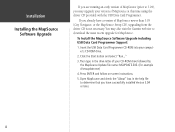
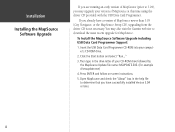
... in the help file to download the most recent upgrade for MapSource.
To Install the MapSource Software Upgrade including USB Data Card Programmer Support:
1. Press ENTER and follow on-screen instructions.
5. If you have a version of MapSource newer than 3.05 (City Navigator, or the MapSource Setup CD), upgrading from the driver CD is not necessary. Insert the...
Blue Chart User's Guide - Page 4
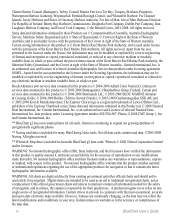
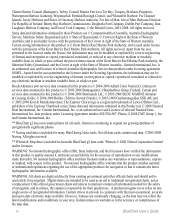
...needed for all data cards contain road data. ©2005-2008 Navteq. No national hydrographic office warrants that it , and none accept liability for navigation. WARNING: All charts are continually changing, so the data... to -date electronic maps available. For Channel Islands: Jersey Harbours and States of the appropriate products for many BlueChart g2 data cards.
No national ...
Blue Chart User's Guide - Page 5
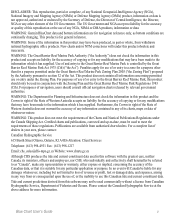
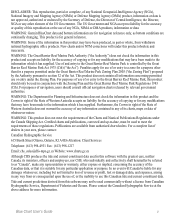
...constituent data used in conjunction with the greatest care, neither Canada, its charts, maps or data of whatsoever nature.
WARNING: Garmin BlueChart data and bottom information are for navigation reference ... from this software may have been made to as bottom conditions are available from withdrawn national hydrographic office products. Blue Chart User's Guide New charts and/or...
Blue Chart User's Guide - Page 8
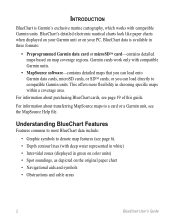
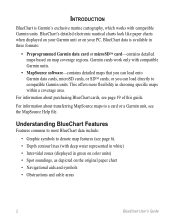
..., as depicted on the original paper chart • Navigational aids and symbols • Obstructions and cable areas
BlueChart User's Guide Introduction
BlueChart is available in three formats:
• Preprogrammed Garmin data card or microSD™ card-contains detailed maps based on map coverage regions.
BlueChart data is Garmin's exclusive marine cartography, which works with deep...
BlueChart g2 User's Guide North America - Page 4


...the accuracy of the map data. However, features are available from this product or quality assured it is suitable for any modifications that safe and efficient navigation in the area where...software are not to replace the Canadian Tide and Current Tables, which the ship is to mariners contain all information concerning permitted use . This product does not contain all information needed...
BlueChart g2 User's Guide North America - Page 24


... Quadrangle, Abbey Park Industrial Estate, Romsey, SO51 9DL, UK
Garmin Corporation No. 68, Jangshu 2nd Road, Shijr, Taipei County, Taiwan
www.garmin.com Part Number 190-00703-00 Rev. For the latest free software updates (excluding map data) throughout the life of your Garmin products, visit the Garmin web site at www.garmin.com...
BlueChart g2 User's Guide Worldwide - Page 3


... many BlueChart g2 data cards. Garmin is continuing to expand our growing database of navigationally significant photos ** Navteq road data is a registered trademark... BLOC MARINE Almanac & Cruising Guide, © 2004-2006 Bolina - Map data is © 2004-2006 Adlard Coles Nautical.
South Africa Hydrographic Office;...data cards. Land Information New Zealand (Crown copyright reserved);
BlueChart g2 User's Guide Worldwide - Page 4


...data.
WARNING:All charts are for general reference. New... electronic maps available. R...map data. WARNING:The Great Barrier Reef Marine Park Authority ("the Authority") does not check the information in this product and accepts no event will render this product.
WARNING:Some of copying or for navigation within Canadian waters. WARNING:The Licensee is to be used in this software...
BlueChart g2 User's Guide Worldwide - Page 24


Liberty House, Hounsdown Business Park, Southampton, Hampshire, SO40 9RB UK
Garmin Corporation No. 68, Jangshu 2nd Road, Shijr, Taipei County, Taiwan
www.garmin.com Part Number 190-00656-00 Rev. C For the latest free software updates (excluding map data) throughout the life of your Garmin products, visit the Garmin web site at www.garmin.com...
BlueChart g2 Vision User's Guide - Page 2


...the accuracy or completeness of map data in this device (the "Software") in binary executable form in...50% discount towards Garmin's list price on any and all of the Mediterranean Sea) PC=Pacific Ocean (for example, Australia and New...SD Cards. These programs are available directly from BlueChart or BlueChart g2...)
Garmin Corporation No. 68, Jangshu 2nd Road, Shijr, Taipei County, Taiwan Tel. 886...
MapSource User's Guide - Page 3
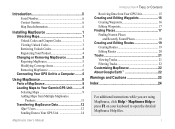
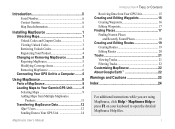
... ii Map Data Information ii
Installing MapSource 1 Unlocking Maps 1 Unlock Codes and Coupon Codes 1 Viewing Unlock Codes 3 Retrieving Unlock Codes 4 Registering Your Product 4 Changing or Removing MapSource 5 Repairing MapSource 5 Modifying Coverage Areas 5 Removing MapSource 6 Connecting Your GPS Unit to a Computer.........6
Using MapSource 8 Parts of MapSource 8 Loading Maps to...
MapSource User's Guide - Page 4
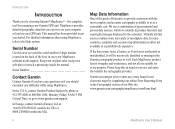
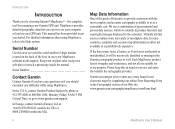
... MapSource software needs support. In some inaccurate or incomplete data. This manual has been provided to record the serial number (8-digit number located on your GPS unit. If the data ...Central Time; Each MapSource product has its strengths and weaknesses, and not all data sources contain some countries, complete and accurate map information is either not available or is to provide...
MapSource User's Guide - Page 5
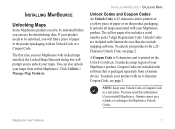
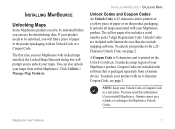
To unlock your product with software that also include mapping software. Coupon Codes are included with an 8-character Coupon Code, see page 2. NOTE: Keep your MapSource product. You can use the detailed map data. To unlock your maps from a Garmin device.
MapSource User's Manual
Installing MapSource
Unlocking Maps
Some MapSource products need this information if you can ...
MapSource User's Guide - Page 7
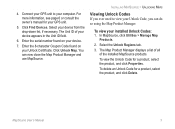
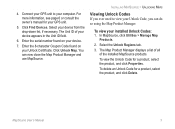
... necessary. To view your device.
7.
Connect your GPS unit to your Unlock Code, you ever need to view your computer. In MapSource, click Utilities > Manage Map
Products. 2. You can do so using the Map Product Manager. Installing MapSource > Unlocking Maps
Viewing Unlock Codes If you can now close the Map Product Manager and use MapSource. Select the Unlock Regions tab...
MapSource User's Guide - Page 15
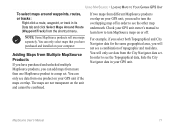
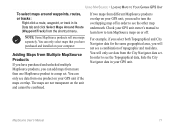
.... You will not see data from the City Navigator data set . In order to see the Topographical data, hide the City Navigator data in your GPS unit owner's manual to learn how to turn the overlapping map off .
Adding Maps from Multiple MapSource Products If you will only see a combination of topographic and road data.
The maps are not transparent on your GPS unit, you can...
MapSource User's Guide - Page 27


... or for full navigational details.
THIS PRODUCT IS INTENDED TO BE USED ONLY AS A TRAVEL AID AND MUST NOT BE USED FOR ANY PURPOSE REQUIRING PRECISE MEASUREMENT OF DIRECTION, DISTANCE, LOCATION, OR TOPOGRAPHY.
Warnings and Cautions
CAUTION: GARMIN MAKES NO WARRANTY AS TO THE ACCURACY OR COMPLETENESS OF THE MAP DATA IN THIS...
Transferring Map Products from a PC to a Mac Computer - Page 2
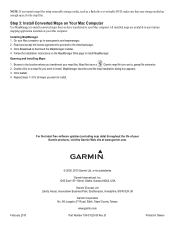
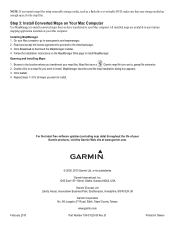
... removable storage media, such as a flash drive or writeable DVD, make sure that you have a Garmin map file icon and a .gmapi file extension. 2. Step 3: Install Converted Maps on the MapManager Web page to install MapManager. Browse to download the MapManager installer. 4. For the latest free software updates (excluding map data) throughout the life of your...
Similar Questions
How Do You Make Nuvi 2595 Lmt Display Topo (010-c1049-00) Maps
(Posted by hvdh 10 years ago)
Can I Run My Mapsource Ver. 3.02 On A Mac To Place Maps Onto My Vtrex C
(Posted by rkallaman 10 years ago)
Garmin Ciry Navigator Europe Sd 010-10680-50 Card Serial 5375
Is it possible to update this Garmin card? Best regards Kirsten Stentoft
Is it possible to update this Garmin card? Best regards Kirsten Stentoft
(Posted by kirstenstentoft 11 years ago)
Salve Vorrei Sapere Come Istallare Map Source Gratis Sul Mio Pc
(Posted by umbyd2008 12 years ago)
Maps For Banderas Bay, Mexico
(Posted by richbarb41 13 years ago)

