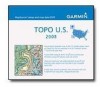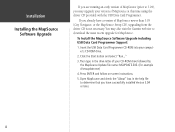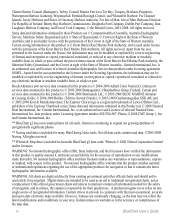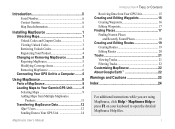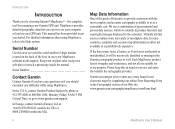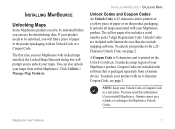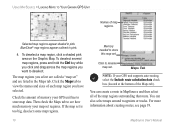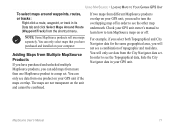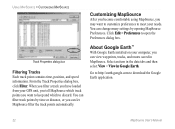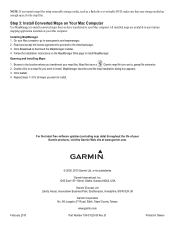Garmin 010-11125-00 Support Question
Find answers below for this question about Garmin 010-11125-00 - MapSource TOPO U.S.Need a Garmin 010-11125-00 manual? We have 8 online manuals for this item!
Question posted by donantone on July 27th, 2011
To Use In Car, Plug In Nuvi 1250 Or Use Up Battery First?
Should the Nuvi 1250 be operated like a notebook computer, in a way that when fully charged, its battery must be exausted first before plugging it in an external power source? Will this ensure longer battery life?
Current Answers
Related Garmin 010-11125-00 Manual Pages
Similar Questions
Can The Garmin Novi 1250 Be Programmed For Back Roads?
(Posted by djreinke 10 years ago)
Map Data Is Not Available
I am on a road trip and the new Nuvi 50 is saying map data not available. I did not bring the cabl...
I am on a road trip and the new Nuvi 50 is saying map data not available. I did not bring the cabl...
(Posted by facialist 11 years ago)
I Just Set Up My New Garmin Nuvi 50. Everything Works Fine But No Voice!
(Posted by ulrikegranzau 11 years ago)
My Garmin 1400 Series Is Plugged Into My Lapton. How Do I Know It Is Charging?
there is a black and white pic of the garmin plugged into a computer on the screen.
there is a black and white pic of the garmin plugged into a computer on the screen.
(Posted by jyannkral 12 years ago)