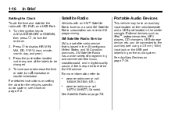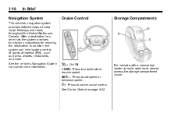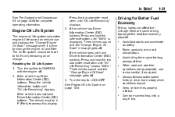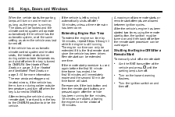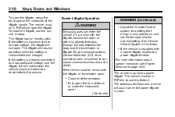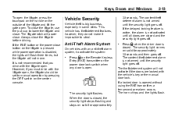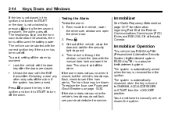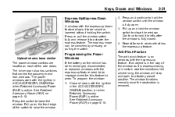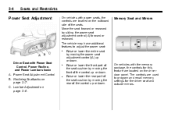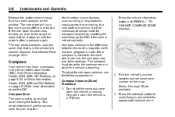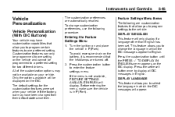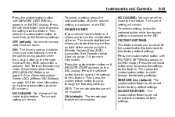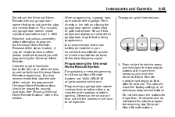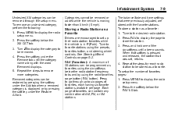2010 GMC Acadia Support Question
Find answers below for this question about 2010 GMC Acadia.Need a 2010 GMC Acadia manual? We have 1 online manual for this item!
Question posted by romejig on June 12th, 2014
What Is Restore Factory Setting On Gmc Acadia
The person who posted this question about this GMC automobile did not include a detailed explanation. Please use the "Request More Information" button to the right if more details would help you to answer this question.
Current Answers
Related Manual Pages
Similar Questions
Ipod Connect Issues
I have a 2014 GMC SLT with nav and intellink. When i connect my ipod to tag music it states it's ful...
I have a 2014 GMC SLT with nav and intellink. When i connect my ipod to tag music it states it's ful...
(Posted by buddy12373 9 years ago)
How To Remove Door Panels On 2008 Gmc Acadia To Replace Factory Speakers
(Posted by grajaanv 10 years ago)