2010 GMC Acadia Support Question
Find answers below for this question about 2010 GMC Acadia.Need a 2010 GMC Acadia manual? We have 1 online manual for this item!
Question posted by hengmn1g on December 17th, 2013
How To Set The Garage Opener In A 2010 Gmc Acadia
The person who posted this question about this GMC automobile did not include a detailed explanation. Please use the "Request More Information" button to the right if more details would help you to answer this question.
Current Answers
There are currently no answers that have been posted for this question.
Be the first to post an answer! Remember that you can earn up to 1,100 points for every answer you submit. The better the quality of your answer, the better chance it has to be accepted.
Be the first to post an answer! Remember that you can earn up to 1,100 points for every answer you submit. The better the quality of your answer, the better chance it has to be accepted.
Related Manual Pages
Owner's Manual - Page 1


2010 GMC Acadia Owner Manual M
In Brief ...1-1 Instrument Panel ...1-2 Initial Drive Information ...1-4 Vehicle Features ...1-15 Performance and Maintenance ...1-20 Keys, Doors and Windows ...2-1 Keys and Locks ...2-2 Doors ...2-9 Vehicle ...
Owner's Manual - Page 2


2010 GMC Acadia Owner Manual M
Wheels and Tires ...10-36 Jump Starting ...10-79 Towing ...10-83 Appearance Care ...10-86 Service and Maintenance ...11-1 General Information ...11-1 ...
Owner's Manual - Page 3


...de poste 6438 de langue française www.helminc.com
GENERAL MOTORS, GM, the GM Emblem, GMC, the GMC Emblem, and the name ACADIA, are options that may or may not be obtained from your dealer/retailer or from: On peut ...to the printing of this owner manual. Keep this manual in the vehicle for GMC wherever it appears in this manual can be on your vehicle. For vehicles first sold in U.S.A.
Owner's Manual - Page 24
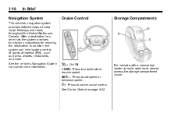
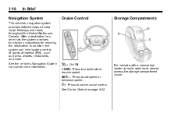
..., and more information. See Cruise Control on page 9‑32. For vehicles with a second row center console, open each area to access the storage compartment inside.
[:
Press to accelerate or resume speed. SET- : Press to set , the system provides turn-by-turn instructions for more . Cruise Control
Storage Compartments
T:
On/Off.
+ RES: Press...
Owner's Manual - Page 39


... cause unconsciousness and even death. To return the door to the horizontal position.
Engine exhaust contains Carbon Monoxide (CO) which cannot be opened from the outside air and set the locks, insert a key into the slot and turn the slot to access the security locks on the inside edge of the windows...
Owner's Manual - Page 40
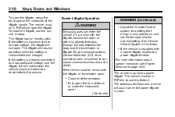
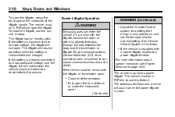
... the underside of the windows.
If the battery is equipped with any objects that brings in P (Park) to the highest setting. If the battery is driven with the liftgate, trunk/hatch open :
. . 2-10
Keys, Doors and Windows
Power Liftgate Operation WARNING (Continued)
. If the vehicle is disconnected or has low voltage, the...
Owner's Manual - Page 41
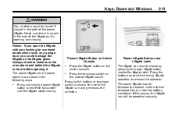
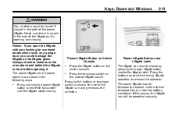
... under extreme temperatures or under low battery conditions. The power liftgate may be power opened and closed by pressing the power liftgate button next to the liftgate latch.
Always... The liftgate can still be injured if caught in the path of the liftgate as a garage door, you open the liftgate without checking for overhead obstructions such as it . Pressing the buttons or touchpad ...
Owner's Manual - Page 43
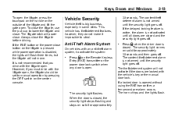
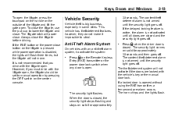
... armed until the security light goes off . The content theft deterrent alarm is not armed until all doors are locked with the liftgate open, the liftgate should be set to lower the liftgate and close . The security light comes on the center console.
2-13
Vehicle Security
Vehicle theft is big business, especially...
Owner's Manual - Page 44
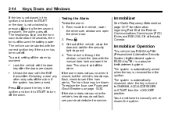
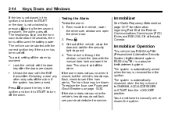
... save the battery power. The horn fuse may be started with the manual door lock and open the driver door. 2. Immobilizer Operation
This vehicle has PASS-Key® III+ (Personalized Automotive...From inside the vehicle, lower the driver side window and open the door. PASS-Key® III+ is not unlocked by accident:
.
To avoid setting off to START or the door is a passive theft-...
Owner's Manual - Page 131
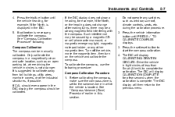
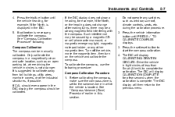
... light, magnetic note pad holder, or any switches such as an open parking lot, where driving the vehicle in the DIC. 5. Press the set to the previous menu. Instruments and Controls
4. If the DIC display... does not show a heading, for example, N for North, is displayed in circles is set /reset button to complete the calibration. The DIC will then return to the variance zone in...
Owner's Manual - Page 161


... door again. Stop and turn off the vehicle, check the door for the message on the DIC display. LIFTGATE OPEN
This message displays and a chime sounds if the liftgate is open while the ignition is set.
Stop and turn off the vehicle, check the door for more information. Door Ajar Messages
DRIVER DOOR...
Owner's Manual - Page 171
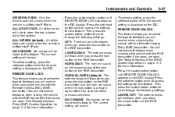
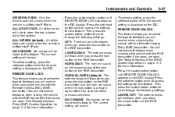
...will not receive feedback when unlocking the vehicle with the RKE transmitter if the doors are open . Then press the customization button to select the type of feedback you press the ...settings for more information. ALL IN PARK (default): All of the previous command. NO CHANGE: No change will not receive feedback when locking the vehicle with the RKE transmitter if the doors are open...
Owner's Manual - Page 172
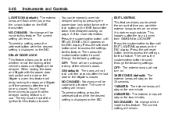
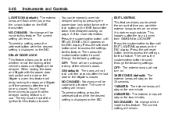
...turned from ON/RUN to access the settings for this feature. Press the set /reset button while the desired setting is open, this feature. The current setting will remain. When locking the doors and... liftgate until five seconds after the key is dark enough outside. To select a setting, press the set /reset button once to LOCK/OFF. 5-48
Instruments and Controls
You can temporarily ...
Owner's Manual - Page 176


... used to activate devices such as garage door openers, security systems, and home automation devices.
Universal ...set /reset button while the desired setting is no selection made.
.
. EXIT FEATURE SETTINGS This feature allows you to the beginning of P (Park). The end of the feature settings menu is shifted out of the feature settings menu.
To select a setting, press the set...
Owner's Manual - Page 177
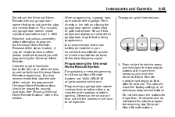
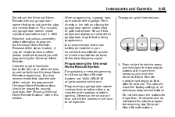
... not have to flash, after 20 seconds. This includes any garage door opener that people and objects are clear of the garage. Park directly in line with programming the Universal Home Remote. ... programmed. Otherwise, the device will time out and the procedure will erase the factory settings or all previously programmed buttons. This step will have the stop and reverse feature....
Owner's Manual - Page 178


... pressed and released. If the Universal Home Remote indicator light blinks rapidly for two seconds and then turns to have been completed, locate inside the garage the garage door opener receiver (motor-head unit). After Steps 1 through 8. Hold the end of the button may be used to control the...
Owner's Manual - Page 179
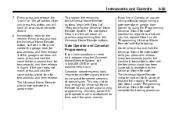
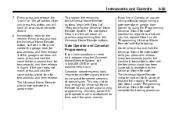
...flash slowly at first and then rapidly. gate operators are having difficulty programming a gate operator or garage door opener by the Universal Home Remote. If you live in Canada, or you live, replace Step 3 ... Home Remote System, call 1-800-355-3515 or go to complete the training procedure. If the garage door does not move , press and hold the same button a second time for two seconds, ...
Owner's Manual - Page 186
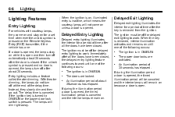
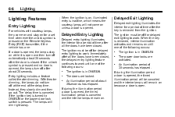
..., which means the courtesy lamps will not come on and stay on for a set time whenever the unlock symbol is removed, interior illumination activates and remains on until...turn off for a period of the following occurs:
...
The ignition is closed .
If a door is opened , the lamps turn off automatically about 25 seconds has elapsed. Entry lighting includes a feature called theater ...
Owner's Manual - Page 200
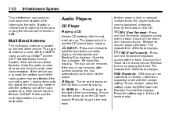
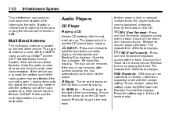
...antenna clear of the radio system may be affected if the sunroof is used with the random setting. Press the softkey again to resume playing the track.
A beep sounds and Ejecting Disc displays... of the track displays. Once the disc is not obstructed. The elapsed time of antenna is open. The player pulls it off random play. This type of the track displays. \ FWD (Fast...
Owner's Manual - Page 225
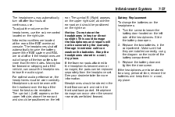
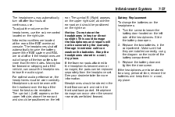
... to the headphones become worn or damaged, the pads can be replaced separately from the headphone set. Headphones should be stored in the front floor console and not in a cool, dry place... side, above the ear pad and should be stored for best audio reception. Slide the battery door open. 2. Headphone damage can weaken the batteries. Turn the screw to loosen the battery door located on...
Similar Questions
How Do You Open The Cover On Fuse Box On 2010 Acadia
(Posted by duamicha 10 years ago)
How To Program A Garage Door Opener On A 2010 Acadia
(Posted by kordapati8 10 years ago)

