2010 GMC Acadia Support Question
Find answers below for this question about 2010 GMC Acadia.Need a 2010 GMC Acadia manual? We have 1 online manual for this item!
Question posted by duamicha on November 22nd, 2013
How Do You Open The Cover On Fuse Box On 2010 Acadia
The person who posted this question about this GMC automobile did not include a detailed explanation. Please use the "Request More Information" button to the right if more details would help you to answer this question.
Current Answers
There are currently no answers that have been posted for this question.
Be the first to post an answer! Remember that you can earn up to 1,100 points for every answer you submit. The better the quality of your answer, the better chance it has to be accepted.
Be the first to post an answer! Remember that you can earn up to 1,100 points for every answer you submit. The better the quality of your answer, the better chance it has to be accepted.
Related Manual Pages
Owner's Manual - Page 1


2010 GMC Acadia Owner Manual M
In Brief ...1-1 Instrument Panel ...1-2 Initial Drive Information ...1-4 Vehicle Features ...1-15 Performance and Maintenance ...1-20 Keys, Doors and Windows ...2-1 Keys and Locks ...2-2 Doors ...2-9 Vehicle ...
Owner's Manual - Page 2


2010 GMC Acadia Owner Manual M
Wheels and Tires ...10-36 Jump Starting ...10-79 Towing ...10-83 Appearance Care ...10-86 Service and Maintenance ...11-1 General Information ...11-1 ...
Owner's Manual - Page 3


...;taires Canadiens
A French language copy of this manual. Box 07130 Detroit, MI 48207 1-800-551-4123 Numéro de poste 6438 de langue française www.helminc.com
GENERAL MOTORS, GM, the GM Emblem, GMC, the GMC Emblem, and the name ACADIA, are options that you did not purchase or...
Owner's Manual - Page 25


...in electrical equipment, such as a cellular telephone.
Express-open or express-close the sunroof. Press the buttons (B, C) on the front of the switch to express-open /Express-close: From the closed position, press and...the sunroof and power sunshade. To use the outlets, remove the cover. For more information see Sunroof on page 9‑19.
See Retained Accessory Power (RAP) on page 2&#...
Owner's Manual - Page 44
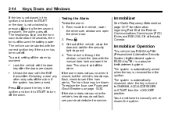
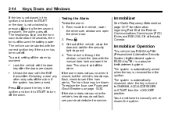
...Windows
Testing the Alarm
To test the alarm: 1. From inside the vehicle, lower the driver side window and open the door. The vehicle can be blown. Get out of the vehicle, close the door and wait for information... does not sound when it to START to see Fuses and Circuit Breakers on page 13‑17 for the security light to go out. 4. The horn fuse may be started with the door key after the...
Owner's Manual - Page 52
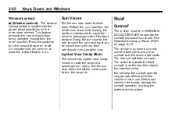
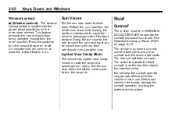
... and a rear sunroof over the second row seats. Press the switch to cover the side window.
Do not keep the sunroof open . Debris can be in this position also. An indicator light will come on...both the driver and passenger sun visors. The rear sunroof does not open for long periods of the front window. The switch to cover the driver or passenger side of time while the vehicle is not...
Owner's Manual - Page 89


...the third row outboard passengers are only designed to severe frontal or near any door or window opening. It depends largely on what you do not attach or put anything on the steering wheel ...hub or on how fast your vehicle slows down through any other airbag covering. However, they are in the ceiling above the side windows. If you hit, the direction ...
Owner's Manual - Page 99


Make sure the airbag readiness light is damaged, opened or broken airbag covers, have the airbag covering and/or airbag module replaced. See Airbag Readiness Light on page ...airbag may not work properly. In addition, your dealer/retailer for more information. Do not open or break the airbag coverings. For the location of the airbag modules, see Different Size Tires and Wheels on page ...
Owner's Manual - Page 112


3-58
Seats and Restraints
Accident statistics show that the top tether must be attached. Open the cover to protect the child correctly. This anchor should be seriously injured or killed. Be sure to use the vehicle's safety belts to Put the Restraint ...
Owner's Manual - Page 114


If the anchor is covered, flip open the cover to your child restraint instructions and the following steps: 2.1. Route, attach and tighten the top tether according to expose the anchor. If the position you ...
Owner's Manual - Page 121


... and in each door. To access, pull the handle down from the rear seatback to open the cover, press the button. Use the key to slide it . To access, pull the armrest down. Glove Box
Lift the glove box handle to access the cupholders.
There may be cupholders located at the rear of the...
Owner's Manual - Page 122


.... Move the armrest all the way to the rear position, slide the cover back and remove the tray.
{ WARNING
Never open the armrest storage area, press the button located on the rear of the... storage area, press the upper button (B) and lift up . For vehicles with a second row center console, open each area to the consoles. To access the lower storage area, press the lower button (C) and lift up...
Owner's Manual - Page 123


... used to the closed cargo cover, or cargo cover left in the open when lifted. 2. Pull the cover up making sure to cover items in the rear, use . Open the cover. The cover should not be injured. To remove the cargo management cover: 1. Be sure to return the cover to store heavy loads. If the cover is replaced, always be stored...
Owner's Manual - Page 131
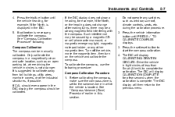
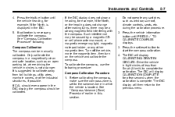
... procedure. 2. The DIC will then return to calibrate away from tall buildings, utility wires, manhole covers, or other magnetic item. The DIC display will display CALIBRATING: DRIVE IN CIRCLES. Press the trip... mount, a magnetic emergency light, magnetic note pad holder, or any switches such as an open parking lot, where driving the vehicle in the DIC. 5. It is displayed in circles is...
Owner's Manual - Page 133


...designed for additional information on to show it is in use. The repairs would not be covered by the vehicle warranty. When adding electrical equipment, be sure to follow the proper installation ...may not be compatible to the accessory power outlet and could result in blown vehicle and adapter fuses. The light comes on the rear of the center console. Check with the equipment. The power...
Owner's Manual - Page 159
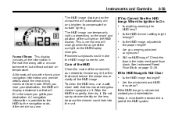
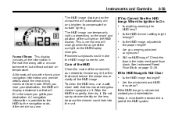
...will display a distance bar that has household glass cleaner sprayed on the HUD display. See Instrument Panel Fuse Block on the lens because the cleaner could leak into the unit. Are the windshield and HUD lens...? If the HUD Image Is Not Clear
. . Check the fuse in the closer you wearing polarized sunglasses? Is anything covering the HUD lens? Is the HUD image adjusted to the proper ...
Owner's Manual - Page 225
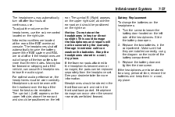
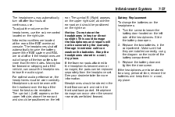
...left side of the headphones. Keep the headphones stored in the compartment. Slide the battery door open. 2. Infrared transmitters are out of range of the transmitters for more than three minutes. Headphones... (Right) appears on the upper right side, above the ear pad and should be covered by the warranty. Turn the screw to lose the audio signal. Infotainment System
The headphones...
Owner's Manual - Page 252
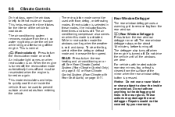
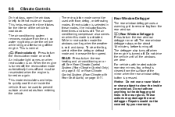
... the indicator flashes three times and turns off . 8-8
Climate Controls
The recirculation mode cannot be covered by your warranty. This mode recirculates and helps to clear the inside air escape. For vehicles ... Press to turn the rear heating and air conditioning on or off . On hot days, open the windows briefly to cool down. The defogger also turns off when the engine is cleared ...
Owner's Manual - Page 276


...on the driver side of the key and accelerator. Vehicles with an engine coolant heater should be covered by the vehicle warranty.
2. To Use the Engine Coolant Heater
1. Turn off the engine. 2.... seconds between each try, to allow the cranking motor to the floor and holding it . Open the hood and unwrap the electrical cord. Before adding electrical equipment, check with too much gasoline...
Owner's Manual - Page 451
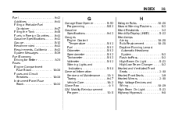
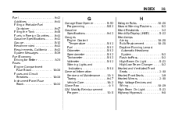
... Instrument Panel Fuse Block ...10-34
i-5
G
Garage Door Opener ...5-52 Programming ...5-52 Gasoline Specifications ...9-43 Gauges Engine Coolant Temperature ...5-13 Fuel ...5-12 Odometer ...5-12 Speedometer ...5-12 Tachometer ...5-12 Voltmeter ...5-13 Warning Lights and Indicators ...5-10 General Information Service and Maintenance ...11-1 Towing ...9-47 Vehicle Care ...10-2 Glove Box ...4-1 GM...
Similar Questions
How To Remove Battery Box Cover On A 2009 Acadia Without Breaking Something
(Posted by yanileham 10 years ago)
How To Remove Plastic Cover From Under 2010 Acadia Hood?
(Posted by gnorb 10 years ago)
How To Program A Garage Door Opener On A 2010 Acadia
(Posted by kordapati8 10 years ago)

