2010 GMC Acadia Support Question
Find answers below for this question about 2010 GMC Acadia.Need a 2010 GMC Acadia manual? We have 1 online manual for this item!
Question posted by gnorb on October 1st, 2013
How To Remove Plastic Cover From Under 2010 Acadia Hood?
The person who posted this question about this GMC automobile did not include a detailed explanation. Please use the "Request More Information" button to the right if more details would help you to answer this question.
Current Answers
There are currently no answers that have been posted for this question.
Be the first to post an answer! Remember that you can earn up to 1,100 points for every answer you submit. The better the quality of your answer, the better chance it has to be accepted.
Be the first to post an answer! Remember that you can earn up to 1,100 points for every answer you submit. The better the quality of your answer, the better chance it has to be accepted.
Related Manual Pages
Owner's Manual - Page 1


2010 GMC Acadia Owner Manual M
In Brief ...1-1 Instrument Panel ...1-2 Initial Drive Information ...1-4 Vehicle Features ...1-15 Performance and Maintenance ...1-20 Keys, Doors and Windows ...2-1 Keys and Locks ...2-2 Doors ...2-9 Vehicle ...
Owner's Manual - Page 2


2010 GMC Acadia Owner Manual M
Wheels and Tires ...10-36 Jump Starting ...10-79 Towing ...10-83 Appearance Care ...10-86 Service and Maintenance ...11-1 General Information ...11-1 ...
Owner's Manual - Page 25


... accessory power outlets which can be in ON/RUN or ACC/ACCESSORY to plug in electrical equipment, such as a cellular telephone. To use the outlets, remove the cover. Express-open or express-close the sunroof. For more information see Sunroof on page 4‑2.
. See Floor Console Storage on page 2‑22.
. The...
Owner's Manual - Page 95
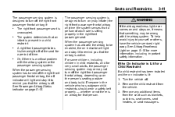
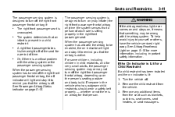
... off . 2. Or, if there is present in child restraints, and for more information, including important safety information.
.
. For some children, including children in a child restraint. Remove the child restraint from the seat such as blankets, cushions, seat covers, seat heaters, or seat massagers. Remove any additional items from the vehicle. 3.
Owner's Manual - Page 96


3-42
Seats and Restraints
6. Restart the vehicle. Remove any additional material from the seat, such as blankets, cushions, seat covers, seat heaters, or seat massagers. 3. Then slightly recline the vehicle seatback and adjust the seat cushion, if adjustable, to make sure the child restraint is ...
Owner's Manual - Page 97


...turned on, the on the instrument panel will be lit if an object, such as seat covers, seat heaters, and seat massagers can affect the performance of the passenger sensing system.
A ...may make it more information about the importance of proper restraint use seat covers or other electronic device, is not desired remove the object from the seat.
.
{ WARNING
Stowing of articles under...
Owner's Manual - Page 121


...it .
Armrest Storage
Vehicles with removable liners, located in front of the third row seat and in the second row seat armrest. Additional Storage Features
Cargo Cover ...Cargo Tie Downs ...Cargo Management...armrest, to access the cupholders.
Pull the armrest down . Use the key to open the cover, press the button. There are two cupholders, with a rear seat armrest, have two ...
Owner's Manual - Page 122


.... To access the lower storage area, press the lower button (C) and lift up. Move the armrest all the way to the rear position, slide the cover back and remove the tray.
{ WARNING
Never open more than one of the console can be folded forward for increased storage area.
Owner's Manual - Page 123


Someone could be used to unhook the hinges at the rear of the vehicle. Remove the cover from the vehicle and store outside of the vehicle. To remove the cargo management cover: 1.
Cargo Tie Downs
Four cargo tie‐downs are located in the rear of the vehicle. The tie-downs can be sure that...
Owner's Manual - Page 159
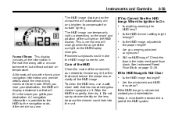
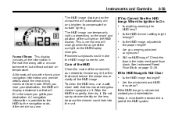
...to the HUD by -turn navigation information and provide details about the next driving maneuver to remove any dirt or film that has household glass cleaner sprayed on the lens because the cleaner ... destination. Polarized sunglasses could make the HUD image harder to the proper height? Is anything covering the HUD lens? Still no HUD image?
The HUD image can temporarily light up depending on...
Owner's Manual - Page 225
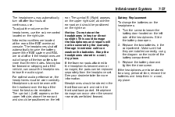
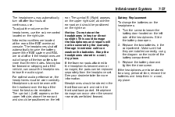
...upper right side, above the ear pad and should be stored for a long period of time, remove the batteries and keep them in the front seat back pocket. Notice: Do not store the headphones ... folded forward. Replace the battery door and tighten the door screw. Headphones should be covered by the warranty. Headphone damage can weaken the batteries. Battery Replacement To change the batteries...
Owner's Manual - Page 230
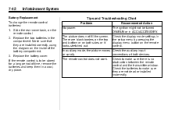
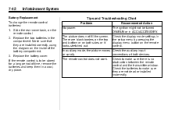
...Check the display mode settings in a cool, dry place.
Slide the rear cover back, on the inside of time, remove the batteries and keep them in the setup menu by pressing the display ... or it looks stretched out. Replace the two batteries in ACC/ACCESSORY. Replace the battery cover. 7-42
Infotainment System
Tips and Troubleshooting Chart
Problem No power. If the remote control is...
Owner's Manual - Page 247


...< (Rear Window Defogger): Press to remove fog from entering the vehicle. When the engine is turned off, the recirculation mode automatically turns off and must be covered by the vehicle warranty. Do not attach...re‐selected when the engine is cold and damp.
The air conditioning system removes moisture from happening, after turning off the engine. This mode recirculates and helps to...
Owner's Manual - Page 252
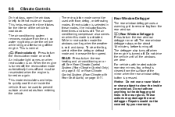
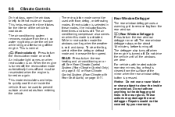
... recirculation is on when this mode is activated. While in recirculation mode the windows can be covered by your warranty. On hot days, open the windows briefly to cool down. When the .... The defogger also turns off when the engine is turned off .
The air conditioning system removes moisture from the surface of the vehicle to let hot inside rear window. 8-8
Climate Controls
The...
Owner's Manual - Page 276


Any resulting damage would not be covered by the vehicle warranty.
2. Engine Heater
The engine coolant heater can ...engine immediately after 5‐10 seconds, especially in very cold weather (below 0°F (−18°C). Open the hood and unwrap the electrical cord. Before adding electrical equipment, check with too much gasoline. Try pushing the accelerator pedal all...
Owner's Manual - Page 301


...door on the driver side of the emission control system could be covered under the vehicle warranty. Some gasolines that contains methanol. Do ... when refueling the vehicle. never let children pump fuel.
To remove the fuel cap, turn on the fuel pump island. Driving ... in the fuel system and also damage plastic and rubber parts. If this occurs, return to the right. ...
Owner's Manual - Page 317
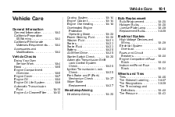
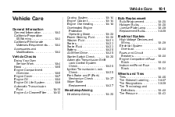
... Proposition 65 Warning ...California Perchlorate Materials Requirements ...Accessories and Modifications ...10-2 10-3 10-3 10-3
Vehicle Checks
Doing Your Own Service Work ...10-4 Hood ...10-5 Engine Compartment Overview ...10-6 Engine Cover ...10-7 Engine Oil ...10-8 Engine Oil Life System ...10-9 Automatic Transmission Fluid ...10-11 Engine Air Cleaner/Filter ...10-12
Cooling System...
Owner's Manual - Page 333


... 3. Never turn . A hiss means there is hot. Keep turning the pressure cap slowly and remove it tightly. Turn the pressure cap slowly counterclockwise about one full turn the cap when the cooling ...can cause injury. They are under the hood can start up even when the engine is no longer hot. Wait for that covers the radiator cap. 5. Remove the radiator pressure cap when the cooling ...
Owner's Manual - Page 385
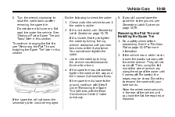
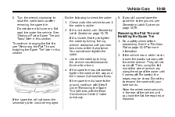
...remove the cover with the wheel wrench. See If a Tire Goes Flat on page 10‑76. If the vehicle has a wheel cover, loosen the plastic nut caps with your bare hands. Store the wheel cover securely in the rear of the cover... Care
6. Do the following to the ground, continue with Step 5 under "Removing the Spare Tire (Vehicles with the Rear Convenience Center)" listed previously.
10-69...
Owner's Manual - Page 403


... can damage the paint, metal or plastic on the vehicle. Washing the Vehicle
To preserve the vehicle's finish, keep the vehicle garaged or covered whenever possible. Check the cleaning product label...should not be used on plastic parts, do not use a car washing soap. Use only non-abrasive waxes and polishes that can be cleaned regularly to remove foreign matter.
Vehicle Care
Notice...
Similar Questions
2008 Gmc Acadia Hood Locked Shut
my 2008 GMC Acadia hood will not open. The main main hood cord latch detached and I can not open the...
my 2008 GMC Acadia hood will not open. The main main hood cord latch detached and I can not open the...
(Posted by angelicaschnelle 3 years ago)
How To Remove The Cover From Battery In 2010 Gmc Acadia
(Posted by gcowi 10 years ago)

