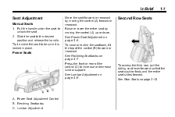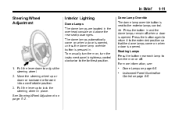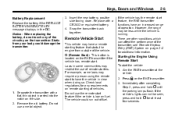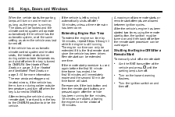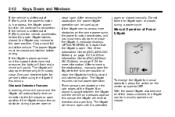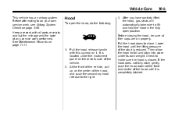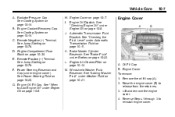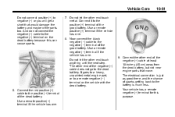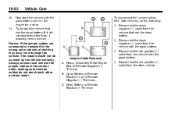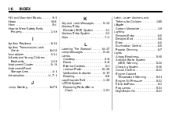2010 GMC Acadia Support Question
Find answers below for this question about 2010 GMC Acadia.Need a 2010 GMC Acadia manual? We have 1 online manual for this item!
Question posted by kladh4 on August 20th, 2013
2010 Acadia Where Is The Positive Terminal Under Hood
The person who posted this question about this GMC automobile did not include a detailed explanation. Please use the "Request More Information" button to the right if more details would help you to answer this question.
Current Answers
Related Manual Pages
Similar Questions
Where Do I Locate The Power Steering Fluid In My 2010 Acadia
I can't seem to locate my power steering fluid jug in my 2010 gmc Acadia could u help me with this p...
I can't seem to locate my power steering fluid jug in my 2010 gmc Acadia could u help me with this p...
(Posted by Squirm25 10 years ago)
How To Remove Plastic Cover From Under 2010 Acadia Hood?
(Posted by gnorb 10 years ago)
What Type Of Security System Does The 2010 Acadia Have
(Posted by bluteLoc 10 years ago)
How Do I Change Ac Controls From C To F On My 2010 Acadia
(Posted by TmangGraham 10 years ago)