2010 GMC Acadia Support Question
Find answers below for this question about 2010 GMC Acadia.Need a 2010 GMC Acadia manual? We have 1 online manual for this item!
Question posted by Stropdfw on September 13th, 2013
How Do I Clear The Vehicle Messages In 2010 Acadia
The person who posted this question about this GMC automobile did not include a detailed explanation. Please use the "Request More Information" button to the right if more details would help you to answer this question.
Current Answers
There are currently no answers that have been posted for this question.
Be the first to post an answer! Remember that you can earn up to 1,100 points for every answer you submit. The better the quality of your answer, the better chance it has to be accepted.
Be the first to post an answer! Remember that you can earn up to 1,100 points for every answer you submit. The better the quality of your answer, the better chance it has to be accepted.
Related Manual Pages
Owner's Manual - Page 1


2010 GMC Acadia Owner Manual M
In Brief ...1-1 Instrument Panel ...1-2 Initial Drive Information ...1-4 Vehicle Features ...1-15 Performance and Maintenance ...1-20 Keys, Doors and Windows ...2-1 Keys and Locks ...2-2 Doors ...2-9 Vehicle... Gauges, and Indicators ...5-10 Information Displays ...5-24 Vehicle Messages ...5-36 Vehicle Personalization ...5-45 Universal Remote System ...5-52 Lighting ...
Owner's Manual - Page 2


2010 GMC Acadia Owner Manual M
Wheels and Tires ...10-36 Jump Starting ...10-79 Towing ...10-83 Appearance Care ...10-86 Service and Maintenance ...11-1 General Information ...11-1 Scheduled Maintenance ...11-2 Recommended Fluids, Lubricants, and Parts ...11-8 Maintenance Records ...11-11 Technical Data ...12-1 Vehicle Identification ...12-1 Vehicle Data ...12-2 Customer Information ...13-1 ...
Owner's Manual - Page 3


...the GM Emblem, GMC, the GMC Emblem, and the name ACADIA, are registered trademarks of the features found on your specific vehicle either because they are options that you did not purchase or ...subsequent to confirm each of General Motors.
Litho in this manual can be on your vehicle. Part No. 25851640 B Second Printing
©
2009 General Motors. All Rights Reserved. Introduction
...
Owner's Manual - Page 4


... circle with a slash through it can be covered by the vehicle's warranty.
Warning or Caution indicates a hazard that could result...vehicle damage. This would not be found on vehicle labels and in this manual describe hazards and what is in the manual and the page number where it is something that could result in serious injury or death. Danger, Warnings, and Cautions
Warning messages...
Owner's Manual - Page 16


... outside power foldaway mirrors: 1. Press (D) to fold the mirrors in the center to move automatically to reduce the glare from the headlamps behind the vehicle more clearly. Hold the mirror in to the folded position.
Move the lever located at the base of the four arrows located on page 2‑19. The...
Owner's Manual - Page 26
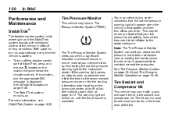
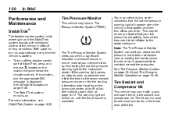
...warning light will appear when the vehicle is corrected. See Vehicle Messages on .
.
Tire Pressure Monitor
This vehicle may notice during cooler conditions that your vehicle's tires by illuminating the low ...Pressure Monitor Operation on page 9‑12. F illuminates and the appropriate DIC message is the driver's responsibility to the recommended pressure shown on the tire loading ...
Owner's Manual - Page 27
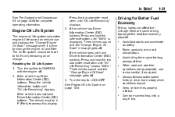
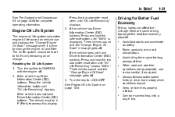
...Oil Life Remaining" displays. Three chimes sound and the "Change Engine Oil Soon" message goes off . 2. If the vehicle does not have Driver Information Center (DIC) buttons: Press and hold the set... Remaining" shows "100%." Three chimes sound and the "Change Engine Oil Soon" message goes off. 4. If the vehicle has Driver Information Center (DIC) buttons: Press and hold the trip odometer reset ...
Owner's Manual - Page 30
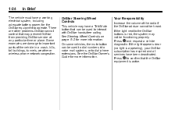
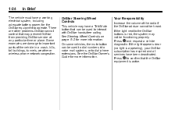
... other problems OnStar cannot control that the OnStar equipment is active. Press Q and request a vehicle diagnostic.
If the light next to the OnStar buttons is appearing), your OnStar subscription has expired...place. If the light appears clear (no light is red, the system may not be functioning properly. 1-24
In Brief
OnStar Steering Wheel Controls
This vehicle may have a Talk/Mute ...
Owner's Manual - Page 125
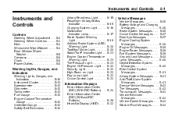
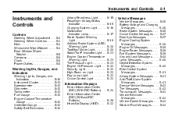
... System Messages ...Engine Oil Messages ...Engine Power Messages ...Fuel System Messages ...Key and Lock Messages ...Lamp Messages ...Object Detection System Messages ...Ride Control System Messages ...Airbag System Messages ...Anti-Theft Alarm System Messages ...Service Vehicle Messages ...Tire Messages ...Transmission Messages ...Vehicle Reminder Messages ...Vehicle Speed Messages ...Washer...
Owner's Manual - Page 140


... light comes on, the Driver Information Center (DIC) also displays the SERVICE BATTERY CHARGING SYSTEM message. If a short distance must be sure to let you know the status of the right ... either the on page 5‑36 for more information, including important safety information. See Vehicle Messages on or off the right front passenger frontal airbag. It should go out when the engine...
Owner's Manual - Page 160


..., but you can be cleared. SERVICE BATTERY CHARGING SYSTEM
On some action may be needed by the driver to 15.5 volts. Brake System Messages
SERVICE BRAKE SYSTEM
This message displays along with the brake system warning light if there is a problem with this message is 11.5 to correct the condition. Vehicle Messages
Messages are disabled, this problem...
Owner's Manual - Page 162
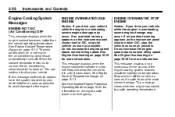
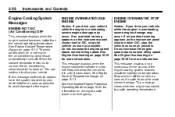
... temperature. You can continue to a safe operating temperature. Do not increase the engine speed above normal idling speed. This message clears when the engine has cooled to drive your vehicle. Stop and allow the vehicle to normal, the air conditioning compressor turns back on page 10‑20 for more information. To avoid added...
Owner's Manual - Page 164
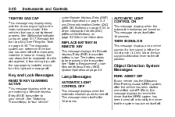
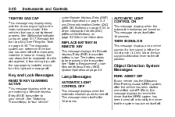
... automatic headlamps are turned on page 2‑3.
This message clears itself after 10 seconds. This message clears itself off . TURN SIGNAL ON
This message displays and a chime sounds if a turn this message displays to remind the driver that the URPA system has been turned off or to your vehicle has the Ultrasonic Rear Parking Assist (URPA) system...
Owner's Manual - Page 165
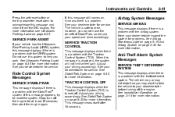
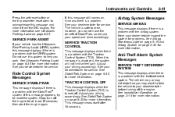
... if there is a problem with the URPA system.
When this message and clear it means there is a problem with the Traction Control System (TCS). The vehicle may or may want to take the vehicle to acknowledge this message is a problem with the airbag system. This message clears itself after 10 seconds.
See StabiliTrak System on page 3‑...
Owner's Manual - Page 166


... Tire Pressure Light on page 2‑13 for more of the vehicle's tires is equal to indicate the location of the low tire. Service Vehicle Messages
SERVICE A/C (Air Conditioning) SYSTEM
This message displays when the electronic sensors that the effort required to steer the vehicle increases or feels heavier, but you will also come on...
Owner's Manual - Page 168


... air temperature is limited to the vehicle. See Engine Compartment Overview on the instrument panel cluster and/or DIC, you begin driving, the AWD system needs service. This message clears when the fluid temperature reaches a safe level. If the message is low.
See your driving accordingly. Washer Fluid Messages
WASHER FLUID LOW ADD FLUID
This...
Owner's Manual - Page 199
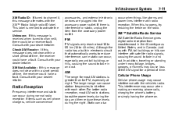
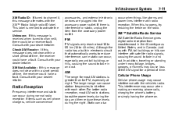
...out. Just as cell phone chargers, vehicle convenience FM
FM signals only reach about 16 to 65 km (10 to 40 miles).
Check XM Receivr: If this message does not clear within a short period of the ...coast in the 48 contiguous United States, and in Canada. XM Not Available: If this message does not clear within a short period of time.
The longer range can occur during the night. Radio ...
Owner's Manual - Page 243


...with "Bluetooth ready" followed by a tone. 2. If the system clearly recognizes the number it responds "Dial Number, Please say "Yes". If...by a tone.
3. The cell phone's normal prompt messages will go through its cycle according to send.
. ...with "Say a number to verbally access contacts stored in ‐vehicle Bluetooth system can be programmed into the phonebook for two seconds....
Owner's Manual - Page 288


... road conditions allow. Cruise control may be covered by the vehicle warranty. If the problem does not clear itself after restarting the vehicle, see your foot on the accelerator. Do not use the... to spin excessively while the StabiliTrak, ABS and brake warning lights and any relevant DIC messages are displayed, the transfer case could lose control. When this mode, engine power is ...
Owner's Manual - Page 456
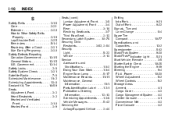
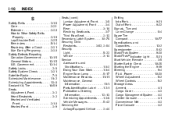
...17 Maintenance Records ...11-11 Maintenance, General Information ...11-1 Parts Identification Label ...12-1 Publications Ordering Information ...13-13 Scheduling Appointments ...13-8 Vehicle Messages ...5-42 Servicing the Airbag-Equipped Vehicle ...3-44
Shifting Into Park ...9-21 Out of Park ...9-22 Signals, Turn and Lane-Change ...6-4 Spare Tire Compact ...10-77 Specifications and Capacities...
Similar Questions
Where Do I Locate The Power Steering Fluid In My 2010 Acadia
I can't seem to locate my power steering fluid jug in my 2010 gmc Acadia could u help me with this p...
I can't seem to locate my power steering fluid jug in my 2010 gmc Acadia could u help me with this p...
(Posted by Squirm25 10 years ago)
What Type Of Security System Does The 2010 Acadia Have
(Posted by bluteLoc 10 years ago)
How Do You Reset The Liftgate Keyless Button For A 2010 Acadia
(Posted by vonysachi 10 years ago)
How Do I Change Ac Controls From C To F On My 2010 Acadia
(Posted by TmangGraham 10 years ago)

