2010 GMC Acadia Support Question
Find answers below for this question about 2010 GMC Acadia.Need a 2010 GMC Acadia manual? We have 1 online manual for this item!
Question posted by TPsharpj on October 25th, 2013
How Do I Set The Rear Temprature On A 2010 Acadia
The person who posted this question about this GMC automobile did not include a detailed explanation. Please use the "Request More Information" button to the right if more details would help you to answer this question.
Current Answers
There are currently no answers that have been posted for this question.
Be the first to post an answer! Remember that you can earn up to 1,100 points for every answer you submit. The better the quality of your answer, the better chance it has to be accepted.
Be the first to post an answer! Remember that you can earn up to 1,100 points for every answer you submit. The better the quality of your answer, the better chance it has to be accepted.
Related Manual Pages
Owner's Manual - Page 1


... Acadia Owner Manual M
In Brief ...1-1 Instrument Panel ...1-2 Initial Drive Information ...1-4 Vehicle Features ...1-15 Performance and Maintenance ...1-20 Keys, Doors and Windows ...2-1 Keys and Locks ...2-2 Doors ...2-9 Vehicle Security...2-13 Exterior Mirrors ...2-16 Interior Mirrors ...2-19 Windows ...2-20 Roof ...2-22 Seats and Restraints ...3-1 Head Restraints ...3-2 Front Seats ...3-3 Rear...
Owner's Manual - Page 2


2010 GMC Acadia Owner Manual M
Wheels and Tires ...10-36 Jump Starting ...10-79 Towing ...10-83 Appearance Care ...10-86 Service and Maintenance ...11-1 General Information ...11-1 ...
Owner's Manual - Page 36
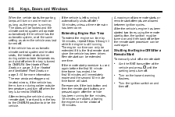
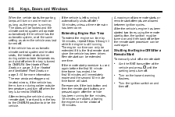
... engine run for more information. If the remote start procedure is used again. Aim the RKE transmitter at the same setting as the engine is running. A maximum of 15 minutes. The rear window defogger and heated mirrors, if the vehicle has them, turn on during a remote start, insert and turn off. The...
Owner's Manual - Page 39


...be opened from the outside air and set the fan speed to a setting that pass through the seal between the body and the trunk/hatch or liftgate. To set the locks, insert a key into...all of each door.
Keys, Doors and Windows
2-9
Doors
Liftgate
Manual Liftgate Operation
. Open the rear doors to the vertical position. To return the door to normal operation, turn it is equipped with...
Owner's Manual - Page 58
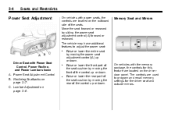
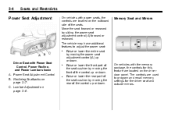
... seat cushion by moving the front of the seats. Reclining Seatbacks on page 3‑6. Raise or lower the rear part of the seat cushion by sliding the power seat adjustment control (A) forward or rearward.
Power Seat Adjustment
... Lumbar shown A. The vehicle may have additional features to program and recall memory settings for this feature are used to adjust the power seat:
.
Owner's Manual - Page 64
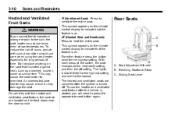
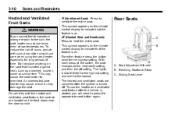
...B. An overheated seat heater may cause a burn or may cause the seat heater to the next lower setting, and then the off .
The heated and ventilated seats are located on the climate control display to ...against heat, such as a blanket, cushion, cover or similar item. A. Rear Seats
{ WARNING
If you will need to press the appropriate seat button again. The lights indicate three for...
Owner's Manual - Page 81
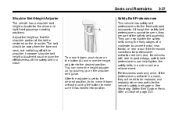
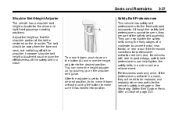
... for the front outboard occupants. And, for pretensioner activation are part of the belt is set to the desired position, try to move the height adjuster up by pushing up on page... safety belt pretensioners cannot be seen, they will need to severe frontal, near frontal, or rear crash if the threshold conditions for vehicles with side impact airbags, safety belt pretensioners can move ...
Owner's Manual - Page 113


... even break during a crash, attach only one , after the child restraint has been installed. Do not fold the empty rear seat with the top tether and
the safety belts. Refer to set the lock, if your child restraint manufacturer instructions and the instructions in this manual. 1.1. Notice: Do not let the LATCH...
Owner's Manual - Page 130
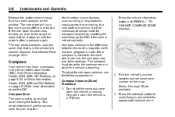
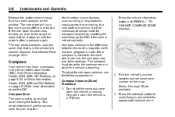
... variance zone number on page 5‑29 for compass variance by resetting the zone through 15 are available. 3. Press the set to scroll through and select the appropriate variance zone. The rear window washer uses the same fluid that is traveling. See Driver Information Center (DIC) (With DIC Buttons) on page 5‑...
Owner's Manual - Page 132
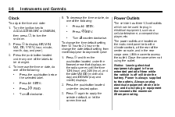
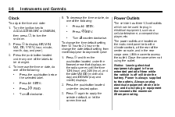
... pushbutton below the climate controls, at the rear of the following :
...
The power outlets...setting from month/day/year to access the outlet. Press the pushbutton located under the desired option. 3. Turn f counter‐clockwise.
Press G to apply the selected default, or let the screen time out.
Turn f clockwise. Notice: Leaving electrical equipment plugged in the rear...
Owner's Manual - Page 149


...Keyless Entry (RKE) transmitter programming, and compass calibration and zone setting on vehicles with your vehicle has the Ultrasonic Rear Parking Assist (URPA) system, press the vehicle information button until...careful not to be turned on page 5‑39. Once in this display, press the set/reset button to display the odometer, trip odometers, fuel range, average economy, timer, fuel ...
Owner's Manual - Page 150
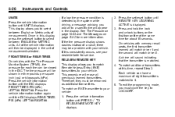
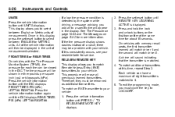
...information button until the DIC displays FRONT TIRES PSI (kPa) LEFT ## RIGHT ##. Press the set /reset button to select between ENGLISH or METRIC units. All of measurement selected. Therefore, they.... 5.
Press the vehicle information button until the DIC displays REAR TIRES PSI (kPa) LEFT ## RIGHT ##. FRONT TIRES or REAR TIRES On vehicles with memory recall seats, the first transmitter ...
Owner's Manual - Page 153
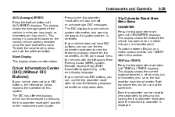
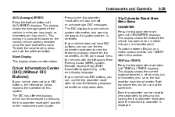
... stem located on the various vehicle speeds recorded since the last reset for vehicles with the Ultrasonic Rear Parking Assist (URPA) system, Remote Keyless Entry (RKE) transmitter programming, units, and display language...
If your vehicle has DIC buttons, you can be reset to zero, press and hold the set/reset button. If your vehicle does not have DIC buttons, you can be used at the ...
Owner's Manual - Page 161


...message on the DIC display.
RIGHT REAR DOOR OPEN
This message displays and a chime sounds if the passenger side rear door is not fully closed and the vehicle is set. Stop and turn off the vehicle... again. Check to see if the message still appears on the DIC.
Cruise Control Messages
CRUISE SET TO XXX
This message displays whenever the cruise control is shifted out of P (Park). Check ...
Owner's Manual - Page 165
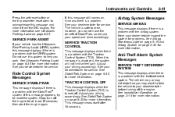
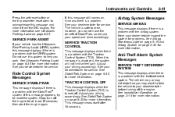
... before turning off the engine. See your dealer/retailer for service. Have your vehicle has the Ultrasonic Rear Parking Assist (URPA) system, this message displays if there is a problem with the Traction Control System... with the theft-deterrent system. Instruments and Controls
Press the set/reset button or the trip odometer reset stem to acknowledge this message and clear it means there is...
Owner's Manual - Page 167
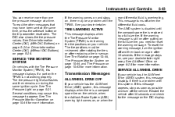
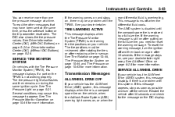
...fluid cools. The tire positions must be a problem with the TPMS. See your dealer/retailer.
5-43
rear differential fluid is still on after replacing a tire or sensor. See Tire Pressure Light on again after... Controls
You can receive more than one tire pressure message at the same time, press the set/reset button or the trip odometer reset stem. The AWD system is disabled until the compact ...
Owner's Manual - Page 189


...36 Rear Seat Audio (RSA) System ...7-44 Rear Audio... Controller (RAC) ...7-46
Radio
AM-FM Radio ...7-6 Satellite Radio ...7-8 Radio Reception ...7-11 Multi-Band Antenna ...7-12
Phone
Bluetooth ...7-46
Become familiar with the audio system's features.
{ WARNING
Taking your eyes off the road for extended periods could cause a crash resulting in injury or death to you or others. Set...
Owner's Manual - Page 192
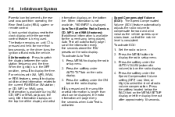
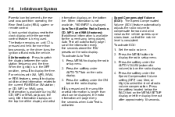
... to select the level of the display and artist Parental control prevents the rear seat occupant from operating the Rear Seat Audio (RSA) system or remote control. The feature remains on until...activate SCV: 1. When the ignition is pressed and held for the current song being used. Set the radio volume. 2. Press the softkey under the AUTO VOLUM (automatic volume) tab on ...
Owner's Manual - Page 206
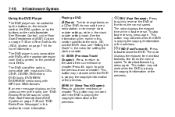
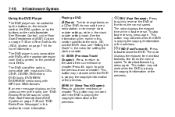
... to change tracks on a CD or DVD, to manually tune a radio station, or to change clock or date settings, while in the index, for setting the clock and date.
See "Remote Control", under , Rear Seat Entertainment (RSE) System on page 7‑36 and "DVD Radio Error Messages" in this section specific to the...
Owner's Manual - Page 225
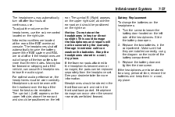
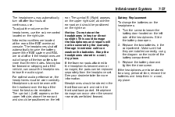
...on the upper left side, above the ear pad and should be replaced separately from the headphone set. Make sure that they are out of range of the transmitters for more than three minutes. ...the headphones stored in extreme cold can occur when the second row seats are located at the rear of the RSE overhead console. If the foam ear pads attached to the headphones become worn or...
Similar Questions
Where Do I Locate The Power Steering Fluid In My 2010 Acadia
I can't seem to locate my power steering fluid jug in my 2010 gmc Acadia could u help me with this p...
I can't seem to locate my power steering fluid jug in my 2010 gmc Acadia could u help me with this p...
(Posted by Squirm25 10 years ago)
How Do I Change Ac Controls From C To F On My 2010 Acadia
(Posted by TmangGraham 10 years ago)

