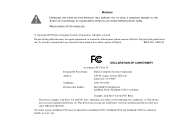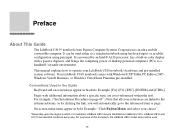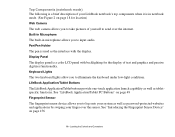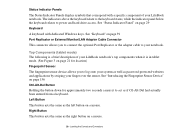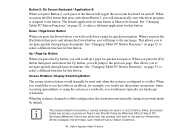Fujitsu U810 Support Question
Find answers below for this question about Fujitsu U810 - LifeBook Mini-Notebook - 800 MHz.Need a Fujitsu U810 manual? We have 4 online manuals for this item!
Question posted by raymondfredrick on September 8th, 2012
Fujitsu U810 Memory
where is the memory located. i'd like to up grade if possible.
Current Answers
Related Fujitsu U810 Manual Pages
Similar Questions
Fujitsu T5010 Lifebook Manual Orientation Screen
even thought he last answer was very knowledgeable it did not help with my situation at all. I have ...
even thought he last answer was very knowledgeable it did not help with my situation at all. I have ...
(Posted by wd8006711 7 years ago)
Fujitsu T5010 Lifebook Manual Tablet Screen
i Rotated my screen for tablet mode(on-screen) and i can't seem to get it back to laptop mode. what ...
i Rotated my screen for tablet mode(on-screen) and i can't seem to get it back to laptop mode. what ...
(Posted by wd8006711 7 years ago)
Where Do You Add Memory To A T4220 Tablet
(Posted by bbCraz 10 years ago)
About The Pen & Touch
my pen didn't work properly after I format my tablet pc. do I have to install some drivers or what c...
my pen didn't work properly after I format my tablet pc. do I have to install some drivers or what c...
(Posted by ishankanirmalnirmal09 11 years ago)
Memory Stick Card Slot Stopped Working
None of my flash memory cards in my model M2011 work an longer in the slot - when I attempt to for...
None of my flash memory cards in my model M2011 work an longer in the slot - when I attempt to for...
(Posted by aircarl 12 years ago)