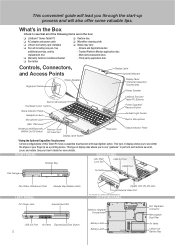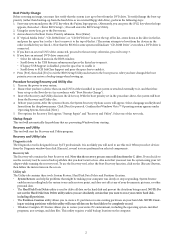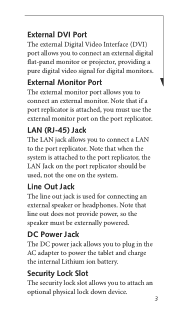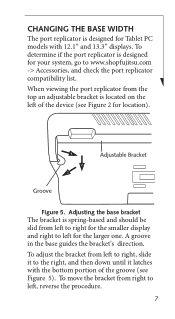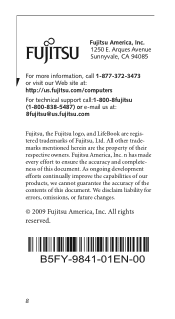Fujitsu T4410 Support Question
Find answers below for this question about Fujitsu T4410 - LifeBook Tablet PC.Need a Fujitsu T4410 manual? We have 3 online manuals for this item!
Question posted by gmram74 on August 3rd, 2013
Software Missing
Hi, when i am trying to start Fujitsu laptop, BOOTMGR is missing - press Ctrl+Alt+del to restart- this message is coming. Can you please help me how to rectify this problem.
Current Answers
Answer #2: Posted by TommyKervz on August 3rd, 2013 10:19 PM
Greetings - You can also try and fix it as directed below
http://pcsupport.about.com/od/findbyerrormessage/a/bootmgr-is-missing.htm
http://pcsupport.about.com/od/findbyerrormessage/a/bootmgr-is-missing.htm
Related Fujitsu T4410 Manual Pages
Similar Questions
Fujitsu T5010 Lifebook Manual Tablet Screen
i Rotated my screen for tablet mode(on-screen) and i can't seem to get it back to laptop mode. what ...
i Rotated my screen for tablet mode(on-screen) and i can't seem to get it back to laptop mode. what ...
(Posted by wd8006711 7 years ago)
How To Reboot A Fujitsu Lifebook T4410
(Posted by zacfrankw 9 years ago)
What Controls The Fujitsu T4220 Tablet Display Functions
(Posted by bieltonk 10 years ago)
How To Reinstall Tablet Software On Fujitsu Lifebook T4220
(Posted by TayKujay 10 years ago)
How Can I Turn Off The Fn Function On A Fujistu T2010 Tablet Prior To Log-on?
(Posted by archibjw 13 years ago)