Fujitsu T4220 Support Question
Find answers below for this question about Fujitsu T4220 - LifeBook Tablet PC.Need a Fujitsu T4220 manual? We have 3 online manuals for this item!
Question posted by filecmood on February 2nd, 2014
How To Unlock Hypercom T4220
The person who posted this question about this Fujitsu product did not include a detailed explanation. Please use the "Request More Information" button to the right if more details would help you to answer this question.
Current Answers
There are currently no answers that have been posted for this question.
Be the first to post an answer! Remember that you can earn up to 1,100 points for every answer you submit. The better the quality of your answer, the better chance it has to be accepted.
Be the first to post an answer! Remember that you can earn up to 1,100 points for every answer you submit. The better the quality of your answer, the better chance it has to be accepted.
Related Fujitsu T4220 Manual Pages
T4220 User's Guide - Page 3


Fujitsu, the Fujitsu logo, and LifeBook are continually improving the capabilities of our products, we cannot guarantee ...trademarks of the FCC Rules. The DVD player found in some models of the LifeBook notebook incorporates copyright protection technology that product:
Model Configuration: LifeBook T4220 Tablet PC Complies with Part 15 of Adobe Systems Incorporated in the United States and/or...
T4220 User's Guide - Page 4


... only with local codes for example, near a bathtub, washbowl, kitchen sink or laundry tub, in a fire. Dispose of the coaxial cable is incorrectly replaced. LifeBook T4200 Series Tablet PC
IMPORTANT SAFETY INSTRUCTIONS This unit requires an AC adapter to the manufacturer's instruction. They may be followed to reduce the risk of fire, electric...
T4220 User's Guide - Page 5


Table of Contents
Fujitsu LifeBook® T4220 Series Tablet PC
Table of Contents
1
PREFACE
About This Guide 3 Fujitsu Contact Information 3 Warranty 3
2
GETTING TO KNOW YOUR TABLET PC
Overview
Unpacking 7
Locating the Controls/Connectors
Top and Front Components 10 Left-Side Panel Components 12 Right-Side Panel Components 13 Rear Panel Components 14 ...
T4220 User's Guide - Page 6
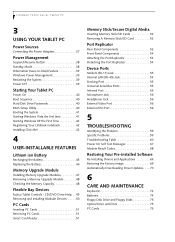
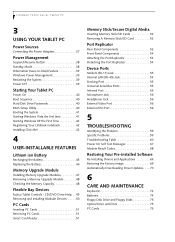
... Driver Updates. . . . 70
6
CARE AND MAINTENANCE
Keyboard 74 Batteries 74 Floppy Disk Drive and Floppy Disks 75 Optical Drive and Discs 75 PC Cards 75 LifeBook T4200 Series Tablet PC
3
USING YOUR TABLET PC
Power Sources
Connecting the Power Adapters 37
Power Management
Suspend/Resume Button 38 Standby Mode 38 Hibernation (Save-to-Disk) Feature 39...
T4220 User's Guide - Page 11


... icon highlights information that can provide you about a specific topic are cross-referenced within the text.
WARRANTY Your LifeBook T4200 Series Tablet PC is a powerful convertible computer. Please read all warning information carefully.
3 Your LifeBook T4200 Series Tablet PC comes with an active-matrix (TFT) color LCD display.
Check the service kit that enables it to...
T4220 User's Guide - Page 15


...; User's Guide (this document) ■ International Limited Warranty Booklet ■ Certificate of Authenticity ■ Lithium ion battery (pre-installed)
You may also have :
■ LifeBook T4200 Series Tablet PC (Figure 2-1) ■ AC adapter with the items listed below. Figure 2-2. AC Adapter
Figure 2-3. UNPACKING When you have received with AC power cord (Figure 2-2) ■...
T4220 User's Guide - Page 16
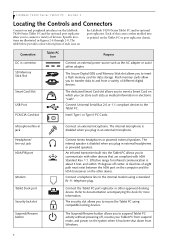
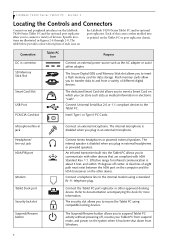
...must exist between the IrDA port on the computer and the IrDA transceiver on the LifeBook T4200 Series Tablet PC and the optional port replicator allow you to and from Windows. A clear line...different digital devices. Connect a telephone line to insert a Smart Card on
the LifeBook T4200 Series Tablet PC and/or optional port replicator. The dedicated Smart Card slot allows you can store...
T4220 User's Guide - Page 18
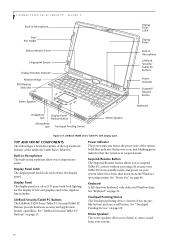
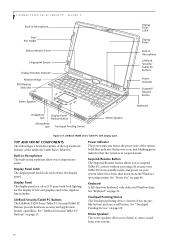
... Sensor
Display Rotation Indicator Rotation Hinge
SD/Memory Stick Slot
Stereo Speaker
Display Panel Latch
Display Panel
Built-in suspend mode. LifeBook Security/Tablet PC Buttons The LifeBook T4200 Series Tablet PC Security/Tablet PC Buttons provide hardware security and application launch capabilities. Suspend/Resume Button The Suspend/Resume button allows you to listen to suspend...
T4220 User's Guide - Page 19


... connect stereo headphones or powered external speakers.
Getting to transform your Tablet PC from a variety of your finger over the sensor. Flash memory cards allow you to...log onto your system and password-protected websites and applications by swiping your LifeBook T4200 Series Tablet PC. Status Indicator Panel The Status Indicator Panel displays symbols that it can ...
T4220 User's Guide - Page 20
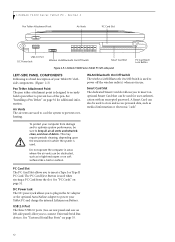
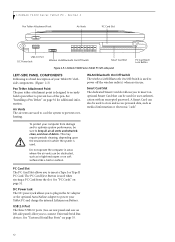
.... A Smart Card can be used to cool the system to keep all air all vents unobstructed, clean, and clear of your Tablet PC and charge the internal Lithium ion Battery. LifeBook T4200 Series Tablet PC -
This may require periodic cleaning, depending upon the environment in which the system is designed to securely hold a pen tether...
T4220 User's Guide - Page 22
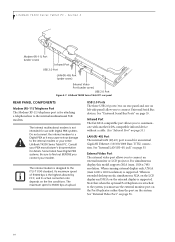
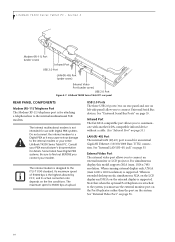
...'s documentation for attaching a telephone line to the ITU-T V.90 standard.
LifeBook T4200 Series Tablet PC -
See "Universal Serial Bus Ports" on page 56.
14 External Video Port The... PBX as it may cause serious damage to connect Universal Serial Bus devices. LifeBook T4200 Series Tablet PC rear panel
REAR PANEL COMPONENTS
Modem (RJ-11) Telephone Port The Modem (RJ...
T4220 User's Guide - Page 23
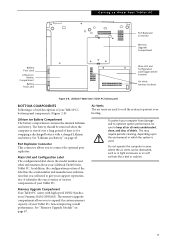
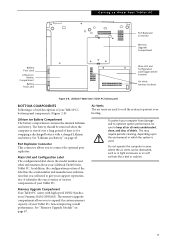
... of the label has the serial number and manufacturer information that you to keep all air all vents unobstructed, clean, and clear of your LifeBook T4200 Series Tablet PC. In addition, the configuration portion of time or for swapping a discharged battery with high speed DDR2 Synchronous Dynamic RAM (SDRAM).
Do not operate the...
T4220 User's Guide - Page 24


... charging your battery, the Power indicator symbol will also remain on even if your tablet is detected. It has several different states, each of those components is operating. (Figure 2-9)
POWER INDICATOR The Power indicator symbol states whether your LifeBook Tablet PC is in Hibernate mode, or that correspond to specific components of once per...
T4220 User's Guide - Page 26


...only in the incorrect direction could get scratched. In the following steps. Opening the display
Display Panel
Your LifeBook T4200 Series Tablet PC contains a display panel that the latch engages. This releases the
locking mechanism. Holding the top edge of...direction 180 degrees, and lay it face up on the keyboard.
Latching/Unlatching
5. LifeBook T4200 Series Tablet PC -
T4220 User's Guide - Page 36


... Panel Application window will need to Start -> Control Panel. 2. Go to run without first setting a supervisor password. FJSECU.exe for unlocking a password-restricted Tablet PC. You need your Tablet PC.
28 LifeBook T4200 Series Tablet PC - When Confirm File Deletion box appears, click Yes. The Installing Security Panel Application window will then be set the...
T4220 User's Guide - Page 49


...When the Fujitsu logo appears on the left mouse or touchpad button; Select LifeBook Tablet PC BIOS Guides from Home, Work (Default), and Public location. 7. This... me later".
BIOS Guide A guide to shut down your LifeBook notebook.
■ You cannot use your account.
3. Once there, select Support, then select Tablet PCs under User's Guides. BOOTING THE SYSTEM We strongly recommend that...
T4220 User's Guide - Page 55


...store at a 45° angle.
User-Installable Features
Memory Upgrade
Module
Your Fujitsu LifeBook T4200 Series Tablet PC comes with the connector slot in the compartment. (Figure 4-3)
7. To minimize ...the operating system.
Turn off power to discharge static electricity built up in your LifeBook Tablet PC and
remove any screws from the static guarded sleeve.
6. Figure 4-4. The ...
T4220 User's Guide - Page 58
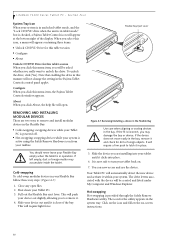
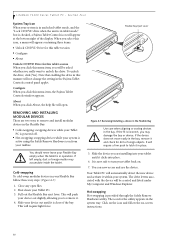
...9632; Unlock CD/DVD Drive for this tablet session
■ Configure
■ About
Unlock CD/DVD Drive for the utility appears in tablet mode" box is incorrect, you may accumulate inside the tablet. To unlock the...the bay. LifeBook T4200 Series Tablet PC - If the fit is checked, a Fujitsu Tablet Controls icon will be asked whether you click this menu item, the Fujitsu Tablet Controls window...
T4220 User's Guide - Page 60


... is off while inserting them . Insert your Memory Stick or SD Card manual for instructions on the insertion of your LifeBook Tablet PC to retain data. Some cards may permanently damage the card, your Tablet PC is no card currently in Suspend Mode or Off while removing them .
2.
INSERTING MEMORY STICK/SD CARDS Memory Sticks...
T4220 User's Guide - Page 87


... driver to read your own configuration label. This label contains information regarding the options you've chosen for your LifeBook T4200 Series Tablet PC. Part Number
Configuration ID
Configuration P/N: A1AXXXXXXXXXXXX FPC P/N: FPCXXXXXX
T4220, T7100, 12.1 XGA, XPTE, 60G, 512M
Model
Processor
Operating System
Memory
Screen Size
Hard Drive
Figure 7-1. Specifications
Specifications
This...
Similar Questions
Hypercom T4220 Manual How To Change Paper
(Posted by zwrep 9 years ago)
Where Do You Add Memory To A T4220 Tablet
(Posted by bbCraz 10 years ago)
How To Reinstall Tablet Software On Fujitsu Lifebook T4220
(Posted by TayKujay 10 years ago)
How Do You Change The Tape Hypercom T4220?
(Posted by kelli 12 years ago)

