Fujitsu ST5032D Support Question
Find answers below for this question about Fujitsu ST5032D - Stylistic Tablet PC.Need a Fujitsu ST5032D manual? We have 1 online manual for this item!
Current Answers
There are currently no answers that have been posted for this question.
Be the first to post an answer! Remember that you can earn up to 1,100 points for every answer you submit. The better the quality of your answer, the better chance it has to be accepted.
Be the first to post an answer! Remember that you can earn up to 1,100 points for every answer you submit. The better the quality of your answer, the better chance it has to be accepted.
Related Fujitsu ST5032D Manual Pages
User's Guide - Page 1
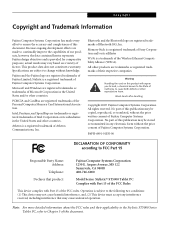
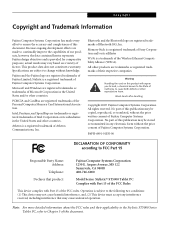
...or its subsidiaries in any interference received, including interference that product:
Model Series: Stylistic® ST5000 Tablet PC Complies with Part 15 of the FCC Rules
This device complies with Part 15... Series Tablet PC, refer to Chapter 5 of this product will expose you to lead, a chemical known to the State of California to FCC Part 15
Responsible Party Name: Address:
Telephone:
...
User's Guide - Page 2
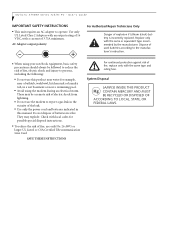
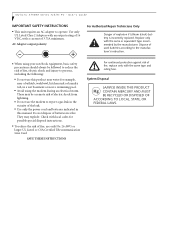
...:
+
■ When using your notebook equipment, basic safety precautions should always be a remote risk of 16 VDC, with the same type and rating fuse.
Stylistic ST5000 Series Tablet PC - Use only UL Listed Class 2 Adapters with an output rating of electric shock from lightning.
■ Do not use this manual. Do not dispose...
User's Guide - Page 3


...
Table of Contents
PREFACE
About This Guide v Fujitsu Contact Information v Limited Warranty Information v
1
GETTING STARTED
Getting Started with Your Tablet PC
In-box Items for the Stylistic ST5000 Series Tablet PC 1 Optional Accessories 2 Stylistic Tablet PC Features 3 Status Display 8 Application Buttons 10 Navigation Buttons 12 Tertiary Functions of Buttons 13 Security Functions of...
User's Guide - Page 4


Stylistic ST5000 Series Tablet PC User's Guide
APPENDIX A: WIRELESS LAN/ BLUETOOTH USER'S GUIDE
Before Using the Wireless LAN
For better communications 49 Stopping transmission 50 Starting Transmission 50
Connecting the ...
User's Guide - Page 7
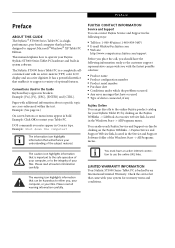
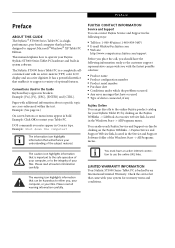
... for warranty terms and conditions. Check the service kit that will enhance your Stylistic Tablet PC by clicking on the Fujitsu Weblinks -> LifeBook Accessories web site link, located ...[F1], [ESC], [ENTER] and [CTRL]. Pages with the fastest possible solution:
■ Product name ■ Product configuration number ■ Product serial number ■ Purchase date ■ Conditions under ...
User's Guide - Page 11


For purposes of the Stylistic ST5000 Series Tablet PC and its features.
Getting Started
Getting Started with Your Stylistic Tablet PC
The Stylistic ST5000 Series Tablet PC is available with your Tablet PC:
• Stylistic ST5000 Series active pen
• Pen tips (quantity: 5)
• Pen tip removal tool
• Pen tether
• Main battery
• Power cord
• AC adapter
...
User's Guide - Page 12
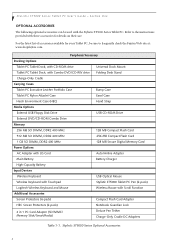
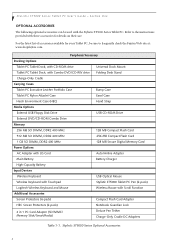
... Adapter with US Cord
Auto/Airline Adapter
Main Battery
Battery Charger
High-Capacity Battery
Input Devices
Wireless Keyboard
USB Optical Mouse
Wireless Keyboard with Touchpad
Stylistic ST5000 Tablet PC Pen (2-pack)
Logitech Wireless Keyboard and Mouse
Wireless Mouse with the Stylistic ST5000 Series Tablet PC.
Stylistic ST5000 Series Optional Accessories
2
User's Guide - Page 13
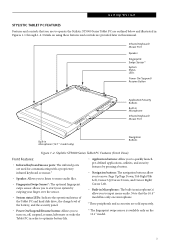
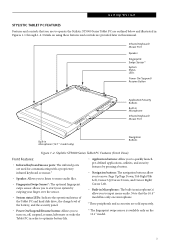
Note that you to input mono audio.
Getting Started
STYLISTIC TABLET PC FEATURES Features and controls that the 10.4" model has only one microphone.
† These peripherals and accessories are outlined below and illustrated in this manual. Stylistic ST5000 Series Tablet PC Features (Front View)
Front Features:
1
• Infrared keyboard/mouse ports: The infrared ports are provided...
User's Guide - Page 14
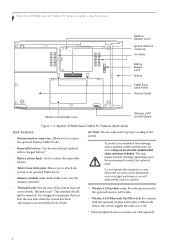
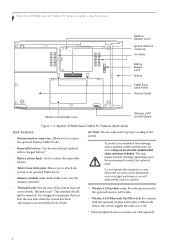
Stylistic ST5000 Series Tablet PC User's Guide - Do not operate the notebook in proper cooling of the system ...wireless LAN radio.
• Wireless LAN/Bluetooth On/Off switch: For systems with "thermal suede". It is used. Stylistic ST5000 Series Tablet PC Features (Back View)
Back Features:
1
• System interface connector: Allows you to optimize system performance, be obstructed,...
User's Guide - Page 15
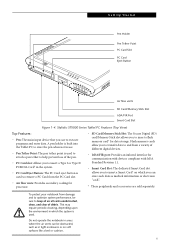
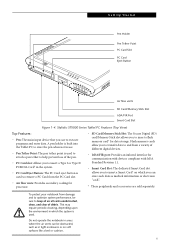
... with devices compliant with IrDA Standard Revision 1.1.
• Smart Card Slot: The dedicated Smart Card slot allows you to help prevent loss of debris. Stylistic ST5000 Series Tablet PC Features (Top View)
Top Features:
1
• Pen: The main input device that you use .
• Pen Tether Point: The pen tether point is used...
User's Guide - Page 20
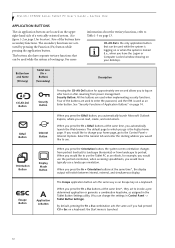
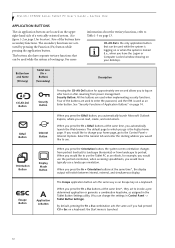
...a predetermined application or generate a combination keystroke, as an eBook, for location). Stylistic ST5000 Series Tablet PC User's Guide - For more typically use . See "Security Functions of the buttons...go is launched.
10 The buttons also have secondary functions. Button Icon and Name
(Primary)
Tablet Icon (Fn +
Button)
(Secondary)
Description
Ctl-Alt-Del Button
Security Button
...
User's Guide - Page 21


... press two buttons in immediate succession, rather than at the same time*, acts to provide additional functionality for the buttons. Getting Started
Button Icon and Name
(Primary)
Tablet Icon (Fn +
Button)
(Secondary)
Description
Enter Button
Application B Button
The Enter application button acts the same way as an Enter key on a keyboard: it...
User's Guide - Page 28
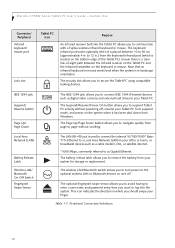
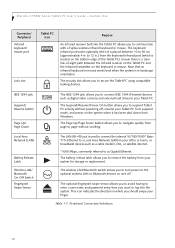
... landscape orientation.
Stylistic ST5000 Series Tablet PC User's Guide - Section One
Connector/ Peripheral Infrared keyboard/ mouse port
Lock slot
Tablet PC Icon
Purpose
An...Tablet PC). The optional fingerprint swipe sensor allows you to avoid having to enter a user name and password every time you want to log into the Tablet PC allows you to 30 cm (approximately 4 in your Tablet PC...
User's Guide - Page 62


...desired connection settings.
15. Appendix A
For ad hoc connection: Assign the same network name to all personal computers containing the wireless LAN function, there is the danger of setting ..., check the [Enable network access control using IEEE 802.1x] check box. Stylistic ST5000 Series Tablet PC User's Guide - b. For access point (infrastructure) connection, clear the check mark...
User's Guide - Page 64


...Right-click the "work" folder (or whichever folder you are already in the menu displayed. The [Folder Name Properties] window will be set the filesharing function easily without using Network Setup Wizard are given below .
3....Microsoft Networks] and then click the [OK] button. Stylistic ST5000 Series Tablet PC User's Guide - Click the [Start] button first and then [Control Panel].
2.
User's Guide - Page 66
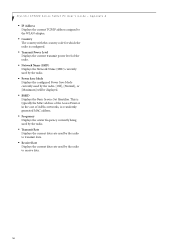
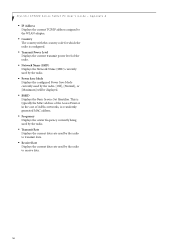
...9632; BSSID Displays the Basic Service Set Identifier. Stylistic ST5000 Series Tablet PC User's Guide - This is typically the MAC... address of the Access Point or in the case of AdHoc networks, is configured.
■ Transmit Power Level Displays the current transmit power level of the radio.
■ Network Name (SSID) Displays the Network Name...
User's Guide - Page 68
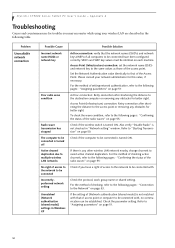
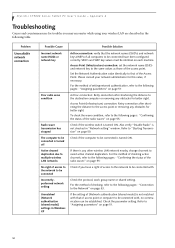
...better sight.
Refer to be connected is turned ON. Stylistic ST5000 Series Tablet PC User's Guide - Access Point (Infrastructure) connection: set the network name (SSID) and network key to the same values as...obstacles for troubles you have been configured correctly. Check the protocol, work group name or shared setting.
If the setting of all computers to avoid active channel ...
User's Guide - Page 70


...the code uniquely (to communicate with the name. Ad hoc
A designation for communicating ...names are controlled/assigned as the other side of data which to "Ad hoc connection" on page 48. Network authentication is too large to the WLAN.
60 For details, refer to communicate.
MTU (Maximum Transmission Unit)
The maximum size of communication. Stylistic ST5000 Series Tablet PC...
User's Guide - Page 80


...users log on or off. In its secure database, OmniPass associates this friendly name with OmniPass your master password or fingerprint authentication device. But should enter something that... to gain access to authenticate. You can always be simultaneously logged into OmniPass. Stylistic ST5000 Series Tablet PC User's Guide - Appendix B
Using the following cases are now stored in yet...
User's Guide - Page 82
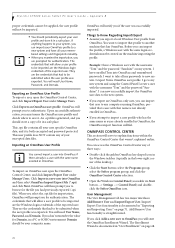
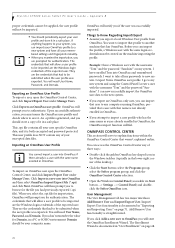
...successfully authentication, you can now successfully import the OmniPass user data to another machine that name is a user with the username "Tom" and the password "Sunshine".
Before you...
■ You should be submitted when the user profile was successfully imported.
Stylistic ST5000 Series Tablet PC User's Guide -
Click Exports an OmniPass user profile. An .opi file ...
Similar Questions
Fujitsu T5010 Lifebook Manual Tablet Screen
i Rotated my screen for tablet mode(on-screen) and i can't seem to get it back to laptop mode. what ...
i Rotated my screen for tablet mode(on-screen) and i can't seem to get it back to laptop mode. what ...
(Posted by wd8006711 7 years ago)
How To Install An Os On A Fujitsu Stylistic St5032d
(Posted by mweinmg 10 years ago)
How To Reinstall Tablet Software On Fujitsu Lifebook T4220
(Posted by TayKujay 10 years ago)
Fujitsu Stylistic St5032d Maintenance Manual
Does it exist and where can I find it?
Does it exist and where can I find it?
(Posted by swampirish 12 years ago)
How Can I Turn Off The Fn Function On A Fujistu T2010 Tablet Prior To Log-on?
(Posted by archibjw 13 years ago)

