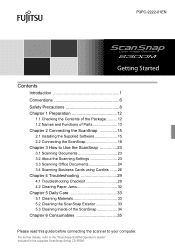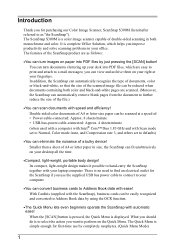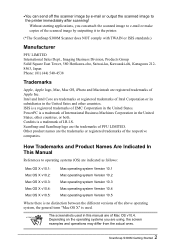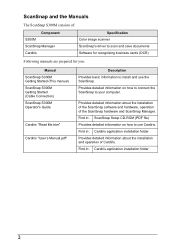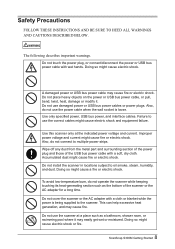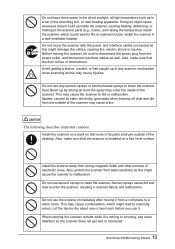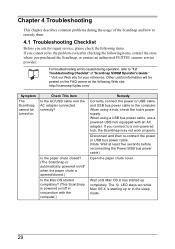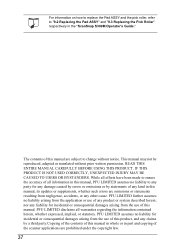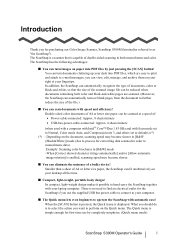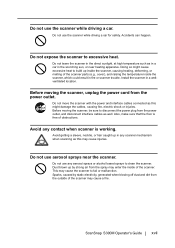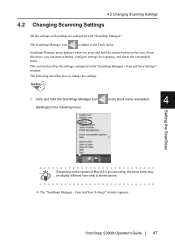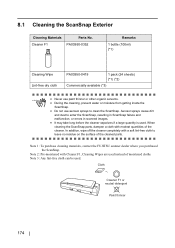Fujitsu S300M Support Question
Find answers below for this question about Fujitsu S300M - ScanSnap - Document Scanner.Need a Fujitsu S300M manual? We have 3 online manuals for this item!
Question posted by ig2g4g on March 1st, 2015
Battery Replacement
Where can I buy,.... and how can I replace the battery on the SkanSnap S300MIt is very lightly used.
Current Answers
Related Fujitsu S300M Manual Pages
Similar Questions
How To Remove And Replace Scanner Glass
Somehow a small piece of detritus has lodged on the underside of the base (front-side) scanner glass...
Somehow a small piece of detritus has lodged on the underside of the base (front-side) scanner glass...
(Posted by douglasburnside 6 years ago)
Need New Rollers
My feed and eject rollers have become gummy and soft. Where can I get replacement?
My feed and eject rollers have become gummy and soft. Where can I get replacement?
(Posted by belizekaren 9 years ago)
Once I Have Replaced The Pad Assy How Do I Reset The Scanner?
(Posted by cfazekas4 11 years ago)
Can The Lower Scanner Glass Be Replaced. If So What Is The Part Number And Cost/
(Posted by tpederson 11 years ago)
Unexpected Error Occured. (0x80210001)
I am in the process of scanning all of our files and I am on the last leg of the project. I have had...
I am in the process of scanning all of our files and I am on the last leg of the project. I have had...
(Posted by aburrisqrca 12 years ago)