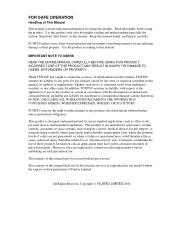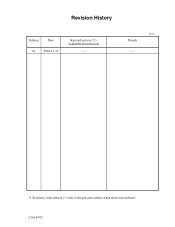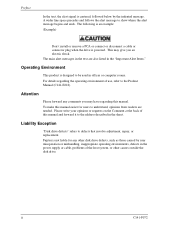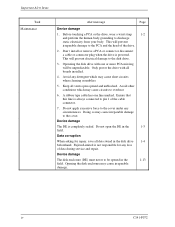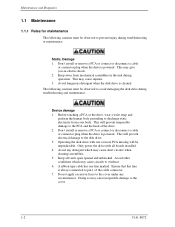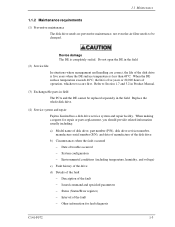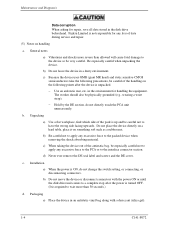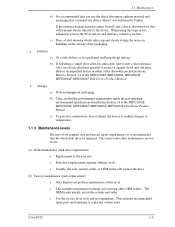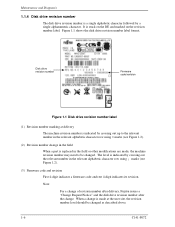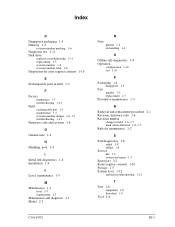Fujitsu MHV2100AT Support Question
Find answers below for this question about Fujitsu MHV2100AT - Mobile 100 GB Hard Drive.Need a Fujitsu MHV2100AT manual? We have 1 online manual for this item!
Question posted by tomhoekstra on December 29th, 2012
How To Delete A (mac) Segment Once Installed?
my MHZ2320 BJ was split into 2 segments MAC and WIN; now I need more space for the WINDOWS so I want to delete the MAC segment; how do I do that?
Current Answers
Related Fujitsu MHV2100AT Manual Pages
Similar Questions
Fujitsu Mhw2080at - Mobile 80 Gb Hard Drive
How many cylinders, heads and sectors have the mobile hard drive Fujitsu MHW2080AT???
How many cylinders, heads and sectors have the mobile hard drive Fujitsu MHW2080AT???
(Posted by elkohrastralro 6 years ago)
How To Recover Deleted Files Recently From Fujitsu Hdd Of Hp Laptop
(Posted by smkumar1121 10 years ago)
How To Recover Deleted Files Recently
How to recover the deleted files recently from My Fujitsu Laptop HDD
How to recover the deleted files recently from My Fujitsu Laptop HDD
(Posted by smkumar1121 10 years ago)
Installation Guides Fujitsu Mhv2100at Hardrive
(Posted by timhouseofpain 12 years ago)
Mhs2030at Driver
i need the driver-install.exe for my hard drive (MHS2030AT) reason: i want to install the hard dr...
i need the driver-install.exe for my hard drive (MHS2030AT) reason: i want to install the hard dr...
(Posted by traveler1987 13 years ago)