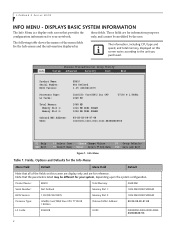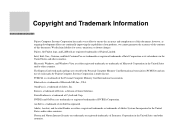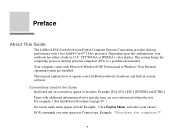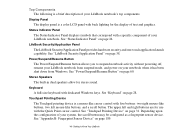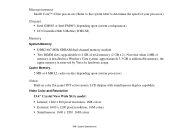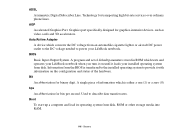Fujitsu E8410 Support Question
Find answers below for this question about Fujitsu E8410 - LifeBook - Core 2 Duo 2.2 GHz.Need a Fujitsu E8410 manual? We have 3 online manuals for this item!
Question posted by brandywell on August 30th, 2011
Amilo Pro V2055 No Graphics
Amilo pro v2055 has no graphics displayed fan running at high speed. Has anyone managed to solve this problem?
Current Answers
Related Fujitsu E8410 Manual Pages
Similar Questions
Need Help Locating N6460 Internal Graphics Controller Chip.
After replacing my N6460 screen and inverter--it seems the internal graphics controller chip is bad....
After replacing my N6460 screen and inverter--it seems the internal graphics controller chip is bad....
(Posted by wmartin46 10 years ago)
Fujitsu Lifebook A6110 Wiring Diagram
Hello, Is it possible to get wiring diagrams for Fujitsu Lifebook A6110 internal mic. and web cam? ...
Hello, Is it possible to get wiring diagrams for Fujitsu Lifebook A6110 internal mic. and web cam? ...
(Posted by chuvaaks 11 years ago)
How Do I Activate And Use Webcam On Fujitsu Lifebook E-series Model: E8420.
(Posted by lphaire 11 years ago)
Mass Storage Controller Error In Device Manager For Windows 7 Pro
No errors on Windows Vista. I just installed Win 7 Pro and although I completed the WIndows update t...
No errors on Windows Vista. I just installed Win 7 Pro and although I completed the WIndows update t...
(Posted by andrewjocson 13 years ago)