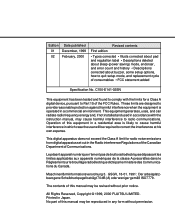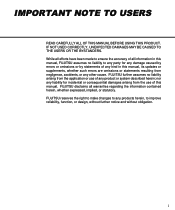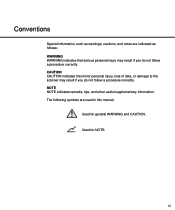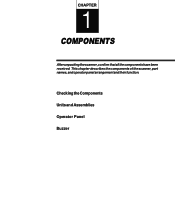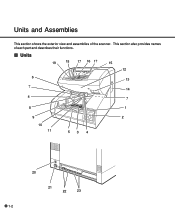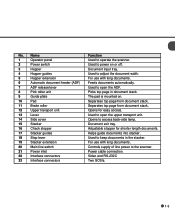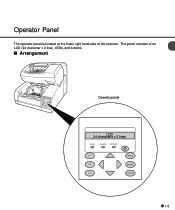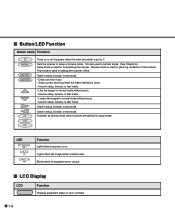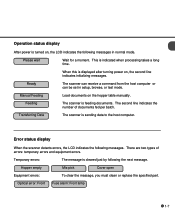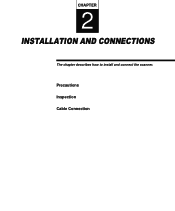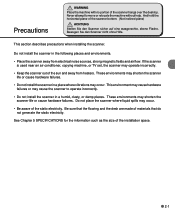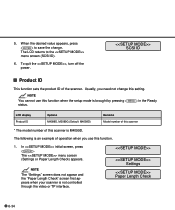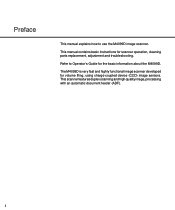Fujitsu 4099D Support Question
Find answers below for this question about Fujitsu 4099D - M VRS.Need a Fujitsu 4099D manual? We have 2 online manuals for this item!
Question posted by mamoonib on December 8th, 2014
Drivers For Windows7
Fujitsu M4099D is it Comptabile with Windows 7 , If so Please how to procure the Drivers for this Scanner for Windows 7 .
Current Answers
Answer #1: Posted by TheWiz on December 9th, 2014 8:33 AM
I'm sorry but this scanner is not compatible with Windows 7. The lastest version of Windows it supports is XP.
Related Fujitsu 4099D Manual Pages
Similar Questions
Cannot Install Drivers For 6130 Scanner Window 7
(Posted by Soutropel 9 years ago)
Where Can We Get A Driver For Windows 7 For This Machine?
(Posted by cynthiamalain 11 years ago)
F 5900 Doesnt Recognize Endorser Until Restarting The Scanner A Couple Of Times
Using Fujitsu 5900 with Kofax. Scanner doesnt recognize endorser until restarting the scanner a coup...
Using Fujitsu 5900 with Kofax. Scanner doesnt recognize endorser until restarting the scanner a coup...
(Posted by jesusvelasquez 12 years ago)
Oem Version Of Vrs For Fujitsu Fi-4530c Scanner
Can I stil; download VRS/OEM version for a Fujitsu fi-4530c Scanner?
Can I stil; download VRS/OEM version for a Fujitsu fi-4530c Scanner?
(Posted by pcoker 12 years ago)
Twain Drivers
I would like to purchase one but I need to know if this devices comes with TWAIN drivers? If you cou...
I would like to purchase one but I need to know if this devices comes with TWAIN drivers? If you cou...
(Posted by jason78082 13 years ago)