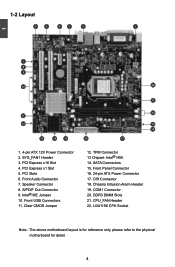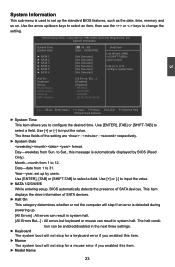Foxconn H55MXV Support Question
Find answers below for this question about Foxconn H55MXV.Need a Foxconn H55MXV manual? We have 1 online manual for this item!
Question posted by abdulahabdulah07 on August 5th, 2014
Saturation Of I3 4x100% And Blockage Freez
The person who posted this question about this Foxconn product did not include a detailed explanation. Please use the "Request More Information" button to the right if more details would help you to answer this question.
Current Answers
Related Foxconn H55MXV Manual Pages
Similar Questions
Hello There. So, I've Got This Motherboard Not Wanting To Install Windows 10.
So, I've got this Motherboard. The Foxconn H55MXV. I'm trying to install windows 10 into it, but it'...
So, I've got this Motherboard. The Foxconn H55MXV. I'm trying to install windows 10 into it, but it'...
(Posted by kyekirkpatrick1 1 year ago)
Can I Support Intel Core I3 9100f 9th Gen
Can I support Intel core i3 9100f 9th gen on DL-h61mxp
Can I support Intel core i3 9100f 9th gen on DL-h61mxp
(Posted by amitpalankarhello 3 years ago)
I Have A88 Gmx Motherboard. The Problem Is That Always Sound Missing , While Pla
(Posted by Vishnurameshp09 10 years ago)
Can You Send Me Foxconn H61mx-v2.0 Motherboard Drivers
Can you please send me foxconn H61mx-v2.0 motherboard drivers please
Can you please send me foxconn H61mx-v2.0 motherboard drivers please
(Posted by qpposthumus 11 years ago)
Foxconn G41md-v Series Motherboard Drivers For Windows 8
Where can i find foxconn G41MD-V series motherboard drivers compatible with windows 8 operating syst...
Where can i find foxconn G41MD-V series motherboard drivers compatible with windows 8 operating syst...
(Posted by aliyashajahan 11 years ago)