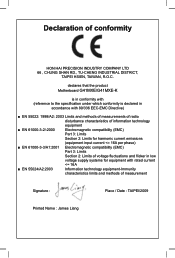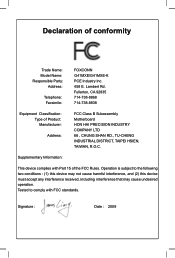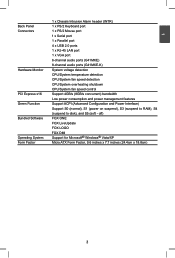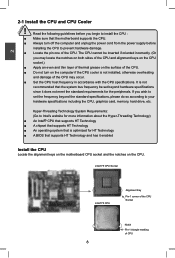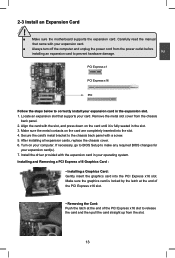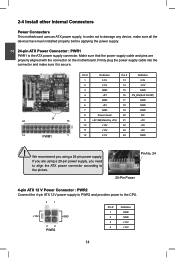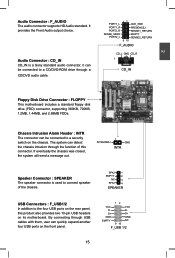Foxconn G41MXE Support Question
Find answers below for this question about Foxconn G41MXE.Need a Foxconn G41MXE manual? We have 1 online manual for this item!
Question posted by yousefne on September 16th, 2012
G41mx 2.0 Series
The person who posted this question about this Foxconn product did not include a detailed explanation. Please use the "Request More Information" button to the right if more details would help you to answer this question.
Current Answers
Related Foxconn G41MXE Manual Pages
Similar Questions
Problem Re-setting Bios To Default Settings
I have a Foxconn A88GA series Motherboard that was running fine until I went to the BIOS and disable...
I have a Foxconn A88GA series Motherboard that was running fine until I went to the BIOS and disable...
(Posted by rocknrollgen 9 years ago)
Lan Driver Foxconn G41mxe
i need a driver for the ethernet controller for a foxconn g41mxe motherboard. i have xp sp3 installe...
i need a driver for the ethernet controller for a foxconn g41mxe motherboard. i have xp sp3 installe...
(Posted by itjannasch 11 years ago)
Can You Send Me Foxconn H61mx-v2.0 Motherboard Drivers
Can you please send me foxconn H61mx-v2.0 motherboard drivers please
Can you please send me foxconn H61mx-v2.0 motherboard drivers please
(Posted by qpposthumus 11 years ago)
Foxconn G41md-v Series Motherboard Drivers For Windows 8
Where can i find foxconn G41MD-V series motherboard drivers compatible with windows 8 operating syst...
Where can i find foxconn G41MD-V series motherboard drivers compatible with windows 8 operating syst...
(Posted by aliyashajahan 11 years ago)