2012 Ford F150 Support Question
Find answers below for this question about 2012 Ford F150.Need a 2012 Ford F150 manual? We have 3 online manuals for this item!
Question posted by gnicGolde on December 26th, 2013
How To Remove 2012 F150 Radio
The person who posted this question about this Ford automobile did not include a detailed explanation. Please use the "Request More Information" button to the right if more details would help you to answer this question.
Current Answers
There are currently no answers that have been posted for this question.
Be the first to post an answer! Remember that you can earn up to 1,100 points for every answer you submit. The better the quality of your answer, the better chance it has to be accepted.
Be the first to post an answer! Remember that you can earn up to 1,100 points for every answer you submit. The better the quality of your answer, the better chance it has to be accepted.
Related Manual Pages
F-150 Raptor Supplement 1st Printing - Page 13
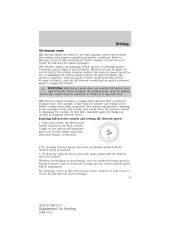
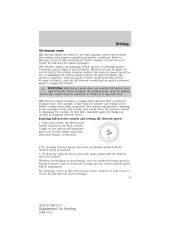
...2. To increase descent speed, press the accelerator pedal until the desired speed is reached, remove your feet from the pedals and the chosen vehicle speed will sound when this point, vehicle... cooling down interval after a period of your Owner's Guide for hill descent mode messages. 13
2012 F-150 (f12) Supplement, 1st Printing USA (fus) Driving
Hill descent mode Hill descent allows ...
F-150 Raptor Supplement 1st Printing - Page 35


... they are designed and built to be covered under the New Vehicle Limited Warranty.
35
2012 F-150 (f12) Supplement, 1st Printing USA (fus) Perform Multi-Point Inspection and the... boards and exterior finishes as well as needed. Please see the Warranty Guide for removal and installation procedures. These modifications may not be obtained at excessive speeds may render repairs...
Owner Guide 2nd Printing - Page 1


...18 20
Entertainment Systems
AM/FM stereo AM/FM stereo with CD/MP3 Auxiliary input jack (Line in) USB port Satellite radio information Navigation system SYNC
47
47 49 57 59 62 66 66
Climate Controls
Manual heating and air conditioning Dual ... system HomeLink wireless control system Tailgate
93
93 94 101 104 109 112 117 127 1
2012 F-150 (f12) Owners Guide, 2nd Printing USA (fus)
Owner Guide 2nd Printing - Page 9


... the market unique supplement, if provided, you comply with all other required information and warnings. 9
2012 F-150 (f12) Owners Guide, 2nd Printing USA (fus) and Canadian Markets. See your vehicle ..., cellular phones, pagers, portable email devices, text messaging devices and portable two-way radios. CELL PHONE USE The use extreme caution when using any handheld device while driving and...
Owner Guide 2nd Printing - Page 15


... is in the Maintenance and Specifications chapter. Stop the vehicle as soon as possible. WARNING: Never remove the coolant reservoir cap while the engine is running , there may be a malfunction with the electrical...not completely closed. If it stays on position and any door is running or hot.
15
2012 F-150 (f12) Owners Guide, 2nd Printing USA (fus) Engine oil pressure (RTT): Displays...
Owner Guide 2nd Printing - Page 18
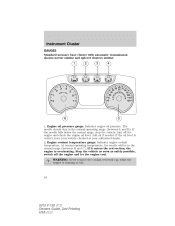
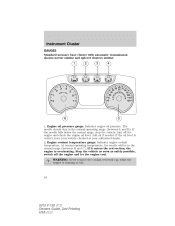
... and let the engine cool. If the oil level is overheating. Add oil if needed. Engine coolant temperature gauge: Indicates engine coolant temperature. WARNING: Never remove the coolant reservoir cap while the engine is running or hot.
18
2012 F-150 (f12) Owners Guide, 2nd Printing USA (fus)
Owner Guide 2nd Printing - Page 47
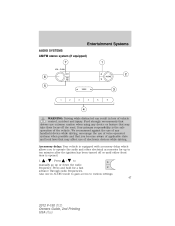
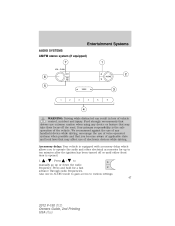
...you become aware of electronic devices while driving. Press and hold for up or down the radio frequency. Ford strongly recommends that drivers use extreme caution when using any handheld device while ..., encourage the use of voice-operated systems when possible and that you to various settings. 47
2012 F-150 (f12) Owners Guide, 2nd Printing USA (fus) Also use of applicable state and...
Owner Guide 2nd Printing - Page 48


...: Press VOL-PUSH to a station, press and hold a preset button until sound returns. AM/FM: Press AM/FM to adjust the audio between displaying the radio frequency and the clock setting. 48
2012 F-150 (f12) Owners Guide, 2nd Printing USA (fus) SEEK: Press access the previous/next strong station. 4.
Owner Guide 2nd Printing - Page 49


...Your vehicle is the safe operation of electronic devices while driving. With this feature, the radio and other electrical accessories may be used for up to ten minutes after the ignition is...
CD AUX
TUNE OK
WARNING: Driving while distracted can result in your vehicle is opened. 49
2012 F-150 (f12) Owners Guide, 2nd Printing USA (fus) Note: If your Navigation supplement. ...
Owner Guide 2nd Printing - Page 50
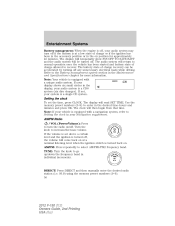
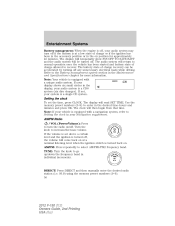
... clock will read SET TIME. Turn the knob to select AM/FM1/FM2 frequency band. DIRECT: Press DIRECT and then manually enter the desired radio station (i.e. 93.9) using the memory preset numbers (0-9). 50
2012 F-150 (f12) Owners Guide, 2nd Printing USA (fus) AM/FM: Press repeatedly to increase/decrease volume. AM/FM...
Owner Guide 2nd Printing - Page 51


...appears in the display, press SEEK to find the next station playing that category of all strong radio stations. 0-9 (MEMORY PRESETS): When tuned to any station, press and hold a preset button ...until RDBS SEEK to search RDBS-equipped stations for a brief sampling of music. 51
2012 F-150 (f12) Owners Guide, 2nd Printing USA (fus) To activate: Press MENU repeatedly until AUTO...
Owner Guide 2nd Printing - Page 52
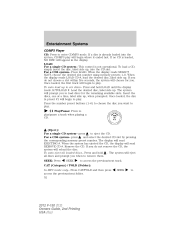
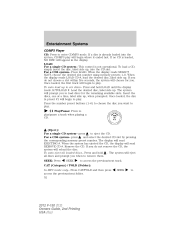
...discs and prompt you want to play. / Play/Pause: Press to six discs- The system will read REMOVE CD #. For a CD6 system- When the display reads SELECT SLOT, choose the desired slot number using ...for the remaining available slots. Press CAT/FOLD and then press access the previous/next folder. 52
2012 F-150 (f12) Owners Guide, 2nd Printing USA (fus) If a disc is not operational. ...
Owner Guide 2nd Printing - Page 53
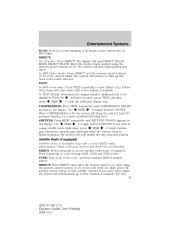
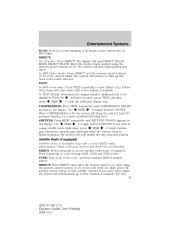
...Press DIRECT then enter the desired channel (i.e. 002) using the memory preset buttons (0-9). You may 53
2012 F-150 (f12) Owners Guide, 2nd Printing USA (fus) Entertainment Systems
SCAN: Press for a brief ...folder. Use SEEK to that specific track in the display, if available. Satellite Radio (if equipped) Satellite radio is active, press TEXT and then SEEK to toggle between ON/OFF. Press...
Owner Guide 2nd Printing - Page 54


...hold SEEK to toggle between turning the most recently selected satellite radio category on selecting a satellite radio category. Press OK to Satellite radio menu for a brief sampling of available SIRIUS channel Categories ...mode. Press OK to the previous/next channel. To save satellite channels in the 54
2012 F-150 (f12) Owners Guide, 2nd Printing USA (fus) When the indicator is ...
Owner Guide 2nd Printing - Page 55


...scroll through the following options: Press a. For example, if you attempt to turn them off.
55
2012 F-150 (f12) Owners Guide, 2nd Printing USA (fus) If you have chosen to enable the...ALL to delete all available SIRIUS categories and channels. d. After a category is playing on a satellite radio channel. (The system default is to save up to enter song seek menu. The display will ...
Owner Guide 2nd Printing - Page 56


...CHANNEL LOCKED or UNLOCKED will display. SEEK to the satellite radio menu. UNLOCK ALL CHANNELS: Press OK when UNLOCK ALL CHANNELS is off. 56
2012 F-150 (f12) Owners Guide, 2nd Printing USA (fus...the following options: a. Note: you want to lock/unlock when using this feature on, radio volume automatically gets louder with increasing vehicle speed to adjust the level of treble. c. Sound...
Owner Guide 2nd Printing - Page 57
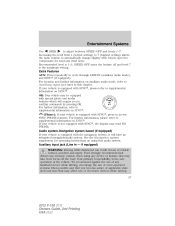
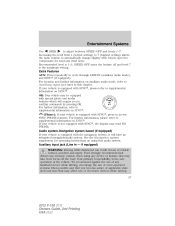
... levels 1-7: Increasing the level from 1 (lowest setting) to 7 (highest setting) allows the radio volume to automatically change slightly with SYNC, press to access SYNC PHONE features. SPEED OFF turns... the navigation system, it will require you become aware of electronic devices while driving. 57
2012 F-150 (f12) Owners Guide, 2nd Printing USA (fus) We recommend against the use ...
Owner Guide 2nd Printing - Page 58
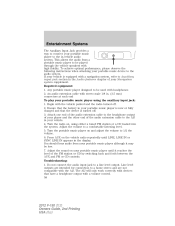
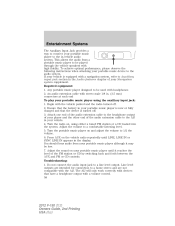
...are intended for connection to a home stereo and are not compatible with a volume control. 58
2012 F-150 (f12) Owners Guide, 2nd Printing USA (fus) The AIJ will only work correctly ...portable music player to be played through the vehicle speakers with the vehicle parked and the radio turned off . 3. To achieve optimal performance, please observe the following instructions when attaching your...
Owner Guide 2nd Printing - Page 204


...system to detect that person and enable the passenger's frontal airbag. 204
2012 F-150 (f12) Owners Guide, 2nd Printing USA (fus) When the... the seat. If a person of the instrument panel just above the radio. Seating and Safety Restraints
The front passenger sensing system uses a Љ...vehicle off, remove the child restraint from the vehicle and reinstall the restraint following...
Owner Guide 2nd Printing - Page 286
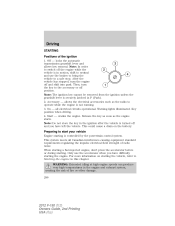
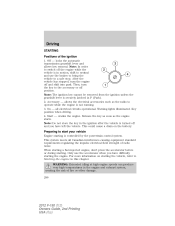
... automatic transmission gearshift lever and allows key removal. Note: The ignition key cannot be removed from the ignition unless the gearshift lever is... equipment standard requirements regulating the impulse electrical field strength of radio noise. Note: Do not store the key in the .... Driving
STARTING Positions of fire or other damage. 286
2012 F-150 (f12) Owners Guide, 2nd Printing USA (fus...

