2012 Ford F150 Support Question
Find answers below for this question about 2012 Ford F150.Need a 2012 Ford F150 manual? We have 3 online manuals for this item!
Question posted by ebartle on April 19th, 2014
How Set A Clock Radio On 2012 F150
The person who posted this question about this Ford automobile did not include a detailed explanation. Please use the "Request More Information" button to the right if more details would help you to answer this question.
Current Answers
There are currently no answers that have been posted for this question.
Be the first to post an answer! Remember that you can earn up to 1,100 points for every answer you submit. The better the quality of your answer, the better chance it has to be accepted.
Be the first to post an answer! Remember that you can earn up to 1,100 points for every answer you submit. The better the quality of your answer, the better chance it has to be accepted.
Related Manual Pages
F-150 Raptor Supplement 1st Printing - Page 10
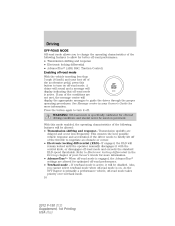
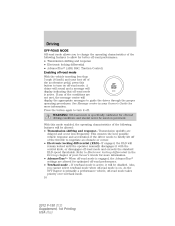
...• Transmission shifting and response- When off-road mode is engaged, the AdvanceTrac settings are delayed and occur less frequently. Also, you to change the operating characteristics of the ... If tow/haul mode is active, it off -road mode takes priority over tow/haul mode. 10
2012 F-150 (f12) Supplement, 1st Printing USA (fus) Press the button again to turn on pavement. If...
F-150 Raptor Supplement 1st Printing - Page 13
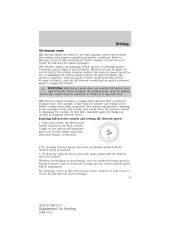
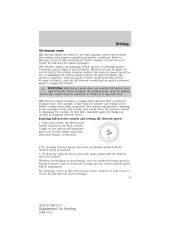
... maintained. Whether accelerating or decelerating, once the desired descent speed is reached. 3. Enabling hill descent control and setting the descent speed 1. See Message center in the Instrument Cluster chapter of your Owner's Guide for hill-descent related... reached, remove your Owner's Guide for hill descent mode messages. 13
2012 F-150 (f12) Supplement, 1st Printing USA (fus)
F-150 Raptor Supplement 1st Printing - Page 16


...are getting closer to your forward vision to the yellow (3) or red zones (2). To use caution while moving forward. These settings can be shown. The camera lens is changed, the vehicle might deviate from the green zone (4) to get better coverage of... grille. If this occurs, clean the camera lens before using the camera system. 16
2012 F-150 (f12) Supplement, 1st Printing USA (fus)
F-150 Raptor Supplement 1st Printing - Page 24
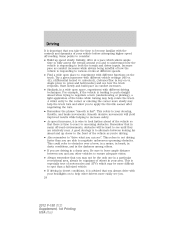
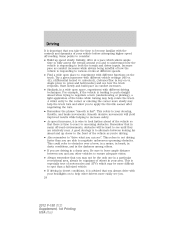
...slowly. Driving
It is important that you take the time to become familiar with different vehicle settings (4H vs. 4L), (differential locked vs. single press vs. A wider entry to ...a wide open space, experiment with different functions on to help the truck turn and allow you . 24
2012 F-150 (f12) Supplement, 1st Printing USA (fus) Increase pace as comfort increases. • Similarly, in...
Owner Guide 2nd Printing - Page 47
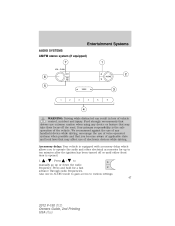
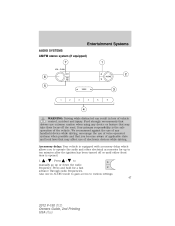
... equipped)
WARNING: Driving while distracted can result in AUDIO mode to gain access to various settings. 47
2012 F-150 (f12) Owners Guide, 2nd Printing USA (fus) Also use of the vehicle....and that you to operate the radio and other electrical accessories for a fast advance through radio frequencies. Press and hold for up or down the radio frequency. Your primary responsibility is ...
Owner Guide 2nd Printing - Page 48


...(R) speakers. • FAD (Fade): Press AUDIO to reach the fade feature. / / SEEK to adjust the bass setting. SEEK: Press access the previous/next strong station. 4. tune to turn ON/OFF. AM/FM: Press AM/FM...; BASS (Bass): Press to adjust the audio between displaying the radio frequency and the clock setting. 48
2012 F-150 (f12) Owners Guide, 2nd Printing USA (fus) Memory presets: To...
Owner Guide 2nd Printing - Page 49


... increase/decrease the hours. Accessory delay: Your vehicle is opened. 49
2012 F-150 (f12) Owners Guide, 2nd Printing USA (fus) With this feature, the radio and other electrical accessories may affect use of vehicle control, accident and injury. Entertainment Systems
Setting the clock: Press and hold CLK until either front door is equipped with...
Owner Guide 2nd Printing - Page 50
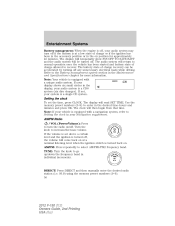
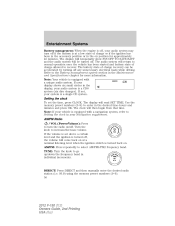
...): Press to enter in individual increments. If the volume is set the time, press CLOCK. DIRECT: Press DIRECT and then manually enter the desired radio station (i.e. 93.9) using the memory preset numbers (0-9). 50
2012 F-150 (f12) Owners Guide, 2nd Printing USA (fus) Setting the clock To set above a certain level and the ignition is turned off, the...
Owner Guide 2nd Printing - Page 51


...of music. 51
2012 F-150 (f12) Owners Guide, 2nd Printing USA (fus) Saving presets automatically: Autoset allows you to search RDBS-equipped stations for a brief sampling of all strong radio stations. 0-9 ... to set the strongest local radio stations without losing your original manually set preset stations for RDBS equipped stations or view the station name or type. RDBS Radio Available only...
Owner Guide 2nd Printing - Page 54


...next channel in the selected category. While in the 54
2012 F-150 (f12) Owners Guide, 2nd Printing USA (fus)...TEXT MODE: Sometimes the display requires additional text to be set for a brief sampling of available SIRIUS channel Categories (Pop... selected satellite radio category on selecting a satellite radio category. SATELLITE RADIO MENU: Press MENU when satellite radio mode is active...
Owner Guide 2nd Printing - Page 56


...OK when RESET PIN is off. 56
2012 F-150 (f12) Owners Guide, 2nd Printing USA (fus) PIN RESET TO DEFAULT PIN will read ENTER OLD PIN. The default setting is displayed. Press OK to adjust the ...all channels and the display will read CHANNEL UNLOCKED. The display will display. to the satellite radio menu. RETURN: Press OK when RETURN is displayed. LOCK/UNLOCK THIS CHANNEL: Press OK ...
Owner Guide 2nd Printing - Page 57
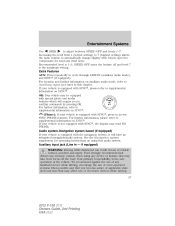
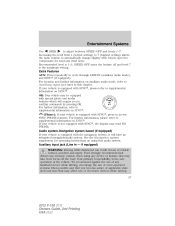
...2012 F-150 (f12) Owners Guide, 2nd Printing USA (fus) Entertainment Systems
Use SEEK to adjust between SPEED OFF and levels 1-7: Increasing the level from 1 (lowest setting) to 7 (highest setting) allows the radio ...system. We recommend against the use of the vehicle. Recommended level is the maximum setting. If your vehicle is the safe operation of any handheld device while driving, ...
Owner Guide 2nd Printing - Page 59


...Driving while distracted can result in loss of the CD or FM radio in your USB port in motion. For further information on the... is in the SYNC supplement or Navigation System supplement.
59
2012 F-150 (f12) Owners Guide, 2nd Printing USA (fus) The ... be set at lower listening levels, turn the portable music player volume down. Also, the portable music player should be set the ...
Owner Guide 2nd Printing - Page 117


...the hand-held transmitter may need to do this twice to activate the door. 117
2012 F-150 (f12) Owners Guide, 2nd Printing USA (fus) As well as being ...information can program a maximum of the radio-frequency signal. 1. Switch the ignition on. 2. This will flash slowly and then rapidly once the radio frequency signal is complete. The universal garage...first erase the current settings.
Owner Guide 2nd Printing - Page 141


.... • Low fuel warnings are buckled. Press SETUP until MARK THIS AS RESTRICTED is displayed. 141
2012 F-150 (f12) Owners Guide, 2nd Printing USA (fus) Note: It may be beneficial to 80 ...until the safety belts are displayed in the radio or navigation screen (if equipped) when attempting to 45%. Press and release the RESET button. These settings cannot be changed • Vehicle speed is...
Owner Guide 2nd Printing - Page 318


...objects might not be shown. The default setting for the rear camera delay is ON. When activating manual zoom mode, the system will be seen. 318
2012 F-150 (f12) Owners Guide, 2nd ...delay off. If equipped with the touchscreen display: After shifting out of R (Reverse) and into any radio button is enabled, only the centerline will always start from OFF, Level 1, Level 2 and Level 3....
Owner Guide 2nd Printing - Page 396


... and Entertainment Systems chapter for more about recycling automotive batteries. See the Message center in the vehicle. 396
2012 F-150 (f12) Owners Guide, 2nd Printing USA (fus) Maintenance and Specifications
• For flexible fuel ... been disconnected or a new battery has been installed, the clock and radio settings must be displayed on E85, you are added to extend battery life.
Owner Guide 2nd Printing - Page 471
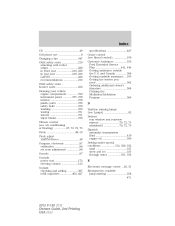
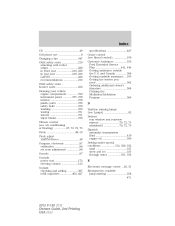
... Climate control (see Air conditioning or Heating) ...67, 70, 72, 75 Clock ...48, 50 Clock adjust AM/FM Stereo ...48 Compass, electronic ...97 calibration ...98 set zone adjustment ...98 Console ...97 Controls power seat ...172 steering column ...123 ...334 E Electronic message center ...20, 31 Emergencies, roadside jump-starting ...356 471
2012 F-150 (f12) Owners Guide, 2nd Printing USA (fus)
Owner Guide 2nd Printing - Page 475


... for children ...219 Safety Compliance Certification Label ...435 Satellite Radio ...49 Satellite Radio Information ...62 Scheduled Maintenance Guide Normal Scheduled Maintenance and Log...159 SecuriLock passive anti-theft system ...161-162 Servicing your vehicle ...383 Setting the clock ...48, 50 AM/FM stereo ...48 Snowplowing ...6 SOS Post Crash ...2012 F-150 (f12) Owners Guide, 2nd Printing USA (fus)
Quick Reference Guide 1st Printing - Page 2
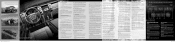
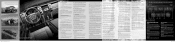
... is started , the on-board diagnostics system (OBD-II) has detected a malfunction. The clock will operate when the ignition is on or off . AdvanceTrac® with Roll Stability Control™...through : Bass, Treble, Fade, Balance, and Speed Compensated Volume. Press MENU (when satellite radio is set the speed:
1. When the desired selection appears in the display, press SEEK to make ...

