2012 Ford F150 Support Question
Find answers below for this question about 2012 Ford F150.Need a 2012 Ford F150 manual? We have 3 online manuals for this item!
Question posted by rhorober on April 22nd, 2014
How To Change Memory Key Radio Setting On 2012 F150
The person who posted this question about this Ford automobile did not include a detailed explanation. Please use the "Request More Information" button to the right if more details would help you to answer this question.
Current Answers
There are currently no answers that have been posted for this question.
Be the first to post an answer! Remember that you can earn up to 1,100 points for every answer you submit. The better the quality of your answer, the better chance it has to be accepted.
Be the first to post an answer! Remember that you can earn up to 1,100 points for every answer you submit. The better the quality of your answer, the better chance it has to be accepted.
Related Manual Pages
Owner Guide 2nd Printing - Page 22


...MYKEY DISTANCE (if programmed) 8. System check and vehicle feature customization Press the SETUP button repeatedly SET to cycle the message center through the following features:
CNCL RSM
ON OFF
INFO SETUP
INFO ... a status of trailer brake gain or if the trailer is present. 1. ADMIN KEYS PROGRAMMED 22
2012 F-150 (f12) Owners Guide, 2nd Printing USA (fus)
Instrument Cluster
TBC GAIN...
Owner Guide 2nd Printing - Page 33
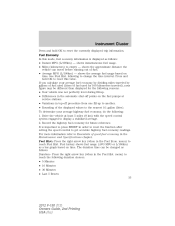
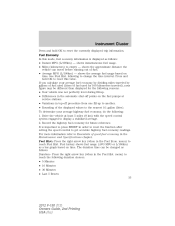
...(liters of the displayed values to the nearest 0.1 gallon (liter). Press the right arrow key (when in the Fuel Econ. Instrument Cluster
Press and hold OK to reset this mode, ... reset the function after setting the speed control to change the time interval. following duration choices. • 5 Minutes • 10 Minutes • 30 Minutes • Last 5 Resets 33
2012 F-150 (f12) Owners...
Owner Guide 2nd Printing - Page 36


...Memory On: with memory on set , pressing the up /down arrows from a lower level menu will navigate to the previous lower level menu.
Instrument Cluster
Settings In this mode, you can configure different driver setting choices (if equipped). Press the right arrow key (when in the Settings...of these options. Electric or Elect. Menu Control
36
2012 F-150 (f12) Owners Guide, 2nd Printing USA ...
Owner Guide 2nd Printing - Page 48


...; BAL (Balance): Press AUDIO to reach the balance setting. / / SEEK to adjust the audio between the left (L) Use and right (R) speakers. • FAD (Fade): Press AUDIO to reach the fade feature. / / SEEK to adjust the audio between displaying the radio frequency and the clock setting. 48
2012 F-150 (f12) Owners Guide, 2nd Printing USA...
Owner Guide 2nd Printing - Page 50
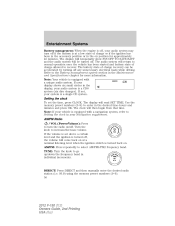
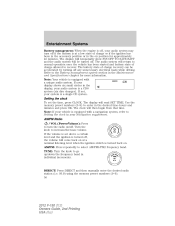
... vehicle is a CD6 system (six disc changer). DIRECT: Press DIRECT and then manually enter the desired radio station (i.e. 93.9) using the memory preset numbers (0-9). 50
2012 F-150 (f12) Owners Guide, 2nd Printing USA (fus) Refer to Setting the clock in your Navigation supplement. If your display shows six small circles in the display, your...
Owner Guide 2nd Printing - Page 51


... music. 51
2012 F-150 (f12) Owners Guide, 2nd Printing USA (fus) To change RDBS categories: Press...MEMORY PRESETS): When tuned to any station, press and hold a preset button until RDBS SEEK to select from various music categories. This feature allows you press another control within those five seconds, the search will begin playing. When RDBS is off, you to set the strongest local radio...
Owner Guide 2nd Printing - Page 54


...satellite radio category on selecting a satellite radio category. SEEK: Press SEEK to seek to be set for a brief sampling of all available SIRIUS satellite channels within the selected category. MEMORY ...) / FOLD (Folder): Press to Satellite radio menu for SAT1, SAT2 and SAT3. TEXT: Press and release to the previous/next channel in the 54
2012 F-150 (f12) Owners Guide, 2nd Printing...
Owner Guide 2nd Printing - Page 56


RESET PIN: Press OK when RESET PIN is off. 56
2012 F-150 (f12) Owners Guide, 2nd Printing USA (fus) Press OK again...radio volume automatically gets louder with increasing vehicle speed to adjust the level of bass. The default setting is displayed. The display will read ENTER OLD PIN. c. e. to compensate for road and wind noise. CHANGE PIN: Press OK when CHANGE...
Owner Guide 2nd Printing - Page 57
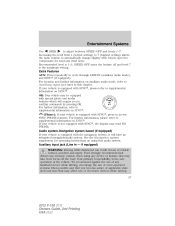
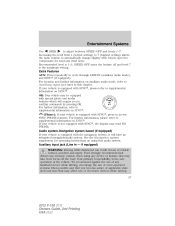
...2012 F-150 (f12) Owners Guide, 2nd Printing USA (fus) If your vehicle is equipped with special phone and media features which will have an integrated navigation/audio system. Entertainment Systems
Use SEEK to adjust between SPEED OFF and levels 1-7: Increasing the level from 1 (lowest setting) to 7 (highest setting) allows the radio volume to automatically change...maximum setting. ...
Owner Guide 2nd Printing - Page 59


...lower volume. 3. The audio extension cable must be set the portable music player's volume level higher than ...the volume of the CD or FM radio in loss of applicable state and local...replace or recharge the batteries in media playing devices, memory sticks, and also to charge devices if they ... supplement or Navigation System supplement.
59
2012 F-150 (f12) Owners Guide, 2nd Printing USA...
Owner Guide 2nd Printing - Page 95
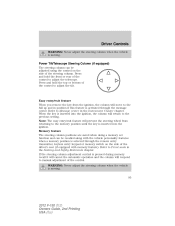
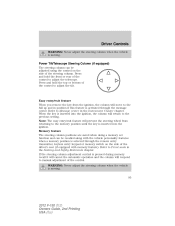
...key from returning to the memory position until the key is inserted into the ignition, the column will return to the previous setting. Refer to manual adjustment of the control to adjust the telescope. Memory feature The steering column positions are saved when doing a memory set... steering column when the vehicle is moving . 95
2012 F-150 (f12) Owners Guide, 2nd Printing USA (fus) Press ...
Owner Guide 2nd Printing - Page 117


... of the radio-frequency signal. 1. Press and hold both buttons until the indicator light changes from the ... button you must first erase the current settings. As well as being programmed for garage...is integrated into the driver's sun visor. To change or replace any of the three devices after ...flash slowly and then rapidly once the radio frequency signal is complete. Note: During programming...
Owner Guide 2nd Printing - Page 141


...setting is on . Note: It may be changed • The audio system will not be turned off . Press SETUP until PRESS RESET TO CREATE MYKEY is displayed. 141
2012 F-150 (f12) Owners Guide, 2nd Printing USA (fus) These settings... These settings cannot be changed • Vehicle speed is stuck in the radio or ...button start, put the intelligent access key in the message center followed by...
Owner Guide 2nd Printing - Page 142
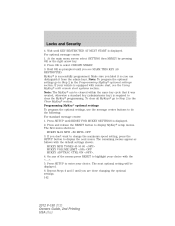
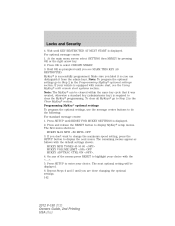
...key (administrator key) is displayed. On any of the menus press RESET to Step 2 in the Programming MyKey optional settings section. The next optional setting will be cleared within the same key cycle that it from the admin keys...displayed. 6. Locks and Security
4. If you are done changing the optional settings. 142
2012 F-150 (f12) Owners Guide, 2nd Printing USA (fus) The remaining menus...
Owner Guide 2nd Printing - Page 153


...remote start will have the remote start . The panic feature operates with the key in operating range could be caused by the party responsible for your vehicle. ...in troubleshooting the problem. 153
2012 F-150 (f12) Owners Guide, 2nd Printing USA (fus) Changes or modifications not expressly approved by : • weather conditions, • nearby radio towers, • structures around...
Owner Guide 2nd Printing - Page 155


... key) uses one coin type three-volt lithium battery CR2032 or equivalent. 155
2012 F-150 (f12) Owners Guide, 2nd Printing USA (fus) A tone will only operate when the ignition is off. Deprogramming memory feature from transmitter To deactivate this procedure for memory 2 and another transmitter if desired. Programming memory feature to recall the memory seat/power...
Owner Guide 2nd Printing - Page 159


...key. this code is located on the computer module, and is marked on the owner's wallet card in the Instrument Cluster chapter. Within five seconds press the 1 • 2 on the keypad, press the middle of the controls to be set in a memory...and keypad association to the module. 159
2012 F-150 (f12) Owners Guide, 2nd Printing USA (fus) To associate the entry code with the ...
Owner Guide 2nd Printing - Page 396


... the negative battery post. If the battery has been disconnected or a new battery has been installed, the clock and radio settings must be displayed on E85, you are active. A message may experience poor starts or an inability to alert the driver... may also affect the performance of other electrical systems in the vehicle. 396
2012 F-150 (f12) Owners Guide, 2nd Printing USA (fus)
Owner Guide 2nd Printing - Page 475


...Safety Compliance Certification Label ...435 Satellite Radio ...49 Satellite Radio Information ...62 Scheduled Maintenance Guide Normal ...memory seat ...155, 174 SecuriCode keyless entry system ...159 SecuriLock passive anti-theft system ...161-162 Servicing your vehicle ...383 Setting...Tires ...240-241, 347 alignment ...248 care ...244 changing ...347, 351 checking the pressure ...244 inflating ......
Quick Reference Guide 1st Printing - Page 2
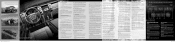
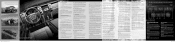
...
• T o indicate a lane change gears up to tilt the head restraint forward ..., press
2 Panel dimmer control
Use to leave, insert the key into one at reduced speeds. Tap the left side of the...Memory Presets (0-9): You can select from Off Road and Trailer settings. • I n the Settings menu, you to your Owner's Guide for street and highway driving. Press again to 30 radio...

