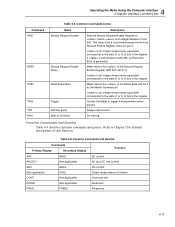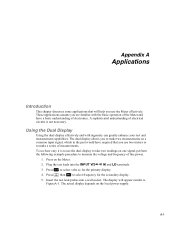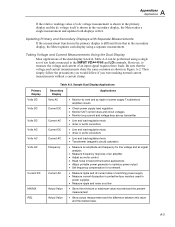Fluke 8808A Support Question
Find answers below for this question about Fluke 8808A.Need a Fluke 8808A manual? We have 2 online manuals for this item!
Question posted by bounnakkhaikhamext on September 23rd, 2021
My Meter Does Not Read Ac Milliamps But It Reads Amps, What Is The Problem?
Current Answers
Answer #1: Posted by SonuKumar on September 23rd, 2021 10:10 AM
If the multimeter doesn't turn on or the display is dim you may have a weak or dead battery. ... If your multimeter powers up but you aren't getting accurate measurements you may have faulty test leads. Set your multimeter to read resistance and touch the test probe leads together. It should read zero ohms.
https://www.circuitspecialists.com/blog/dmm-troubleshooting-repair/
How do you reset a Fluke multimeter?
Tip
Hold down the "Min/Max" button on the meter. ...
Press the "Auto/Hold" button once. ...
Wait for the display to show "C-01." When this happens, attach the outputs from the meter into the inputs on the calibration tool.
change battaries and reset!!
https://homeguides.sfgate.com/how-to-calibrate-a-fluke-meter-13414488.html
Please respond to my effort to provide you with the best possible solution by using the "Acceptable Solution" and/or the "Helpful" buttons when the answer has proven to be helpful.
Regards,
Sonu
Your search handyman for all e-support needs!!
Related Fluke 8808A Manual Pages
Similar Questions
When i turn on my tester the display only are four dashline.
My t5 will not read continuity ? is there any adjustment? voltage reads fine, amps reads fine?
HiI have tried reading amps with the fluke 333 clamp on meter. All I get is 0 amps. It is working fi...