Epson XP-800 Support Question
Find answers below for this question about Epson XP-800.Need a Epson XP-800 manual? We have 3 online manuals for this item!
Current Answers
There are currently no answers that have been posted for this question.
Be the first to post an answer! Remember that you can earn up to 1,100 points for every answer you submit. The better the quality of your answer, the better chance it has to be accepted.
Be the first to post an answer! Remember that you can earn up to 1,100 points for every answer you submit. The better the quality of your answer, the better chance it has to be accepted.
Related Epson XP-800 Manual Pages
Epson Connect Guide - Page 5


...cannot print a text file (plain text) except from the body of the world. Compatible devices
Any device that can connect to the Internet. Print your emails and attached Microsoft Office documents, PDFs, ...Fi) or wired (Ethernet) network and that are registered to the Epson Connect service.
❏ Devices that can send an email such as computers, smartphones, tablets, and mobile phones. & See "...
Epson Connect Guide - Page 7


If your printer supports Email Print, you can use the Internet to print remotely. Compatible devices
Any device that run iOS or Android such as Evernote, Google Docs, Dropbox, and Box. Epson ...scan and save files on an Epson printer connected to a wireless (Wi-Fi) network from your device to send them as an email, or upload to an online storage service such as smartphones and tablets.
7
Epson Connect Guide - Page 8


...
Cannot Connect to Internet
Can Connect to email
Y
Y
-
* Depending on an online storage serv-
N
Y
Y
ice
Print a Web page on the printer's operating environment and the device being used. See your network is not connected to the Internet, you cannot print contents on the web, even though you may need an Internet...
Epson Connect Guide - Page 9


....
Examples
❏ Printing photos and documents saved on your mobile device Print photos and documents saved on your device at any time without drivers or cables.
❏ Saving scanned files to your mobile device or an online storage service Scan documents to your device or to an online storage service such as Evernote and...
Epson Connect Guide - Page 10


... to check which services are registered to the Epson Connect service.
❏ Devices that can also print from your printer.
Compatible file types
Applications with printing ...the printer with others. Epson Connect Guide
Epson Connect and Other Mobile Solutions
Compatible devices
Windows computers
Required connection environment
❏ Printers that are connected to the Internet ...
Epson Connect Guide - Page 11


Epson Connect Guide
Epson Connect and Other Mobile Solutions
Compatible devices
Any device that can connect to the Internet. If Google Chrome is installed on your computer, you can ..., or tablets.
Required connection environment
❏ Printers that are connected to the Google Cloud Print service.
❏ Devices that can be printed from Google Chrome ❏ Emails from anywhere.
Epson Connect Guide - Page 12


... or later) running the latest version of iOS
Required connection environment
❏ Printers connected to a local network. ❏ Devices connected to download any software, install any drivers, or connect any cables. Compatible devices
Files that you like on screen to holding a printed copy. With just a few taps.
12
You do not need...
Epson Connect Guide - Page 21


...service, you do not have a Google account, you need to enable Remote Print on your device.
If you do not need to register your printer to Google Cloud Print. For more information ...screen
instructions.
21 If you need to create a Google account to print from Web Config using your device. Note: ❏ The strings of Google website in . Creating a Destination List for the Scan ...
Epson Connect Guide - Page 22


... the Google Cloud Print registration screen.
Sign in .
A confirmation screen is printed from the printer you registered. I Click or tap Finish printer registration on your device, then click or tap Sign in to open Web Config" on page 21.
E Click or tap Google Cloud Print Services.
J When registration is complete, an...
Epson Connect Guide - Page 23


...To use the Epson Connect services. Email Print
You can send email, such as your computer or device, and then access the User Page and make email notification settings. Once you cannot use the Scan... service You can configure settings such as your printer, you can send an email from any device that you can also cancel these jobs.
❏ Creating and editing the Approved Senders List for...
Epson Connect Guide - Page 44


...For more information on supported printers, see "Epson iPrint (3.x)" on page 7. Windows 7, Vista, XP
Printing or scanning is too slow
If another application is connected.
Minimum download speed: 512 Kbps or...
❏ The printer is connected to which the printer is running or the device enters power saving mode while printing or scanning using port 5222 may have been updated...
Epson Connect Guide - Page 46


...Apple Inc., registered in those marks. Operating system
Computer
❏ Windows 7, Windows Vista, Windows XP, Windows XP x64
❏ Mac OS X 10.5.x or later
Smartphone, tablet
❏ iOS: iPhone or ...iPod Touch with iOS v 4.1 or later, or iPad with iOS v 4.2 or later (Device) iPhone 4, iPhone 3G, iPhone 3GS,...
Quick Guide - Page 1


XP-800
Small-in-One™ Printer
Quick Guide
About Your Product 2 Loading Paper 4 Placing Originals for Copying, Scanning, or Faxing 10 Copying a Document or Photo 12 Printing From a Memory Card 14 Printing From Your Computer 16 Faxing a Document 20 Scanning a Document or Photo 24 Maintaining Your Product 28 Solving Problems 35 Notices 43
Quick Guide - Page 2


Copy files to this Quick Guide and your online User's Guide for details.
Raise or lower it up your XP-800 (see the Start Here sheet), turn to and from your computer with the 30-page capacity Automatic Document Feeder
Print photos from a USB flash drive, ...
Quick Guide - Page 8


... can purchase genuine EPSON ink and paper at EPSON® Supplies Central® at www.epson.com/ink3 (U.S. To find the nearest one, call 800-GO-EPSON (800-463-7766). You can also purchase supplies from an EPSON authorized reseller. Paper name
Size
EPSON Bright White Paper
Letter (8.5 × 11 inches [216...
Quick Guide - Page 30
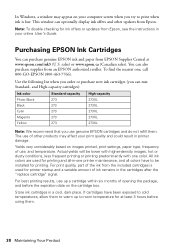
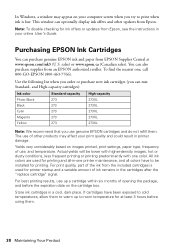
... 273XL 273XL
Note: We recommend that you try to room temperature for printing.
Note: To disable checking for printing and all-in-one , call 800-GO-EPSON (800-463-7766). Yields vary considerably based on images printed, print settings, paper type, frequency of other updates from EPSON Supplies Central at least 3 hours...
Quick Guide - Page 42


Other Software Technical Support ABBYY FineReader Phone: (408) 457-9777 www.abbyy.com [email protected]
42 Solving Problems...Visit epson.com/support (U.S.) or epson.ca/support (Canada) for support, please have the following information ready: ■ Product name (XP-800) ■ Product serial number (located on the back of the product and under the scanner) ■ Proof of purchase (such...
Quick Guide - Page 46
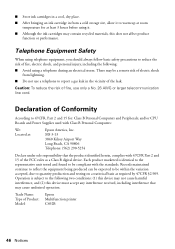
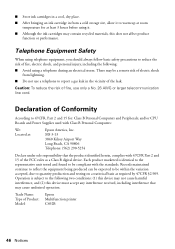
..., allow it . ■ Although the ink cartridges may contain recycled materials, this device must accept any interference received, including interference that the product identified herein, complies with Class...and testing on a statistical basis as a Class B digital device. Trade Name: Type of Product: Model:
Epson Multifunction printer C492B
46 Notices
■ Store ink cartridges in a ...
Start Here - Page 1
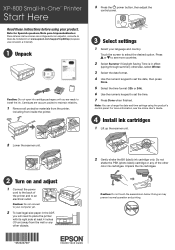
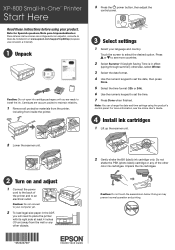
XP-800 Small-in-OneTM Printer
Start Here
Read these instructions before using the product's control panel.
Press or to see the online User's Guide.
4 Install ink ...
Start Here - Page 4
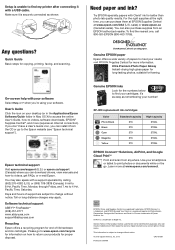
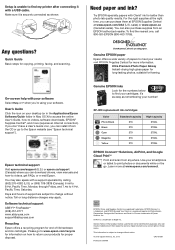
...distance charges may also speak with your software. XP-800 replacement ink cartridges
Color Photo Black Black Cyan Magenta... an EPSON authorized reseller. You can download drivers, view manuals and how-to print photos or documents while on your ..., Monday through Friday, and 7 am to the Epson website (see "Epson technical support"). User's Guide Click the icon on the go to 4 pm, Pacific...
Similar Questions
Service Manual Xp-800
can I download the service manual for the epson xp-800
can I download the service manual for the epson xp-800
(Posted by mrhockey 3 years ago)
Epson Xp 510 Printer Not Communicating With My Mac Os X 10.8.5.
When I try to add the printer to my MAC it will not allow be to automatically select a print driver....
When I try to add the printer to my MAC it will not allow be to automatically select a print driver....
(Posted by hackclare 9 years ago)
Epson Xp-950 'set The Ip Address Manually'
The Epson XP-950 User Manual does not explain how to disable "auto IP assign mode" and then assign a...
The Epson XP-950 User Manual does not explain how to disable "auto IP assign mode" and then assign a...
(Posted by sheetscanhelp 9 years ago)
What Kind Of Memory Card Adapter Is Needed
what kind of memory card adapter is needed
what kind of memory card adapter is needed
(Posted by Anonymous-103843 11 years ago)

