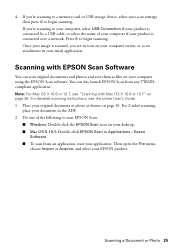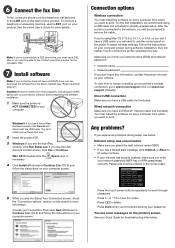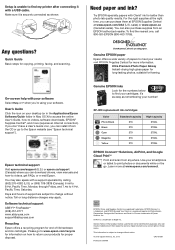Epson XP-800 Support Question
Find answers below for this question about Epson XP-800.Need a Epson XP-800 manual? We have 3 online manuals for this item!
Question posted by hackclare on September 6th, 2014
Epson Xp 510 Printer Not Communicating With My Mac Os X 10.8.5.
When I try to add the printer to my MAC it will not allow be to automatically select a print driver. How can I solve this problem
Current Answers
Related Epson XP-800 Manual Pages
Similar Questions
Service Manual Xp-800
can I download the service manual for the epson xp-800
can I download the service manual for the epson xp-800
(Posted by mrhockey 3 years ago)
Scanning From Epson Printer Workforce 633
How do I connect my Workforce 633 printer so I can scan photos into my computer?
How do I connect my Workforce 633 printer so I can scan photos into my computer?
(Posted by ggbevan 9 years ago)
Xp800 When I Try To Copy Or Scan I Have A 1 1/2' Blk Band Appear Vertically.
How do I correct this? The multifunction printer works fine in printing from the computer.
How do I correct this? The multifunction printer works fine in printing from the computer.
(Posted by friendale 10 years ago)
I Need A Download For My Epson Workforce 840 For My Mac Os X 10.7.4. Help
Can you connect me to a place to download the printer driver for me? Thanks for your help!
Can you connect me to a place to download the printer driver for me? Thanks for your help!
(Posted by Anonymous-69808 11 years ago)