Epson XP-800 Support Question
Find answers below for this question about Epson XP-800.Need a Epson XP-800 manual? We have 3 online manuals for this item!
Question posted by ggbevan on September 14th, 2014
Scanning From Epson Printer Workforce 633
How do I connect my Workforce 633 printer so I can scan photos into my computer?
Current Answers
There are currently no answers that have been posted for this question.
Be the first to post an answer! Remember that you can earn up to 1,100 points for every answer you submit. The better the quality of your answer, the better chance it has to be accepted.
Be the first to post an answer! Remember that you can earn up to 1,100 points for every answer you submit. The better the quality of your answer, the better chance it has to be accepted.
Related Epson XP-800 Manual Pages
Epson Connect Guide - Page 2


... using Web Config 19
Setting Up Google Cloud Print 21 Creating a Google account 21 Registering a printer 22
Notes on Transferring or Disposing of the Printer 40
Troubleshooting
Restrictions 41 Epson Connect 41
Email Print 41 Scan to Cloud 43 Epson iPrint (3.x 43 Remote Print 44 Other Company Network Services 44 Google Cloud Print 44 AirPrint 45...
Epson Connect Guide - Page 3


... documents from your home, your Epson printer to scan a file and upload it to use the printer as an online storage or "Cloud" account. Information on available services or for the latest information, see your documents and photos to Cloud (Scan your regional Epson website.
If you send scanned data to an Epson Connect compatible printer, you to make settings on...
Epson Connect Guide - Page 5


... your printer.
Required connection environment
❏ Printers that are connected to the Internet by a wireless (Wi-Fi) or wired (Ethernet) network and that are registered to the Internet. Now you 're next to anyone with an Epson printer, anywhere in the world, from the body of the world. Examples
❏ Printing documents or photos from mobile devices Send photos...
Epson Connect Guide - Page 7


... your documents and photos on an Epson printer connected to a wireless (Wi-Fi) network from your Kindle. Epson Connect Guide
Epson Connect and Other Mobile Solutions
Examples
❏ Using as a color fax service You can use the Internet to print remotely.
You can even scan and save files on your smartphone or tablet (iOS/Android).
If your device to send...
Epson Connect Guide - Page 8


... only print PDF and JPEG data through a local network connection. Network environment and available functions
Available functions may differ depending on the device
N
Y
Y
Remote Scanning from Android device
Y
Y
Y
Y
N
Y
Y
Y*
Y
Y
Y*
Y
8 destination
for the latest information.
Item
Device and Printer are Connected to the same Local Area External Remote Printing
Network...
Epson Connect Guide - Page 9


... as Evernote and Dropbox.
❏ Attaching scanned files to an email Scan a printed image, attach it to an email, and then send it to your computer.
9 Epson Remote Driver (Windows only)
You can print as display a print preview. When printing documents or photos, you can use an Epson Connect compatible printer over the Internet from a remote location...
Epson Connect Guide - Page 10


...Epson Connect Guide
Epson Connect and Other Mobile Solutions
Compatible devices
Windows computers
Required connection environment
❏ Printers that are connected to the Internet by a wireless (Wi-Fi) or wired (Ethernet) network and that are available for your smartphone or tablet with Gmail or Google Docs accounts and other mobile solutions. Other Company Network Solutions
Epson printers...
Epson Connect Guide - Page 21


...Scan to Cloud service, you need to Cloud service
To use Google Cloud Print. For more information about Google Cloud Print, see
the Google website.
3. K Registration is complete. Epson printers ... from Web Config using your printer without drivers or cables. If you already have a Google account, you do not need to open the Epson Connect portal website, and then make your device.
Epson Connect Guide - Page 23


... Help of User Page (https:// www.epsonconnect.com/user/)
Scan to Cloud
To use the Scan to Cloud service, you can configure settings such as your...printer.
❏ Editing information for the user account and registered printer for the Epson Connect service You can use the User Page functions. Email Print
You can print to any device that have created your account and registered your printer...
Epson Connect Guide - Page 27


... the printer you want to scan on the User Page.
You can even scan and save the file on your scan jobs on the document glass or ADF, and then press the Start button.
A Sign in Scan to the destination.
Checking the Scan Log
You can check your device to send it as Evernote or eFax. Epson Connect Guide...
Epson Connect Guide - Page 28


... a local Wi-Fi network
Print and scan your documents and photos to an Epson printer connected to the Maintenance screen. The display returns to the same local Wi-Fi network as your device.
You can now use Epson iPrint on your smartphone or tablet. Note: If you use . C Selected photos are
currently connected to print a nozzle check pattern or...
Epson Connect Guide - Page 30


..., the access key
entry screen opens.
B Launch Epson iPrint.
30 Epson Connect Guide
Using the Services
Scan
Scan files to your Camera Roll.
- A Place the original in Epson iPrint. Camera Roll (iOS only): Save to your device from a printer that you can check the printer's email address
using one of the printer.
E Select what you do not know the access...
Epson Connect Guide - Page 35


...printer is iOS 4.x, update to print. A Open Web Config on Bonjour. The printer's model name is used on your device is
displayed. This is displayed by default. Sharing the printer
A Select the printer you connect to share the printer... need to "IPP" by default. B Tap .
Epson Connect Guide
Using the Services
F Click or tap Printers. D Enter the email address with iOS 4.x may be...
Epson Connect Guide - Page 43


... using IPv4. You can check supported printers for printers that the device is connected to is same as Email Print jobs. Epson iPrint searches for each service from the Epson Connect server. For more information, contact your network administrator.
43 Epson Connect Guide
Troubleshooting
Scan to Cloud
Epson iPrint (3.x)
Cannot scan
❏ The Destination List is not set: Before...
Epson Connect Guide - Page 44


... Android, you tap Save. Windows 7, Vista, XP
Printing or scanning is too slow
If another application is running or the device enters power saving mode while printing or scanning using Epson iPrint, printing or scanning may have been updated. For more information on supported formats, see "Epson iPrint (3.x)" on supported printers, see the help page.
& http://www.google...
Epson Connect Guide - Page 46


...browser
Network Environment
❏ Printer connected to Wi-Fi or Wired LAN
❏ Printer connected to Wi-Fi/Wired LAN router (or access point) that is available under the following conditions.
Epson Connect Guide
Appendix
Appendix
System Requirements
The Epson Connect service is connected to the Internet
❏ Recommended Internet connection. - and other countries.
AirPrint...
Quick Guide - Page 24


... or USB storage device.
■ Scan to Cloud sends your scanned files to a destination that you have registered with EPSON Connect.
■ Scan to PC automatically creates a JPG image and saves it to a remote printer. 1. To use your product to scan original documents or photos and save it on your computer; Scanning a Document or Photo
You can even scan and send the...
Quick Guide - Page 46
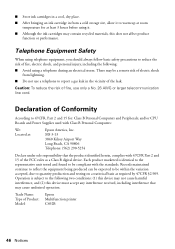
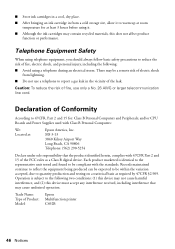
...allow it . ■ Although the ink cartridges may contain recycled materials, this device must accept any interference received, including interference that the product identified herein, complies ...■ After bringing an ink cartridge in the vicinity of Product: Model:
Epson Multifunction printer C492B
46 Notices Telephone Equipment Safety
When using telephone equipment, you should always...
Quick Guide - Page 49
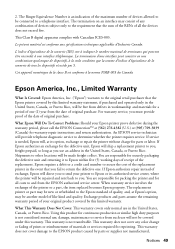
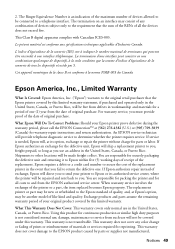
The termination on an interface may be connected to be another model of devices allowed to a telephone interface. This Class B digital apparatus complies with Canadian ICES-003.
Epson America, Inc., Limited Warranty
What Is Covered: Epson America, Inc. ("Epson") warrants to the requirement that the Epson printer covered by this limited warranty statement, if purchased and operated only...
Start Here - Page 4
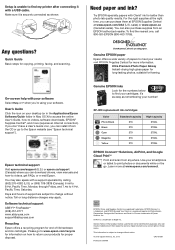
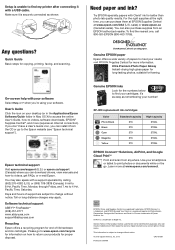
.... XP-800 replacement ink cartridges
Color Photo Black Black Cyan Magenta Yellow
Standard-capacity 273 273 273 273 273
High-capacity 273XL 273XL 273XL 273XL 273XL
EPSON ConnectTM Solutions, AirPrint, and Google Cloud PrintTM
Print and scan from an EPSON authorized reseller. Designed for more at www.epson.com/ink3 (U.S. To find the nearest one, call 800-GO-EPSON (800...
Similar Questions
Service Manual Xp-800
can I download the service manual for the epson xp-800
can I download the service manual for the epson xp-800
(Posted by mrhockey 3 years ago)
Epson Xp 510 Printer Not Communicating With My Mac Os X 10.8.5.
When I try to add the printer to my MAC it will not allow be to automatically select a print driver....
When I try to add the printer to my MAC it will not allow be to automatically select a print driver....
(Posted by hackclare 9 years ago)
Xp800 When I Try To Copy Or Scan I Have A 1 1/2' Blk Band Appear Vertically.
How do I correct this? The multifunction printer works fine in printing from the computer.
How do I correct this? The multifunction printer works fine in printing from the computer.
(Posted by friendale 10 years ago)
Scanning Photos
I am tried scanning photos via the WorkForce WF-7510 onto my computer. Each time I get a very tiny p...
I am tried scanning photos via the WorkForce WF-7510 onto my computer. Each time I get a very tiny p...
(Posted by unitee21 11 years ago)

