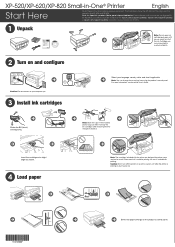Epson XP-620 Support Question
Find answers below for this question about Epson XP-620.Need a Epson XP-620 manual? We have 4 online manuals for this item!
Question posted by klausbeyer on March 27th, 2015
Scanning On The Xp-620
Current Answers
Answer #1: Posted by hzplj9 on March 27th, 2015 6:40 AM
https://files.support.epson.com/docid/cpd4/cpd4123...
This is a link to your printer at Epson where more info can be found:
http://www.epson.com/cgi-bin/Store/support/supDeta...
Hope that helps.
Related Epson XP-620 Manual Pages
Similar Questions
How Do I Scan A Document & Save To My Computer ?
When I send a document through my scan, it comes out with red lines showing on it
when i scan documents the page is not shown fully.