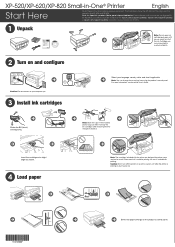Epson XP-620 Support and Manuals
Get Help and Manuals for this Epson item

View All Support Options Below
Free Epson XP-620 manuals!
Problems with Epson XP-620?
Ask a Question
Free Epson XP-620 manuals!
Problems with Epson XP-620?
Ask a Question
Most Recent Epson XP-620 Questions
How Do I Scan A Document & Save To My Computer ?
How Do I Scan A Document & Save To My Computer ?
How Do I Scan A Document & Save To My Computer ?
(Posted by VCATHIE 9 years ago)
Scanning On The Xp-620
How do I scan a document on the XP-620. Your 'quick guide' is not at all informative on that. A few ...
How do I scan a document on the XP-620. Your 'quick guide' is not at all informative on that. A few ...
(Posted by klausbeyer 9 years ago)
Epson XP-620 Videos

How to Connect a Printer Directly with Mobile/Smart Device(Android) (Epson XP-620/625) NPD5271
Duration: 2:44
Total Views: 42
Duration: 2:44
Total Views: 42

CIS Continuous Ink Supply System For Epson XP-520, XP-620, XP-820, XP-860
Duration: 17:35
Total Views: 2,878
Duration: 17:35
Total Views: 2,878
Popular Epson XP-620 Manual Pages
Epson XP-620 Reviews
We have not received any reviews for Epson yet.