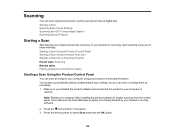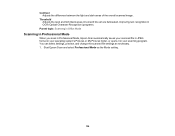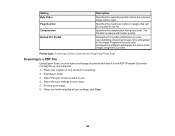Epson XP-620 Support Question
Find answers below for this question about Epson XP-620.Need a Epson XP-620 manual? We have 4 online manuals for this item!
Question posted by VCATHIE on March 31st, 2015
How Do I Scan A Document & Save To My Computer ?
Current Answers
Answer #1: Posted by BusterDoogen on March 31st, 2015 2:13 PM
I hope this is helpful to you!
Please respond to my effort to provide you with the best possible solution by using the "Acceptable Solution" and/or the "Helpful" buttons when the answer has proven to be helpful. Please feel free to submit further info for your question, if a solution was not provided. I appreciate the opportunity to serve you!
Answer #2: Posted by hzplj9 on March 31st, 2015 1:22 PM
Related Epson XP-620 Manual Pages
Similar Questions
How do I scan a document on the XP-620. Your 'quick guide' is not at all informative on that. A few ...
When I send a document through my scan, it comes out with red lines showing on it
when i scan documents the page is not shown fully.