Epson Artisan 837 Support Question
Find answers below for this question about Epson Artisan 837.Need a Epson Artisan 837 manual? We have 3 online manuals for this item!
Question posted by majrRebeccaS on January 27th, 2014
How To Save A Scanned Document As A Word Document With The Epson Artisan 837
The person who posted this question about this Epson product did not include a detailed explanation. Please use the "Request More Information" button to the right if more details would help you to answer this question.
Current Answers
There are currently no answers that have been posted for this question.
Be the first to post an answer! Remember that you can earn up to 1,100 points for every answer you submit. The better the quality of your answer, the better chance it has to be accepted.
Be the first to post an answer! Remember that you can earn up to 1,100 points for every answer you submit. The better the quality of your answer, the better chance it has to be accepted.
Related Epson Artisan 837 Manual Pages
Product Brochure - Page 1


...scan from popular mobile devices...Epson Connect - automatic two-sided printing and two paper trays BUILT TO PERFORM
Speed
|
Quality
|
Reliability
#1
in as fast as 10 seconds 2
• Speed through everyday documents... x 6" photo printer 1 - brilliant 4" x 6" photos in photo
quality4
Artisan® 837
Print
|
Copy
|
Scan
|
Fax
|
Photo ULTRA HD
|
Wi-Fi®
desi g n ed f ...
Product Brochure - Page 2


... CISPR 22 class B
Weight and Dimensions (W x D x H)
Printing: 18.3" x 25.8" x 7.8" Storage: 18.3" x 18.0" x 7.8" Weight: 25.1 lb
What's In The Box
Artisan 837 inkjet all -in compatibility and drivers Charge portable devices, print from start of Epson America, Inc. Black and color print speeds are trademarks of their respective companies. Actual print times will vary based...
Quick Guide - Page 1


Artisan® 837
Quick Guide
About Your Product 2 Using Special Papers 5 Placing Originals for Copying, Scanning, or Faxing 7 Printing From a Memory Card 9 Printing From Your Computer 11 Faxing a Document 15 Scanning a Document or Photo 20 Maintaining Your Product 23 Solving Problems 29 Notices 36
1
Quick Guide - Page 2


... panel.
Print photos from your computer with Epson Connect. Features Copy, scan, and fax from mobile devices with the built-in memory card reader.
...Where to find information See this Quick Guide and your online User's Guide for the basics. About Your Product
After you set up your Artisan® 837...
Quick Guide - Page 5


...
Using Special Papers 5 To find the nearest one, call 800-GOEPSON (800-463-7766).
You can also purchase supplies from an Epson authorized reseller. Using Special Papers
Epson offers a wide array of high quality papers, making it easy to maximize the impact of your documents, photos, presentations, and creative projects. sales) or www...
Quick Guide - Page 7


... legal-size sheets (single-sided only) in
place.
Note: If the edges of the scanner glass.
or A4-size sheets (single- Placing Originals for Copying, Scanning, or Faxing 7 Open the document cover. 2. Fan the originals, then tap them on the scanner glass or in the Automatic...
Quick Guide - Page 12


To improve the color, contrast, and sharpness of document you want to reduce or enlarge your document or photo Orientation
Note: For quick access to start printing.
12 ...your printout, click the Page Layout tab and select
settings as necessary. 7. Click OK to save your own presets by clicking the Save Settings button on the Advanced tab.
4. Click OK or Print to the most common settings,...
Quick Guide - Page 13


... basic copy and page settings. If you want isn't shown (for example, Scale), check for instructions. 1. Select your Epson product Click to 10.6. Select your product as the Printer setting. Open a photo or document in your application before printing.
Copy and page settings
Application settings
Pop-up menu
Printing From Your Computer...
Quick Guide - Page 15


...DSL filter into the wall jack or you make your own backup or print out your computer using the Epson FAX Utility. Remove the cap
from a speed dial list. For more information, see the online User...
Telephone wall jack
second phone cable.
port on the back of the
product. Faxing a Document 15 Use the following procedure to store names, telephone numbers, and fax data in its
...
Quick Guide - Page 16


...). Entering Your Sender Name
1. Select Fax Header. Press OK to return to select 2. Setup.
16 Faxing a Document port for a long period of the fax. Note: To select other contact information. 7. Press l or r ...a fax and you leave your product unplugged for your name and other settings or use the Epson FAX Utility, see the numeric keypad. 6. Note: Any phone or answering machine must be ...
Quick Guide - Page 18


... product, the following data stored in black and white, your computer using the Epson FAX Utility, see page 7). 2. Select Color or B&W. Note: If the recipient... a Document
Press OK, if desired, to begin scanning and faxing your document. (To cancel, press y Cancel.)
■ If you are scanning with the Automatic Document Feeder (see page 7), your document is automatically scanned and ...
Quick Guide - Page 20


... the cover gently so you can use Epson Scan to restore faded colors in old photos. Note: For detailed scanning instructions, see the online User's Guide. Quick Scanning with the Touch Panel
Use the touch panel to quickly scan a photo or document and save them on a memory card or USB storage device in the back
left corner, as...
Quick Guide - Page 21
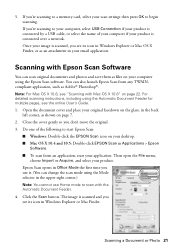
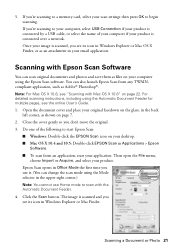
... 22.
You can scan original documents and photos and save them as an attachment in the upper right corner.) Note: You cannot use it. (You can change the scan mode using the Epson Scan software. Close the cover gently so you 're scanning to a memory card, select your scan settings then press OK to scan with Mac OS X 10...
Quick Guide - Page 22
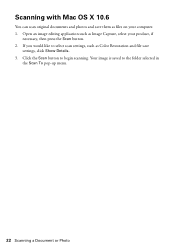
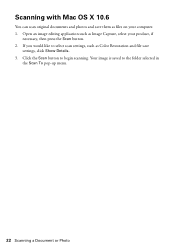
... is saved to begin scanning. Click the Scan button to the folder selected in
the Scan To pop-up menu.
22 Scanning a Document or Photo Open an image editing application such as Color Restoration and file save them as files on your product, if
necessary, then press the Scan button. 2. If you would like to select scan settings, such...
Quick Guide - Page 31


... you restarted your router manufacturer for scanning instructions.
■ If you cannot scan from the product's touch panel, make sure you are scanning a large document at high resolution, a communication error may occur. If the scan did not complete, lower the resolution.
■ If network communication was interrupted while starting Epson Scan, exit Epson Scan, and restart it 's poor, try...
Quick Guide - Page 32


... correctly, remove the paper and fan the sheets, then reload them as shown, including any expended cartridges before printing. You can be scanned, faxed, or copied using the Automatic Document Feeder. Make sure paper is jammed, follow these steps:
1. If your copies are cropped, move it . ■ If paper is loaded under...
Quick Guide - Page 35


...Epson ink and paper at Epson Supplies Central at www.epson.com/ink3 (U.S. Where to Get Help
Internet Support Visit epson.com/support (U.S.) or epson.ca/support (Canada) for support, please have the following information ready: ■ Product name (Artisan 837... of support are subject to common problems. You can download drivers and documentation, get FAQs and troubleshooting advice, or e-mail...
Quick Guide - Page 37


...Do not press too hard on the document table when placing the originals. ■ Do not open the scanner section while the product is damaged; Contact Epson if the panel chips or cracks; ... performance to trap your documentation, do
not attempt to qualified service personnel under the following
conditions: if the power cord or plug is faxing, copying, printing, or scanning. ■ Be careful...
Start Here - Page 1


... the printer and to install the ink. For more countries.
2 Select the current Daylight Saving Time setting (Winter
or Summer).
3 Select the date format. 4 Use the numeric keypad to set the time. 7 Press OK when done. Artisan® 837
Start Here
Read these instructions before using the product's control panel. Note: You can...
Start Here - Page 4


...popular mobile devices. Any questions? Epson technical support Visit epson.com/support (U.S.) or epson.ca/support (Canada) ...Epson Supplies Central at www.epson.com/ink3 (U.S.
Genuine Epson paper Epson offers a wide variety of life hardware and ink cartridges. visit Epson Supplies Central for copying, printing, faxing, and scanning. Genuine Epson inks
Look for the numbers below . Artisan 837...
Similar Questions
Red Lines Running Through Scanned Documents
When I send a document through my scan, it comes out with red lines showing on it
When I send a document through my scan, it comes out with red lines showing on it
(Posted by allenam 9 years ago)
How Do I Scan Documents Into My Computer Using The Epson Workforce 435 Printer
(Posted by darbies13 11 years ago)

