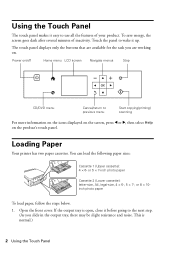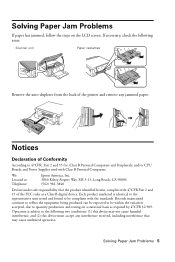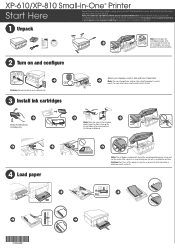Epson XP-610 Support Question
Find answers below for this question about Epson XP-610.Need a Epson XP-610 manual? We have 3 online manuals for this item!
Question posted by altonjamesconnor on March 9th, 2016
Will Not Print From The Computer, It Copies But Not From The Computer.
Color and photo cartiridges are almost empty,is that the reson the printer will not print from the computer,but will copy OK with full black cartiridges.
Current Answers
Answer #1: Posted by Odin on March 9th, 2016 4:38 PM
If a color cartridge is expended, you may be able to continue printing temporarily with black ink. That's probably your issue. For further information that may be helpful, see http://bit.ly/1LS6z2z.
Hope this is useful. Please don't forget to click the Accept This Answer button if you do accept it. My aim is to provide reliable helpful answers, not just a lot of them. See https://www.helpowl.com/profile/Odin.
Related Epson XP-610 Manual Pages
Similar Questions
What Is Error Code 0x10 On An Epson Xp-610 Printer?
Printer is not acknowledging computer but computer says it is connected. Screen says to restart prin...
Printer is not acknowledging computer but computer says it is connected. Screen says to restart prin...
(Posted by davidgpro 8 years ago)
No Cd/dvd Drive Where Do I Go To Download Software For Xp-610 For Windows?
(Posted by louisrenes 9 years ago)
Epson Premier Xp-610
I have spent 7 hours trying to connect my new printer to my computer via wi fi does'nt want to know ...
I have spent 7 hours trying to connect my new printer to my computer via wi fi does'nt want to know ...
(Posted by pricesres 10 years ago)
Printing Only From Black Ink Cartridge
Is there a way to print only in black ink from Epson XP 600 From My iPad?
Is there a way to print only in black ink from Epson XP 600 From My iPad?
(Posted by fayemcgriff 11 years ago)
Workforce 645 Printer Won't Print Out In Black.
What can cause my printer not to print out in black and how can it be fixed? I have done the nozzle ...
What can cause my printer not to print out in black and how can it be fixed? I have done the nozzle ...
(Posted by memaw1017 11 years ago)