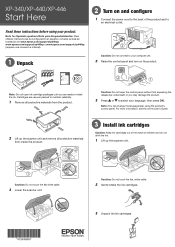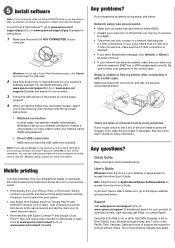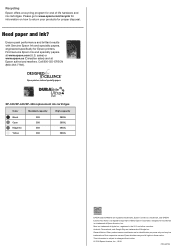Epson XP-440 Support Question
Find answers below for this question about Epson XP-440.Need a Epson XP-440 manual? We have 3 online manuals for this item!
Question posted by misskitty84 on October 28th, 2019
Change Ink
how to change the ink in a Epson xp 440
Current Answers
Answer #1: Posted by Odin on October 28th, 2019 11:55 AM
Hope this is useful. Please don't forget to click the Accept This Answer button if you do accept it. My aim is to provide reliable helpful answers, not just a lot of them. See https://www.helpowl.com/profile/Odin.
Related Epson XP-440 Manual Pages
Similar Questions
What Memory Card Do I Need For The Xp440 Printer?
what memory card I'd needed for the xp440 printer
what memory card I'd needed for the xp440 printer
(Posted by Joel5761 5 years ago)
How To Change Ink In Epson N11 Printer
(Posted by npMikerm 9 years ago)
Epson Artisan 1430 Inkjet Printer How Much Ink Coverage
(Posted by jayiMo 9 years ago)
How Do You Reset An Epson Pro 7880 Inkjet Printer When It Does Not Communicate
with the computer
with the computer
(Posted by prapdbm 9 years ago)
What Rip Comes With Epson Stylus Pro 3880 Inkjet Printer Designer Edition
(Posted by mojsm 10 years ago)