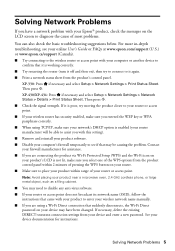Epson XP-330 Support Question
Find answers below for this question about Epson XP-330.Need a Epson XP-330 manual? We have 4 online manuals for this item!
Question posted by harleylife4life on December 19th, 2016
Why Is My Printer Saying Document Error Then Cancelling The Copying?'
im also seeing a blue box with the letter I in the box
Current Answers
Related Epson XP-330 Manual Pages
Similar Questions
Recognize My Ink Cartridges
to make my printer recognize my ink cartridges
to make my printer recognize my ink cartridges
(Posted by Michaelsugden9 2 years ago)
Connecting My Tablet To My Epson
I am having trouble connecting my Samsung tablet to my printer
I am having trouble connecting my Samsung tablet to my printer
(Posted by carolschmit 5 years ago)
Epson Xp-420 Printer Isn't Printing Exact Copies Of Documents Or Email Attachmen
With my epson xp-420 printer, lines on the printed copy are either blurred or skipped when I try to ...
With my epson xp-420 printer, lines on the printed copy are either blurred or skipped when I try to ...
(Posted by Anonymous-161452 7 years ago)
Why Does My Epson Workforce 630 Printer Says Communication Error
(Posted by sadmewigg 9 years ago)